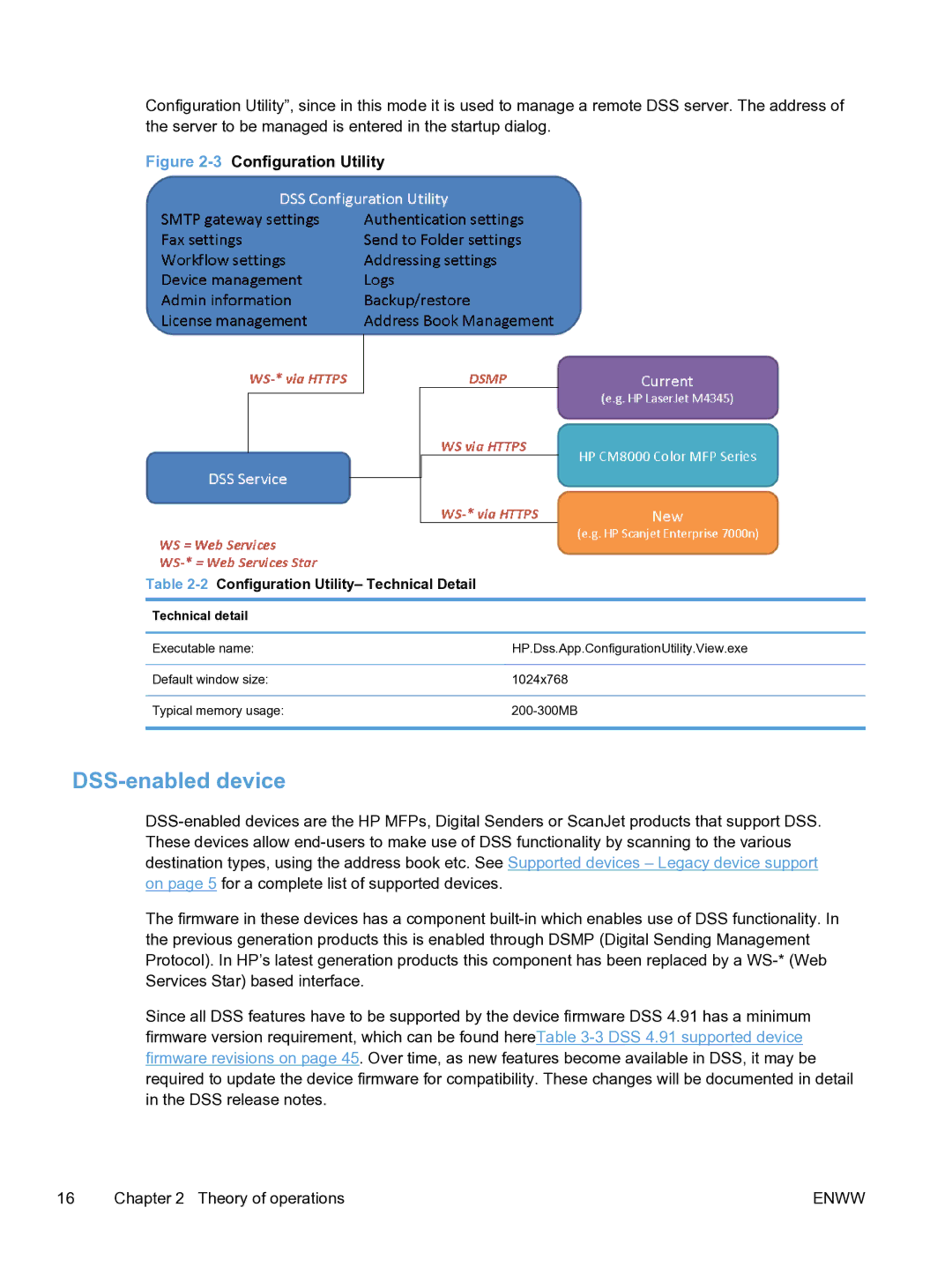Configuration Utility”, since in this mode it is used to manage a remote DSS server. The address of the server to be managed is entered in the startup dialog.
Figure 2-3 Configuration Utility
Table 2-2 Configuration Utility– Technical Detail
Technical detail
Executable name: | HP.Dss.App.ConfigurationUtility.View.exe |
|
|
Default window size: | 1024x768 |
|
|
Typical memory usage: | |
|
|
DSS-enabled device
The firmware in these devices has a component
Since all DSS features have to be supported by the device firmware DSS 4.91 has a minimum firmware version requirement, which can be found hereTable
16 | Chapter 2 Theory of operations | ENWW |