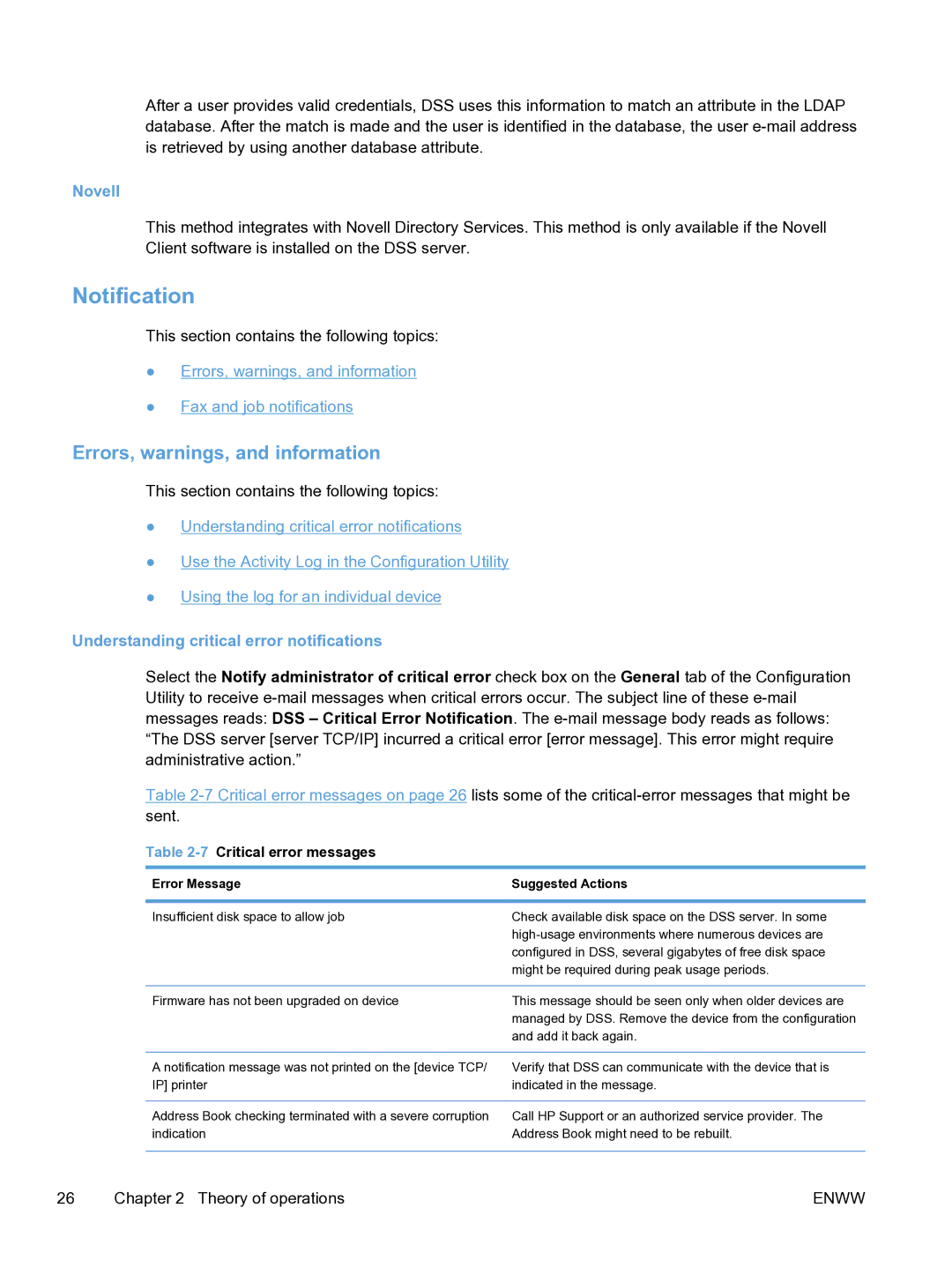After a user provides valid credentials, DSS uses this information to match an attribute in the LDAP database. After the match is made and the user is identified in the database, the user
Novell
This method integrates with Novell Directory Services. This method is only available if the Novell Client software is installed on the DSS server.
Notification
This section contains the following topics:
●Errors, warnings, and information
●Fax and job notifications
Errors, warnings, and information
This section contains the following topics:
●Understanding critical error notifications
●Use the Activity Log in the Configuration Utility
●Using the log for an individual device
Understanding critical error notifications
Select the Notify administrator of critical error check box on the General tab of the Configuration Utility to receive
Table
Table 2-7 Critical error messages
Error Message | Suggested Actions |
|
|
Insufficient disk space to allow job | Check available disk space on the DSS server. In some |
| |
| configured in DSS, several gigabytes of free disk space |
| might be required during peak usage periods. |
|
|
Firmware has not been upgraded on device | This message should be seen only when older devices are |
| managed by DSS. Remove the device from the configuration |
| and add it back again. |
|
|
A notification message was not printed on the [device TCP/ | Verify that DSS can communicate with the device that is |
IP] printer | indicated in the message. |
|
|
Address Book checking terminated with a severe corruption | Call HP Support or an authorized service provider. The |
indication | Address Book might need to be rebuilt. |
|
|
26 | Chapter 2 Theory of operations | ENWW |