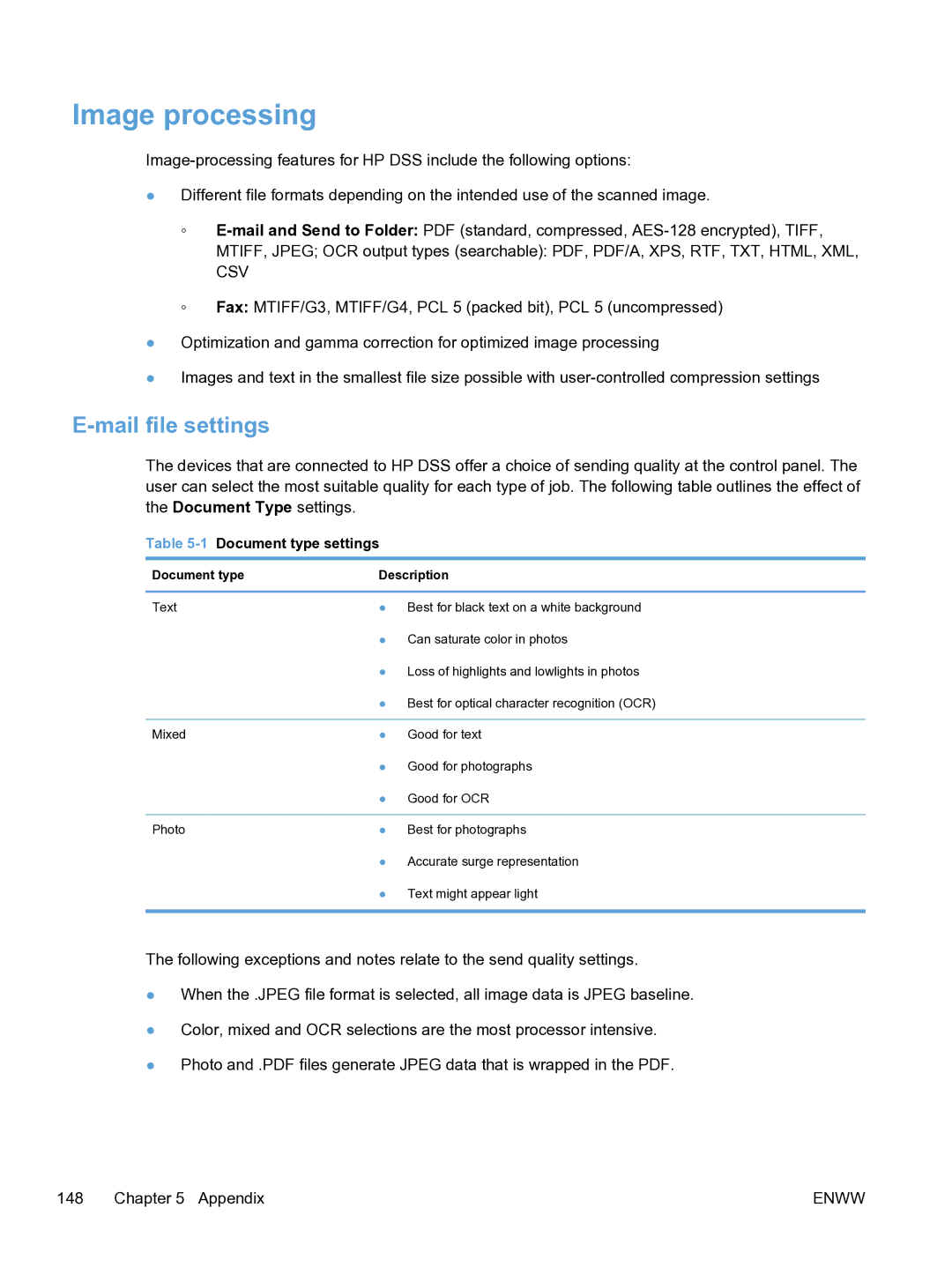Image processing
●Different file formats depending on the intended use of the scanned image.
◦
MTIFF, JPEG; OCR output types (searchable): PDF, PDF/A, XPS, RTF, TXT, HTML, XML,
CSV
◦Fax: MTIFF/G3, MTIFF/G4, PCL 5 (packed bit), PCL 5 (uncompressed)
●Optimization and gamma correction for optimized image processing
●Images and text in the smallest file size possible with
E-mail file settings
The devices that are connected to HP DSS offer a choice of sending quality at the control panel. The user can select the most suitable quality for each type of job. The following table outlines the effect of the Document Type settings.
Table 5-1 Document type settings
Document type | Description | |
|
|
|
Text | ● | Best for black text on a white background |
| ● Can saturate color in photos | |
| ● Loss of highlights and lowlights in photos | |
| ● Best for optical character recognition (OCR) | |
|
|
|
Mixed | ● | Good for text |
| ● | Good for photographs |
| ● | Good for OCR |
|
|
|
Photo | ● | Best for photographs |
| ● | Accurate surge representation |
| ● Text might appear light | |
|
|
|
The following exceptions and notes relate to the send quality settings.
●When the .JPEG file format is selected, all image data is JPEG baseline.
●Color, mixed and OCR selections are the most processor intensive.
●Photo and .PDF files generate JPEG data that is wrapped in the PDF.
148 Chapter 5 Appendix | ENWW |