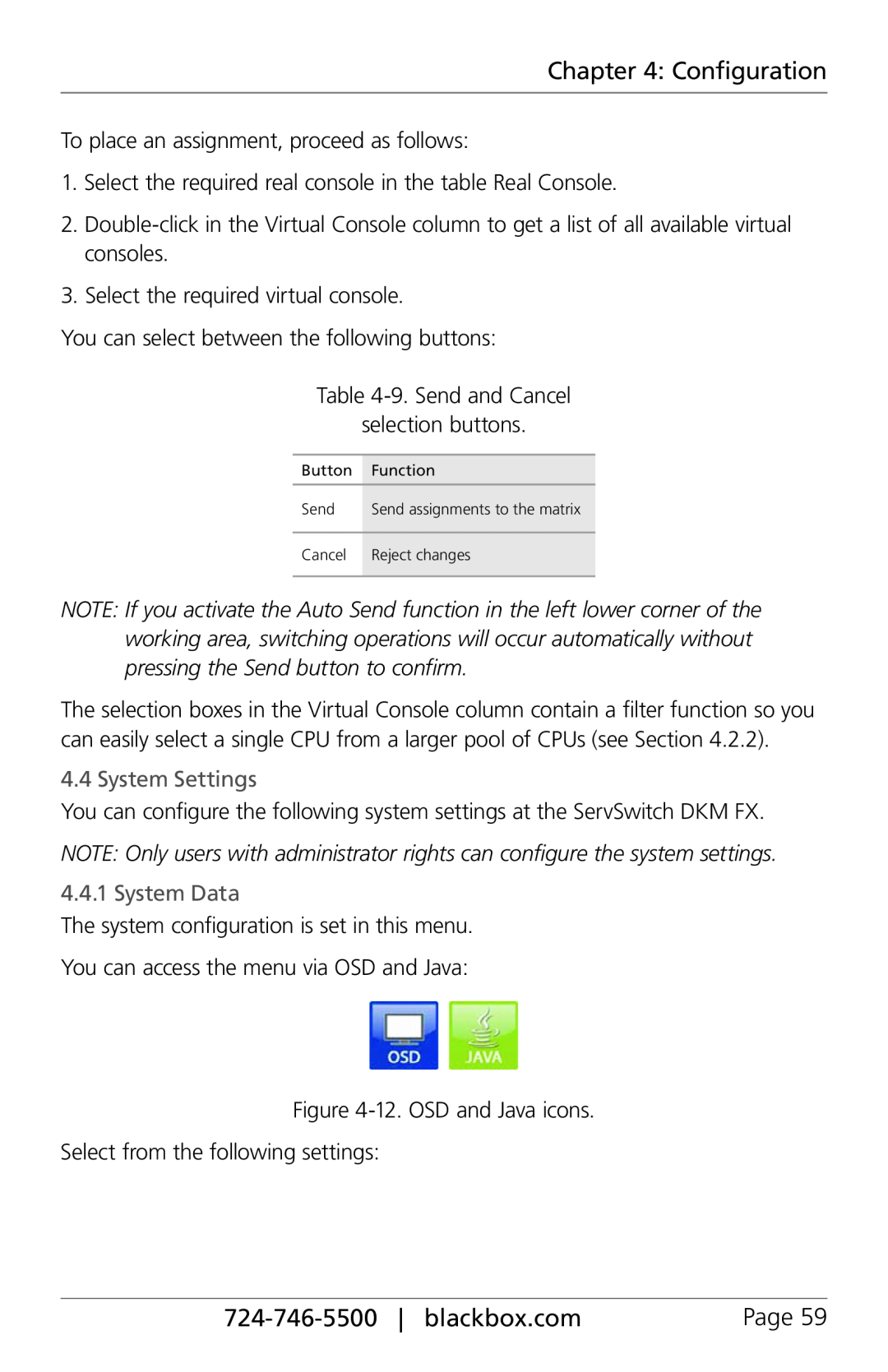Chapter 4: Configuration
To place an assignment, proceed as follows:
1.Select the required real console in the table Real Console.
2.
3.Select the required virtual console.
You can select between the following buttons:
Table
selection buttons.
Button | Function |
|
|
Send | Send assignments to the matrix |
|
|
Cancel | Reject changes |
|
|
NOTE: If you activate the Auto Send function in the left lower corner of the working area, switching operations will occur automatically without pressing the Send button to confirm.
The selection boxes in the Virtual Console column contain a filter function so you can easily select a single CPU from a larger pool of CPUs (see Section 4.2.2).
4.4 System Settings
You can configure the following system settings at the ServSwitch DKM FX.
NOTE: Only users with administrator rights can configure the system settings.
4.4.1 System Data
The system configuration is set in this menu.
You can access the menu via OSD and Java:
Figure
Select from the following settings:
Page 59 |