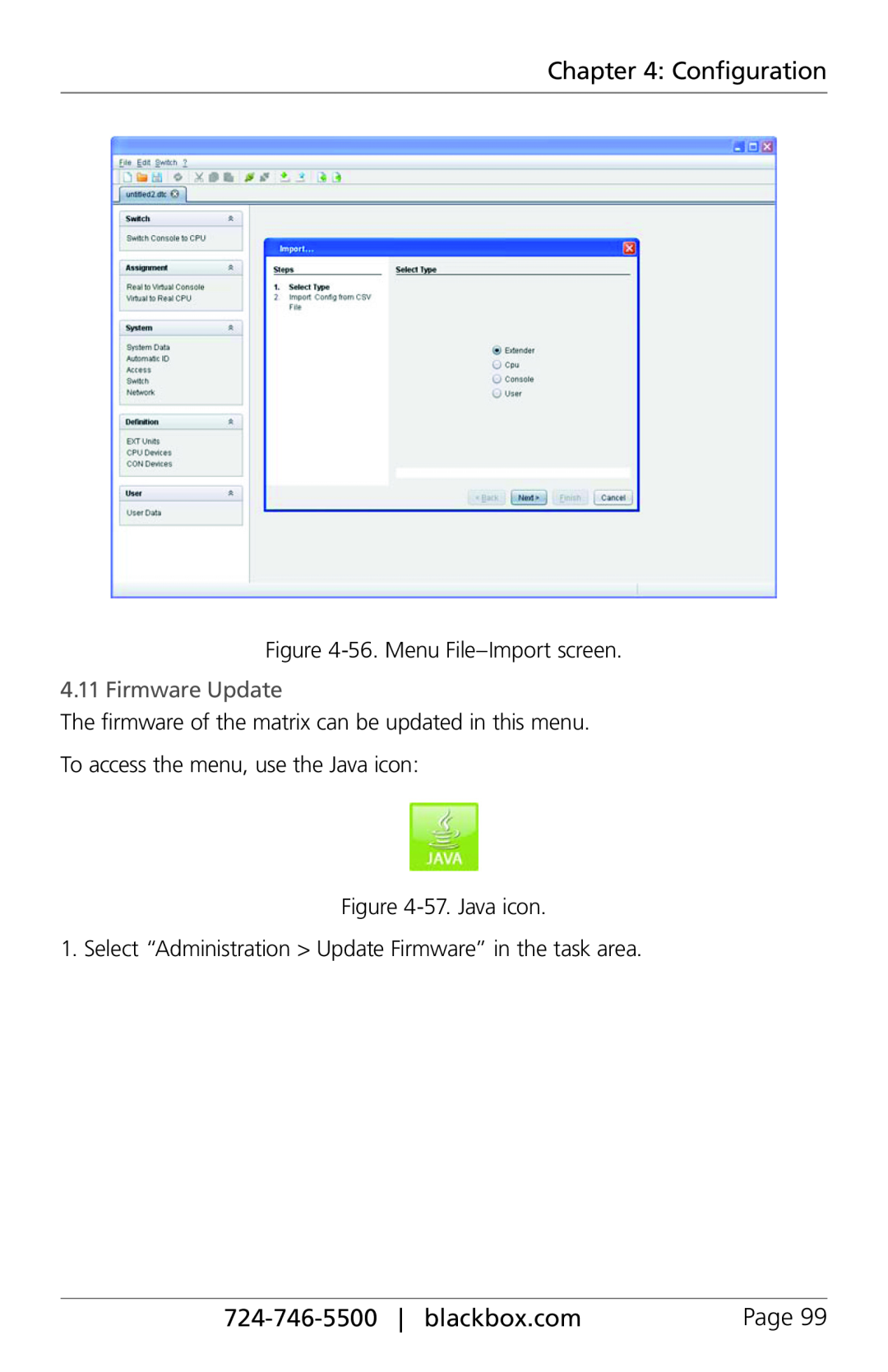Chapter 4: Configuration
Figure 4-56. Menu File–Import screen.
4.11 Firmware Update
The firmware of the matrix can be updated in this menu.
To access the menu, use the Java icon:
Figure 4-57. Java icon.
1. Select “Administration > Update Firmware” in the task area.
Page 99 |