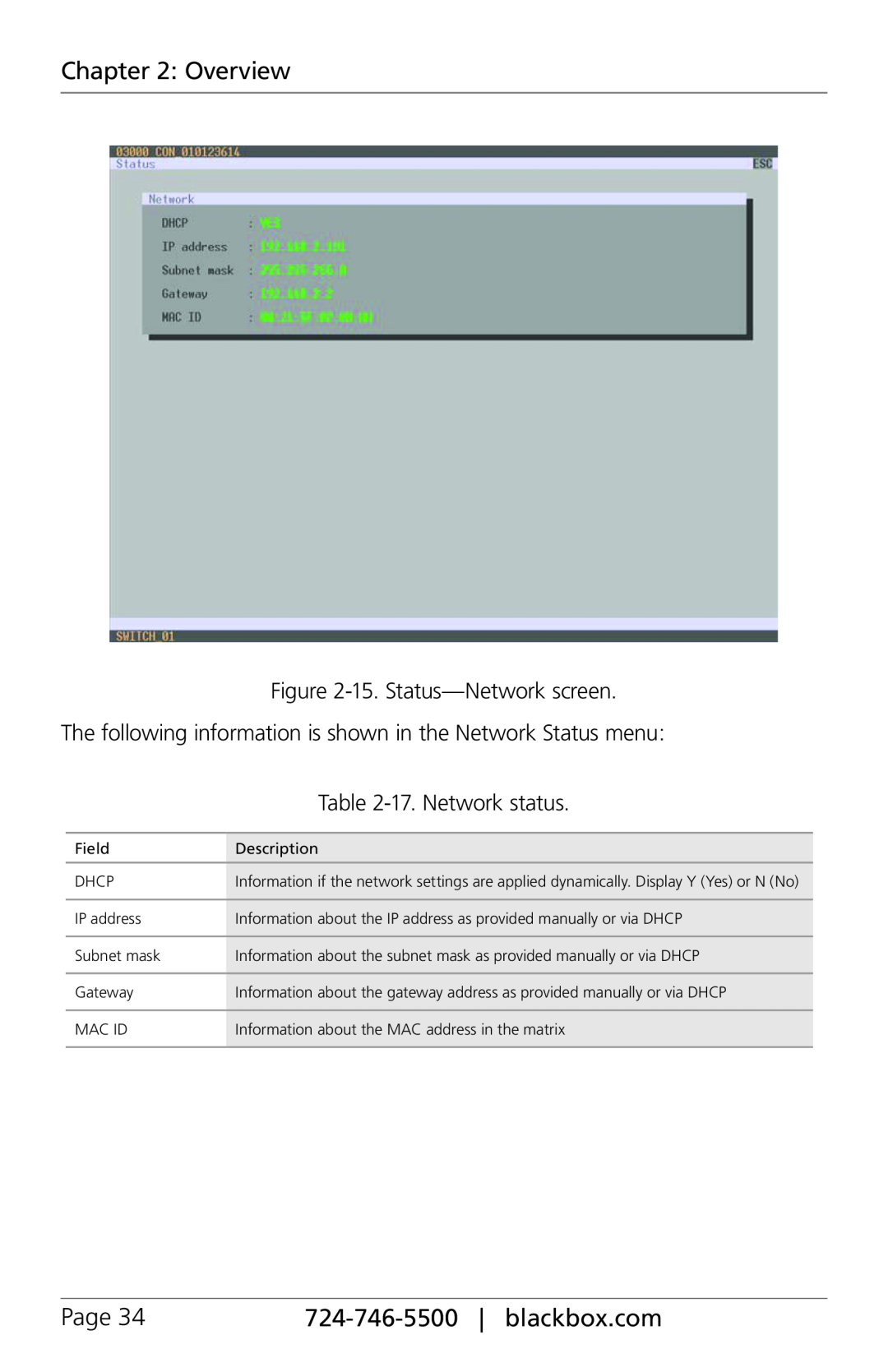Chapter 2: Overview
Figure 2-15. Status—Network screen.
The following information is shown in the Network Status menu:
| Table |
|
|
Field | Description |
|
|
DHCP | Information if the network settings are applied dynamically. Display Y (Yes) or N (No) |
|
|
IP address | Information about the IP address as provided manually or via DHCP |
|
|
Subnet mask | Information about the subnet mask as provided manually or via DHCP |
|
|
Gateway | Information about the gateway address as provided manually or via DHCP |
|
|
MAC ID | Information about the MAC address in the matrix |
|
|
Page 34 |