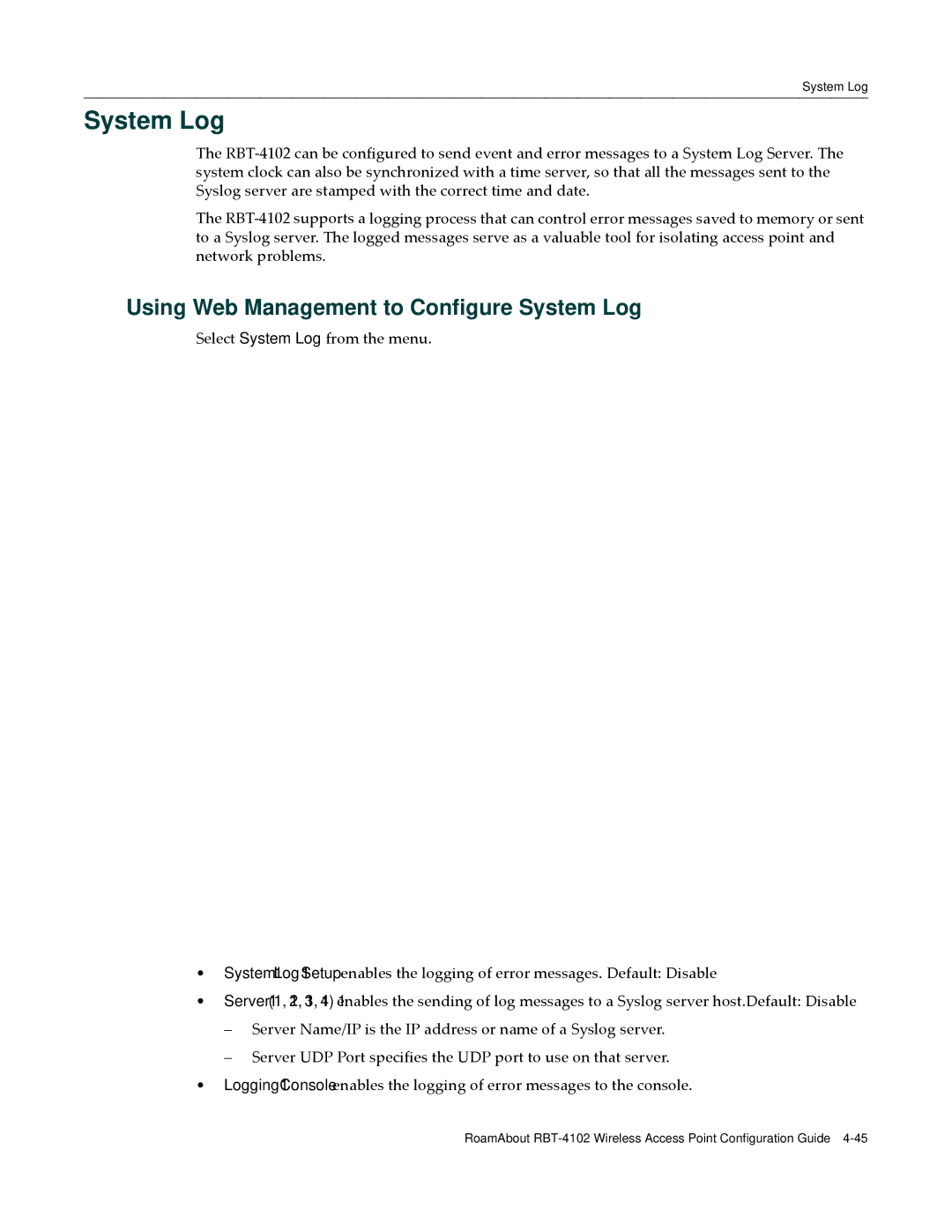System Log
System Log
The RBT‐4102 can be configured to send event and error messages to a System Log Server. The system clock can also be synchronized with a time server, so that all the messages sent to the Syslog server are stamped with the correct time and date.
The RBT‐4102 supports a logging process that can control error messages saved to memory or sent to a Syslog server. The logged messages serve as a valuable tool for isolating access point and network problems.
Using Web Management to Configure System Log
Select System Log from the menu.
•System Log Setup enables the logging of error messages. Default: Disable
•Server (1, 2, 3, 4) enables the sending of log messages to a Syslog server host.Default: Disable
–Server Name/IP is the IP address or name of a Syslog server.
–Server UDP Port specifies the UDP port to use on that server.
•Logging Console enables the logging of error messages to the console.
RoamAbout