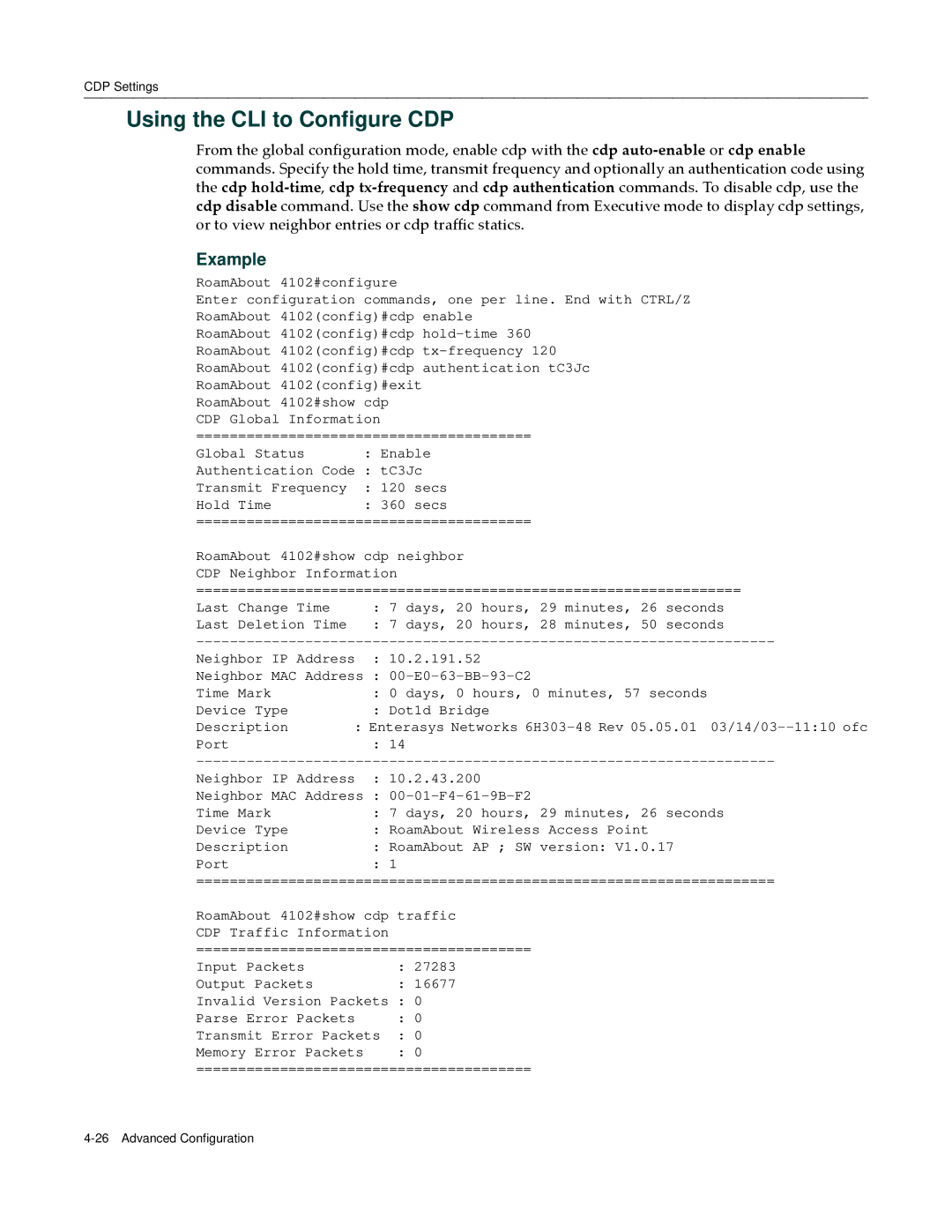CDP Settings
Using the CLI to Configure CDP
From the global configuration mode, enable cdp with the cdp auto‐enable or cdp enable commands. Specify the hold time, transmit frequency and optionally an authentication code using the cdp hold‐time, cdp tx‐frequency and cdp authentication commands. To disable cdp, use the cdp disable command. Use the show cdp command from Executive mode to display cdp settings, or to view neighbor entries or cdp traffic statics.
Example
RoamAbout 4102#configure
Enter configuration commands, one per line. End with CTRL/Z RoamAbout 4102(config)#cdp enable
RoamAbout 4102(config)#cdp
RoamAbout 4102#show cdp CDP Global Information
========================================
Global Status | : | Enable | |
Authentication Code : | tC3Jc | ||
Transmit Frequency | : | 120 | secs |
Hold Time | : | 360 | secs |
========================================
RoamAbout 4102#show cdp neighbor CDP Neighbor Information
=================================================================
Last Change Time |
| : 7 days, 20 hours, 29 minutes, 26 seconds |
Last Deletion Time |
| : 7 days, 20 hours, 28 minutes, 50 seconds |
Neighbor IP Address | : 10.2.191.52 | |
Neighbor MAC Address | : | |
Time Mark |
| : 0 days, 0 hours, 0 minutes, 57 seconds |
Device Type |
| : Dot1d Bridge |
Description | : Enterasys Networks | |
Port |
| : 14 |
Neighbor IP Address | : 10.2.43.200 | |
Neighbor MAC Address | : | |
Time Mark |
| : 7 days, 20 hours, 29 minutes, 26 seconds |
Device Type |
| : RoamAbout Wireless Access Point |
Description |
| : RoamAbout AP ; SW version: V1.0.17 |
Port |
| : 1 |
=====================================================================
RoamAbout 4102#show cdp traffic CDP Traffic Information
========================================
Input Packets | : 27283 |
Output Packets | : 16677 |
Invalid Version Packets | : 0 |
Parse Error Packets | : 0 |
Transmit Error Packets | : 0 |
Memory Error Packets | : 0 |
========================================