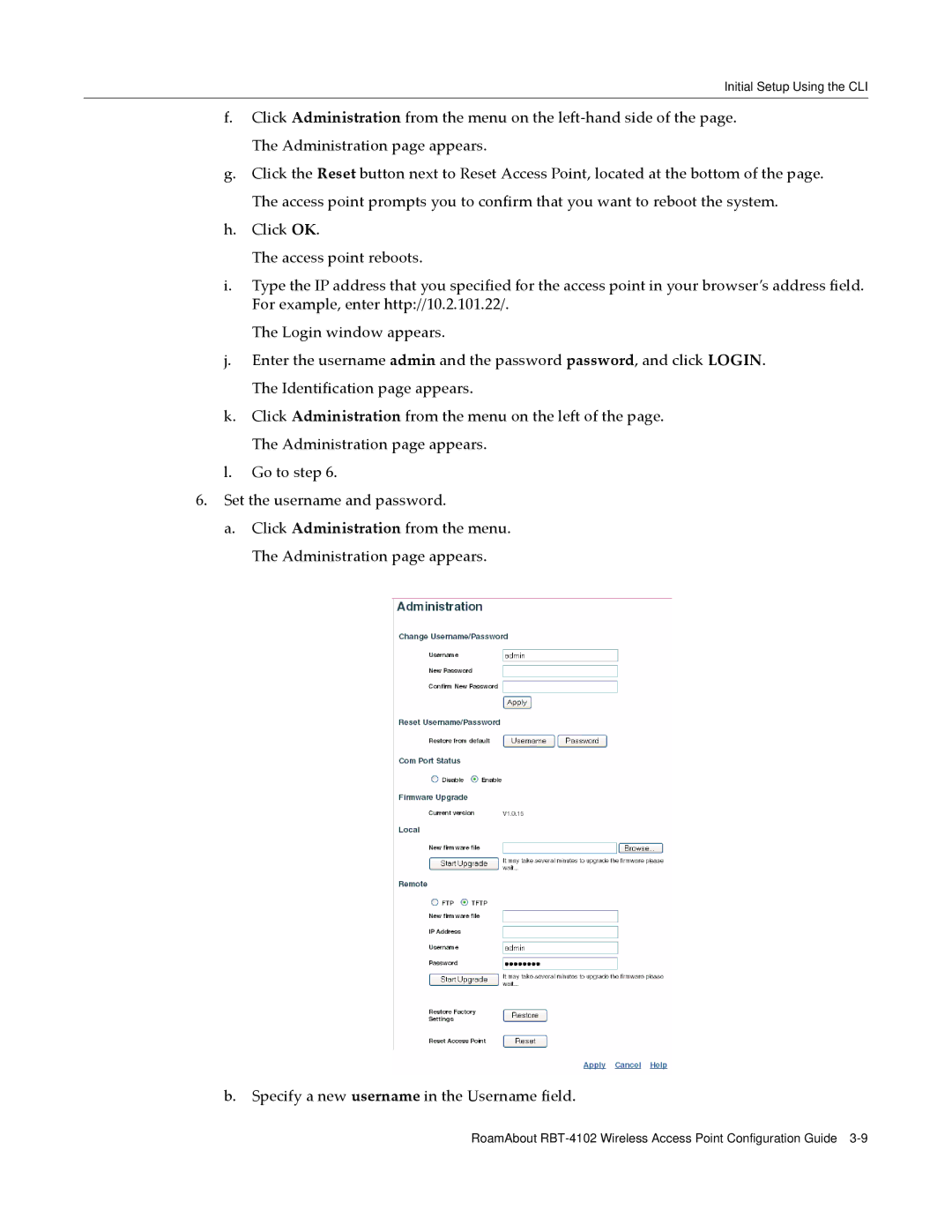Initial Setup Using the CLI
f.Click Administration from the menu on the left‐hand side of the page. The Administration page appears.
g.Click the Reset button next to Reset Access Point, located at the bottom of the page. The access point prompts you to confirm that you want to reboot the system.
h.Click OK.
The access point reboots.
i.Type the IP address that you specified for the access point in your browser’s address field. For example, enter http://10.2.101.22/.
The Login window appears.
j.Enter the username admin and the password password, and click LOGIN. The Identification page appears.
k.Click Administration from the menu on the left of the page. The Administration page appears.
l.Go to step 6.
6.Set the username and password.
a.Click Administration from the menu. The Administration page appears.
b.Specify a new username in the Username field.
RoamAbout