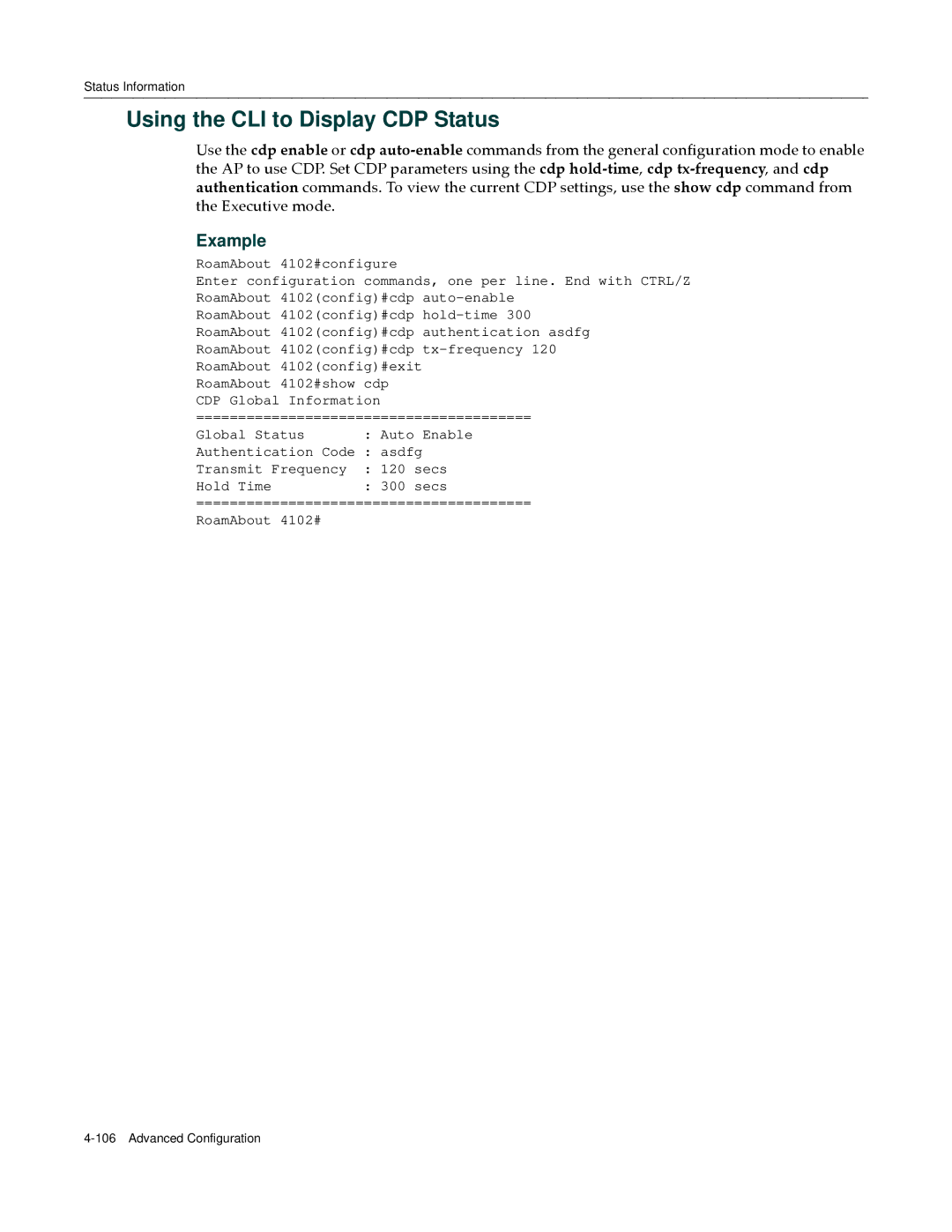Status Information
Using the CLI to Display CDP Status
Use the cdp enable or cdp auto‐enable commands from the general configuration mode to enable the AP to use CDP. Set CDP parameters using the cdp hold‐time, cdp tx‐frequency, and cdp authentication commands. To view the current CDP settings, use the show cdp command from the Executive mode.
Example
RoamAbout 4102#configure
Enter configuration commands, one per line. End with CTRL/Z
RoamAbout | 4102(config)#cdp | |
RoamAbout | 4102(config)#cdp | |
RoamAbout | 4102(config)#cdp authentication asdfg | |
RoamAbout | 4102(config)#cdp | |
RoamAbout | 4102(config)#exit | |
RoamAbout | 4102#show cdp | |
CDP Global Information | ||
======================================== | ||
Global Status | : Auto Enable | |
Authentication Code : asdfg | ||
Transmit Frequency | : 120 secs | |
Hold Time |
| : 300 secs |
======================================== | ||
RoamAbout | 4102# |
|