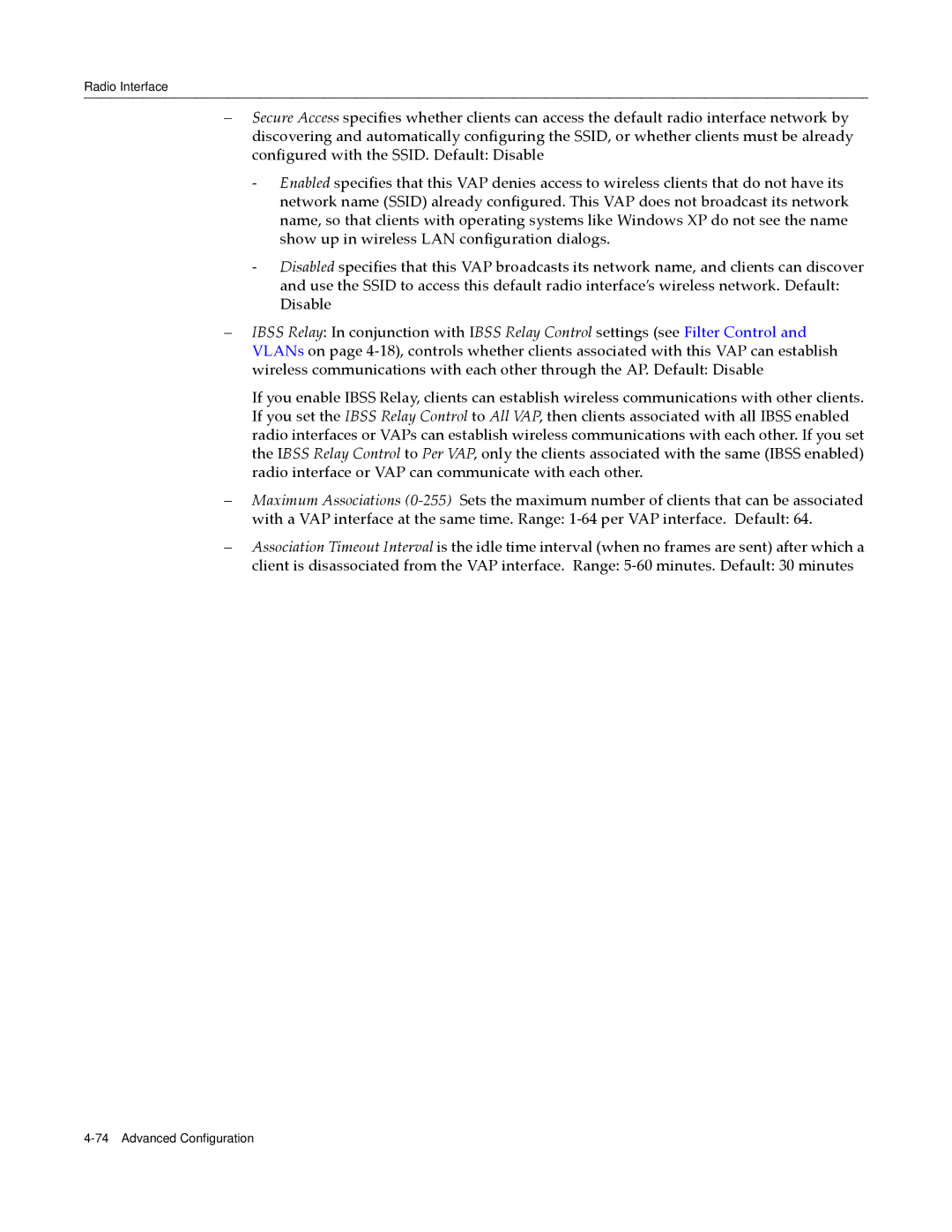Radio Interface
–Secure Access specifies whether clients can access the default radio interface network by discovering and automatically configuring the SSID, or whether clients must be already configured with the SSID. Default: Disable
‐Enabled specifies that this VAP denies access to wireless clients that do not have its network name (SSID) already configured. This VAP does not broadcast its network name, so that clients with operating systems like Windows XP do not see the name show up in wireless LAN configuration dialogs.
‐Disabled specifies that this VAP broadcasts its network name, and clients can discover and use the SSID to access this default radio interface’s wireless network. Default: Disable
–IBSS Relay: In conjunction with IBSS Relay Control settings (see Filter Control and VLANs on page 4‐18), controls whether clients associated with this VAP can establish wireless communications with each other through the AP. Default: Disable
If you enable IBSS Relay, clients can establish wireless communications with other clients. If you set the IBSS Relay Control to All VAP, then clients associated with all IBSS enabled radio interfaces or VAPs can establish wireless communications with each other. If you set the IBSS Relay Control to Per VAP, only the clients associated with the same (IBSS enabled) radio interface or VAP can communicate with each other.
–Maximum Associations (0‐255) Sets the maximum number of clients that can be associated with a VAP interface at the same time. Range: 1‐64 per VAP interface. Default: 64.
–Association Timeout Interval is the idle time interval (when no frames are sent) after which a client is disassociated from the VAP interface. Range: 5‐60 minutes. Default: 30 minutes