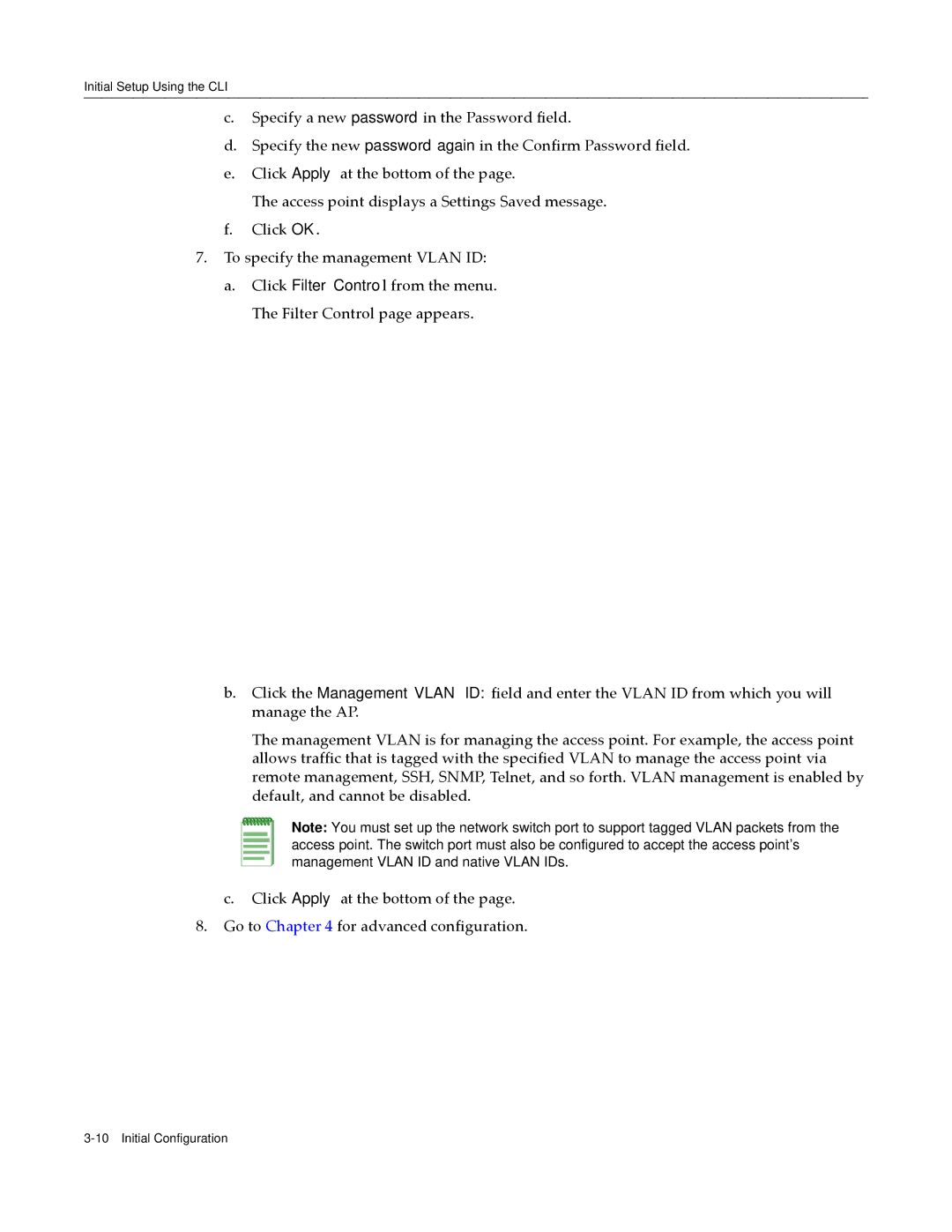Initial Setup Using the CLI
c.Specify a new password in the Password field.
d.Specify the new password again in the Confirm Password field.
e.Click Apply at the bottom of the page.
The access point displays a Settings Saved message.
f.Click OK.
7.To specify the management VLAN ID:
a.Click Filter Control from the menu. The Filter Control page appears.
b.Click the Management VLAN ID: field and enter the VLAN ID from which you will manage the AP.
The management VLAN is for managing the access point. For example, the access point allows traffic that is tagged with the specified VLAN to manage the access point via remote management, SSH, SNMP, Telnet, and so forth. VLAN management is enabled by default, and cannot be disabled.
Note: You must set up the network switch port to support tagged VLAN packets from the access point. The switch port must also be configured to accept the access point’s management VLAN ID and native VLAN IDs.
c. Click Apply at the bottom of the page.
8.Go to Chapter 4 for advanced configuration.