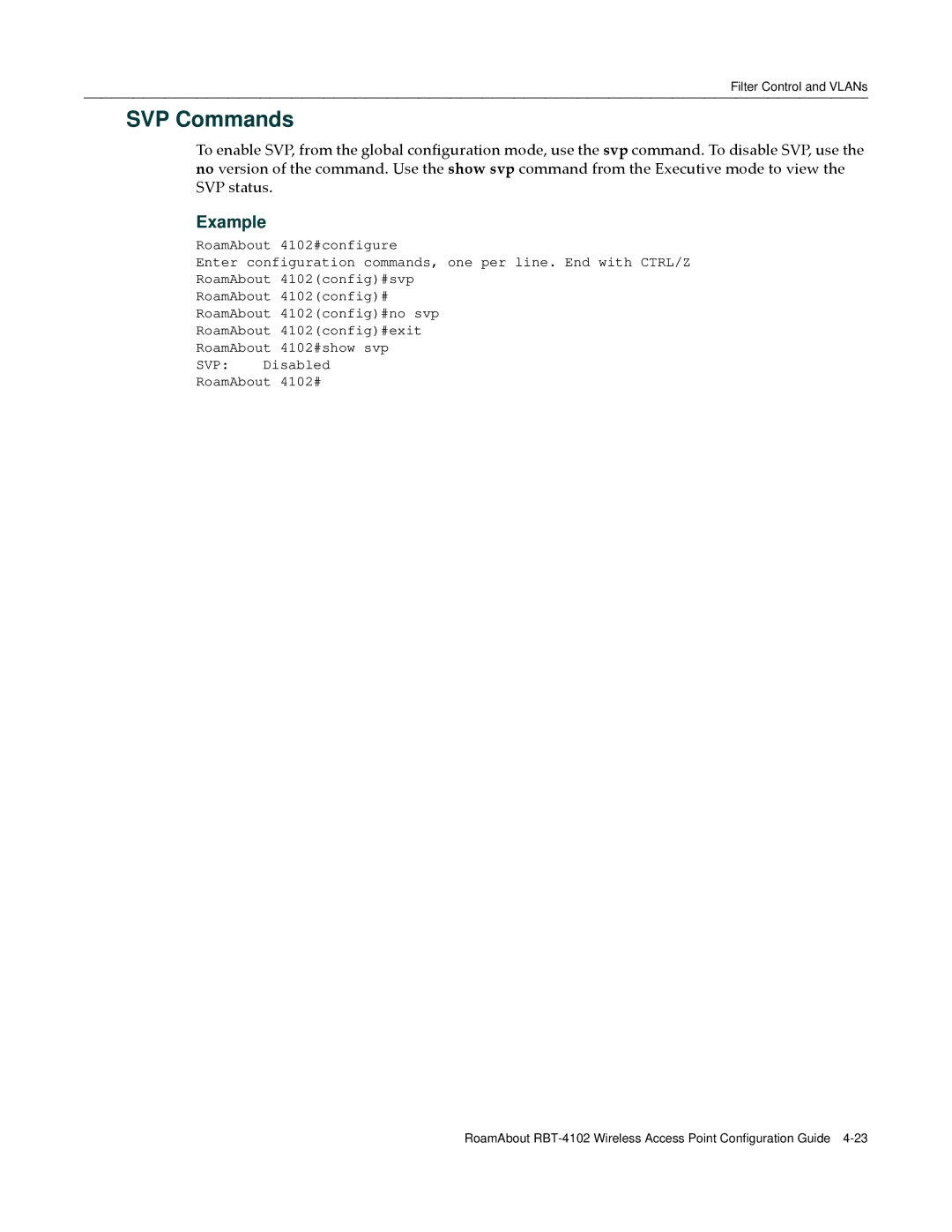Filter Control and VLANs
SVP Commands
To enable SVP, from the global configuration mode, use the svp command. To disable SVP, use the no version of the command. Use the show svp command from the Executive mode to view the SVP status.
Example
RoamAbout 4102#configure
Enter configuration commands, one per line. End with CTRL/Z
RoamAbout 4102(config)#svp
RoamAbout 4102(config)#
RoamAbout 4102(config)#no svp
RoamAbout 4102(config)#exit
RoamAbout 4102#show svp
SVP: Disabled
RoamAbout 4102#
RoamAbout