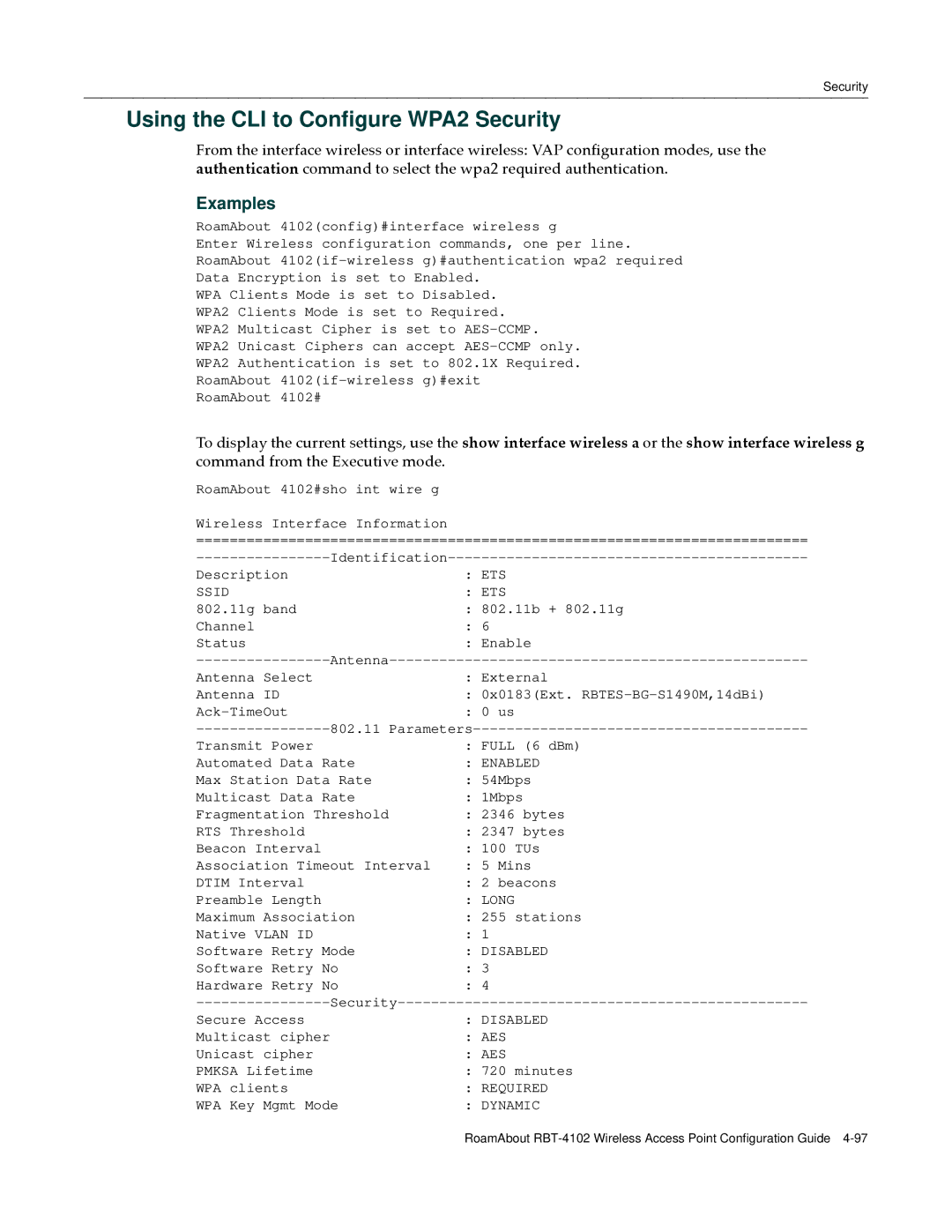Security
Using the CLI to Configure WPA2 Security
From the interface wireless or interface wireless: VAP configuration modes, use the authentication command to select the wpa2 required authentication.
Examples
RoamAbout 4102(config)#interface wireless g
Enter Wireless configuration commands, one per line.
RoamAbout
Data Encryption is set to Enabled.
WPA Clients Mode is set to Disabled.
WPA2 Clients Mode is set to Required.
WPA2 Multicast Cipher is set to
WPA2 Unicast Ciphers can accept
WPA2 Authentication is set to 802.1X Required.
RoamAbout
RoamAbout 4102#
To display the current settings, use the show interface wireless a or the show interface wireless g command from the Executive mode.
RoamAbout 4102#sho int wire g
Wireless Interface Information
=========================================================================
Description | |||
SSID | : ETS | ||
802.11g band | : | 802.11b + 802.11g | |
Channel | : | 6 |
|
Status | : Enable | ||
: External | |||
Antenna Select | |||
Antenna ID | : 0x0183(Ext. | ||
: | 0 | us | |
| |||
Transmit Power | : FULL (6 dBm) | ||
Automated Data Rate | : ENABLED | ||
Max Station Data Rate | : 54Mbps | ||
Multicast Data Rate | : 1Mbps | ||
Fragmentation Threshold | : | 2346 bytes | |
RTS Threshold | : | 2347 bytes | |
Beacon Interval | : | 100 TUs | |
Association Timeout Interval | : | 5 | Mins |
DTIM Interval | : | 2 | beacons |
Preamble Length | : | LONG | |
Maximum Association | : | 255 stations | |
Native VLAN ID | : | 1 |
|
Software Retry Mode | : | DISABLED | |
Software Retry No | : | 3 |
|
Hardware Retry No | : | 4 |
|
: DISABLED | |||
Secure Access | |||
Multicast cipher | : AES | ||
Unicast cipher | : AES | ||
PMKSA Lifetime | : | 720 minutes | |
WPA clients | : | REQUIRED | |
WPA Key Mgmt Mode | : | DYNAMIC | |
RoamAbout