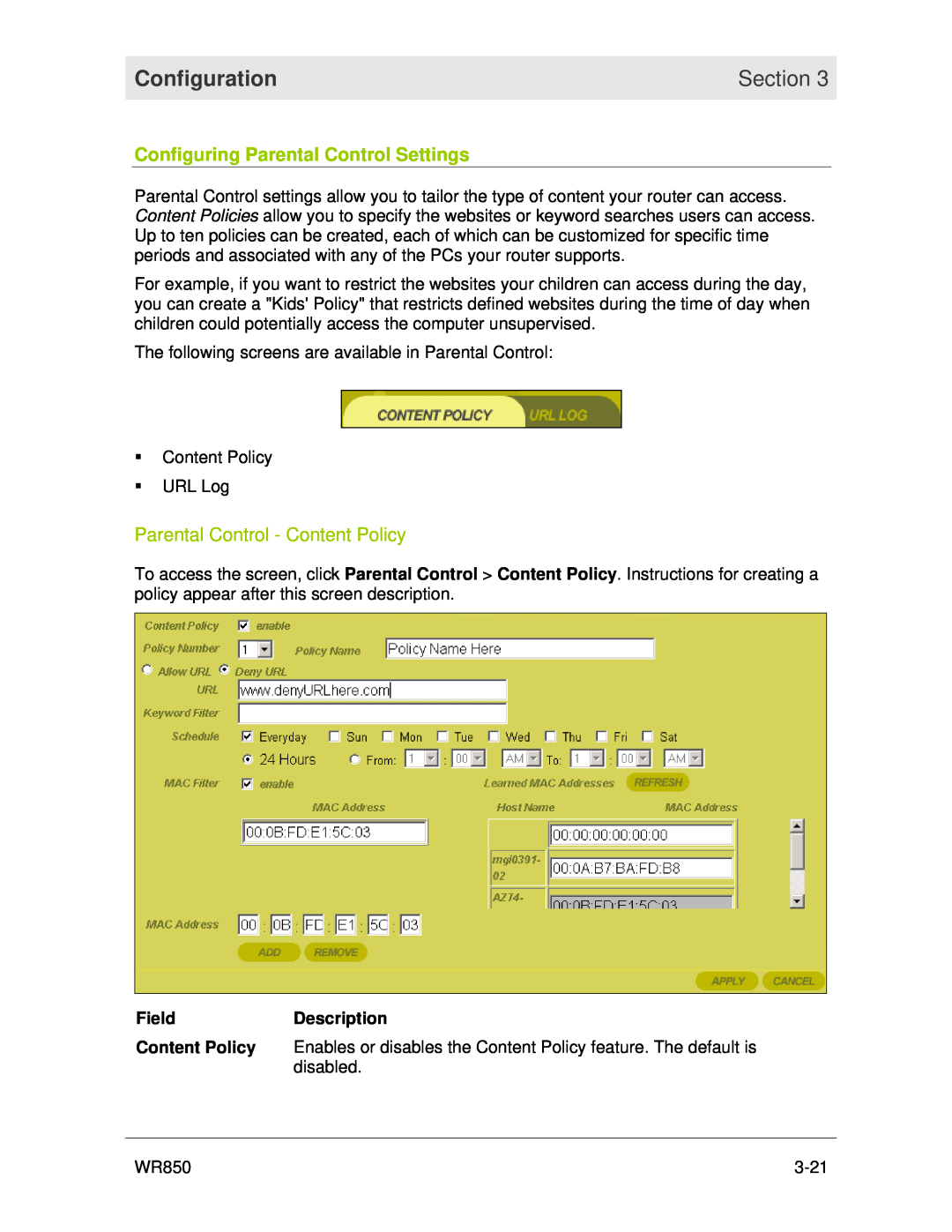Configuration | Section 3 |
|
|
Configuring Parental Control Settings
Parental Control settings allow you to tailor the type of content your router can access. Content Policies allow you to specify the websites or keyword searches users can access. Up to ten policies can be created, each of which can be customized for specific time periods and associated with any of the PCs your router supports.
For example, if you want to restrict the websites your children can access during the day, you can create a "Kids' Policy" that restricts defined websites during the time of day when children could potentially access the computer unsupervised.
The following screens are available in Parental Control:
Content Policy
URL Log
Parental Control - Content Policy
To access the screen, click Parental Control > Content Policy. Instructions for creating a policy appear after this screen description.
FieldDescription
Content Policy Enables or disables the Content Policy feature. The default is disabled.
WR850 |