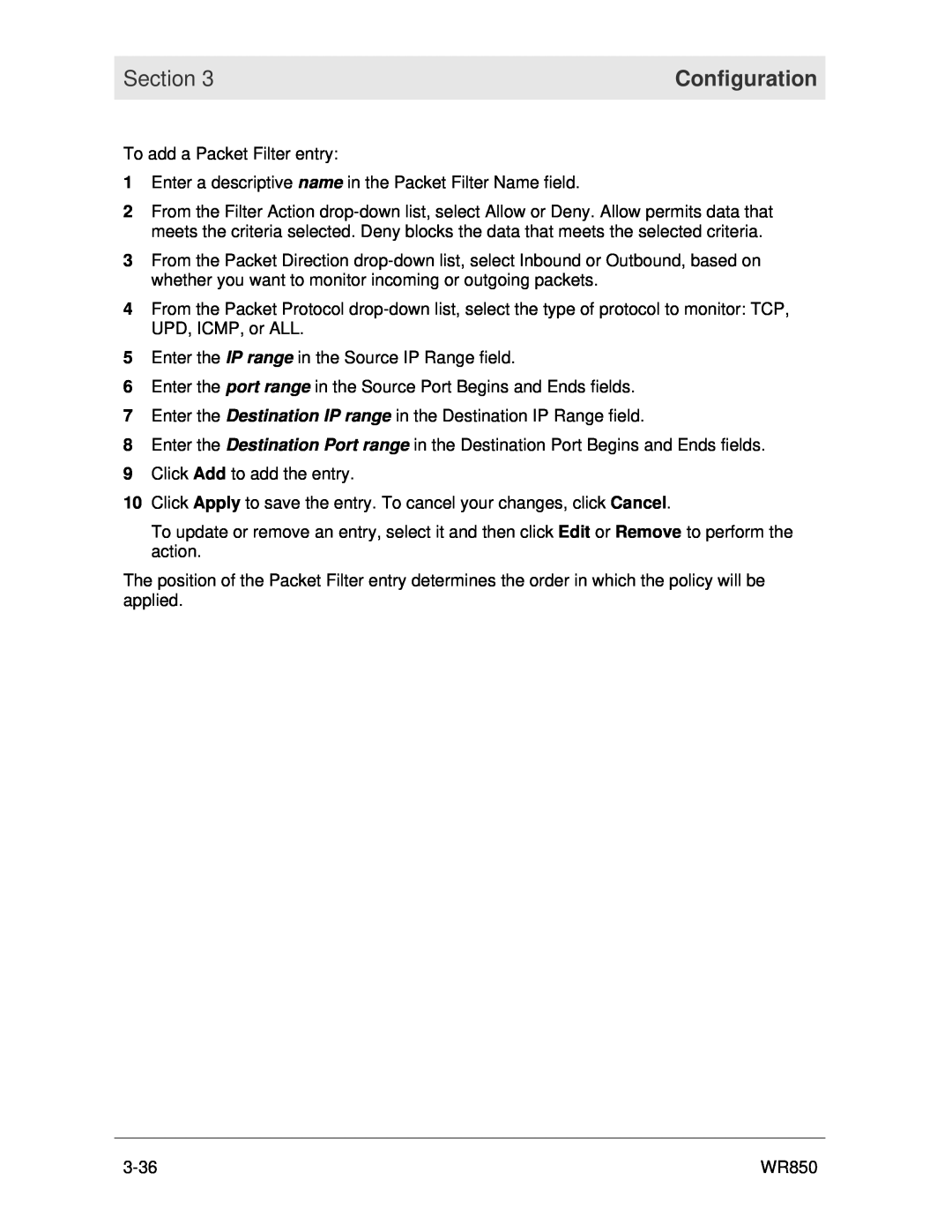Section 3 | Configuration |
|
|
To add a Packet Filter entry:
1Enter a descriptive name in the Packet Filter Name field.
2From the Filter Action
3From the Packet Direction
4From the Packet Protocol
5Enter the IP range in the Source IP Range field.
6Enter the port range in the Source Port Begins and Ends fields.
7Enter the Destination IP range in the Destination IP Range field.
8Enter the Destination Port range in the Destination Port Begins and Ends fields.
9Click Add to add the entry.
10Click Apply to save the entry. To cancel your changes, click Cancel.
To update or remove an entry, select it and then click Edit or Remove to perform the action.
The position of the Packet Filter entry determines the order in which the policy will be applied.
WR850 |