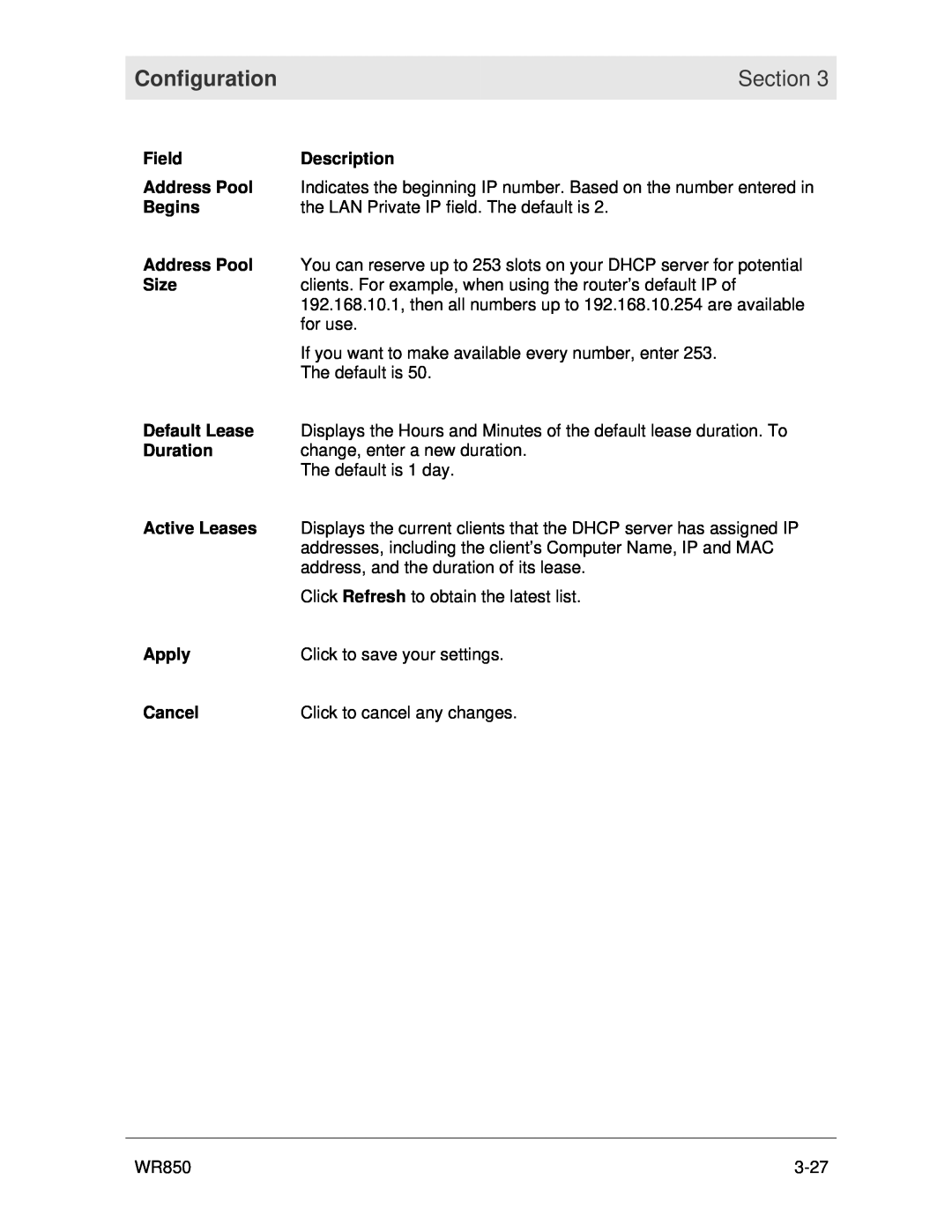Configuration |
| Section 3 |
|
|
|
Field | Description | |
Address Pool | Indicates the beginning IP number. Based on the number entered in | |
Begins | the LAN Private IP field. The default is 2. | |
Address Pool | You can reserve up to 253 slots on your DHCP server for potential | |
Size | clients. For example, when using the router’s default IP of | |
| 192.168.10.1, then all numbers up to 192.168.10.254 are available | |
| for use. | |
| If you want to make available every number, enter 253. | |
| The default is 50. | |
Default Lease | Displays the Hours and Minutes of the default lease duration. To | |
Duration | change, enter a new duration. | |
| The default is 1 day. | |
Active Leases | Displays the current clients that the DHCP server has assigned IP | |
| addresses, including the client’s Computer Name, IP and MAC | |
| address, and the duration of its lease. | |
| Click Refresh to obtain the latest list. | |
Apply | Click to save your settings. | |
Cancel | Click to cancel any changes. | |
WR850 |