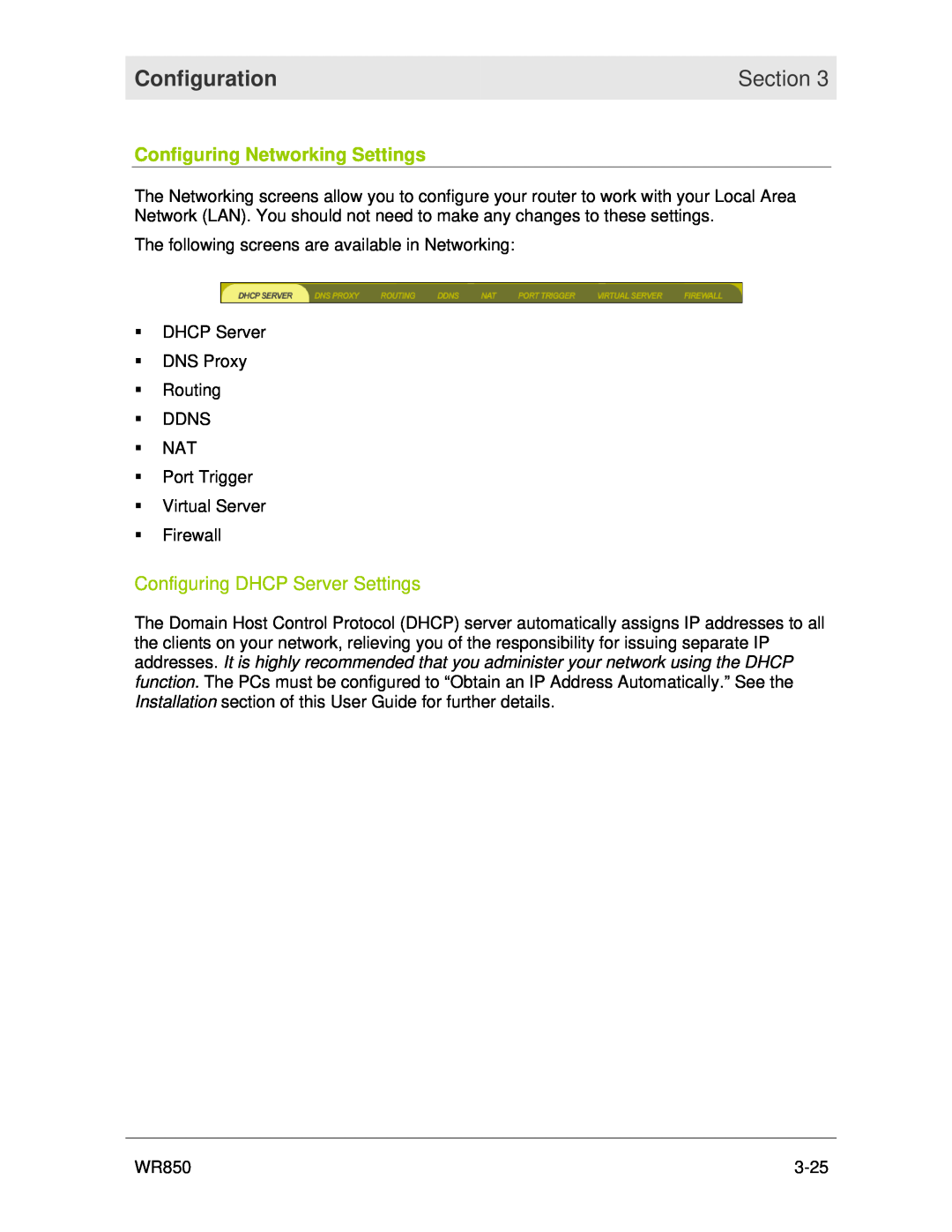Configuration | Section 3 |
|
|
Configuring Networking Settings
The Networking screens allow you to configure your router to work with your Local Area Network (LAN). You should not need to make any changes to these settings.
The following screens are available in Networking:
DHCP Server
DNS Proxy
Routing
DDNS
NAT
Port Trigger
Virtual Server
Firewall
Configuring DHCP Server Settings
The Domain Host Control Protocol (DHCP) server automatically assigns IP addresses to all the clients on your network, relieving you of the responsibility for issuing separate IP addresses. It is highly recommended that you administer your network using the DHCP function. The PCs must be configured to “Obtain an IP Address Automatically.” See the Installation section of this User Guide for further details.
WR850 |