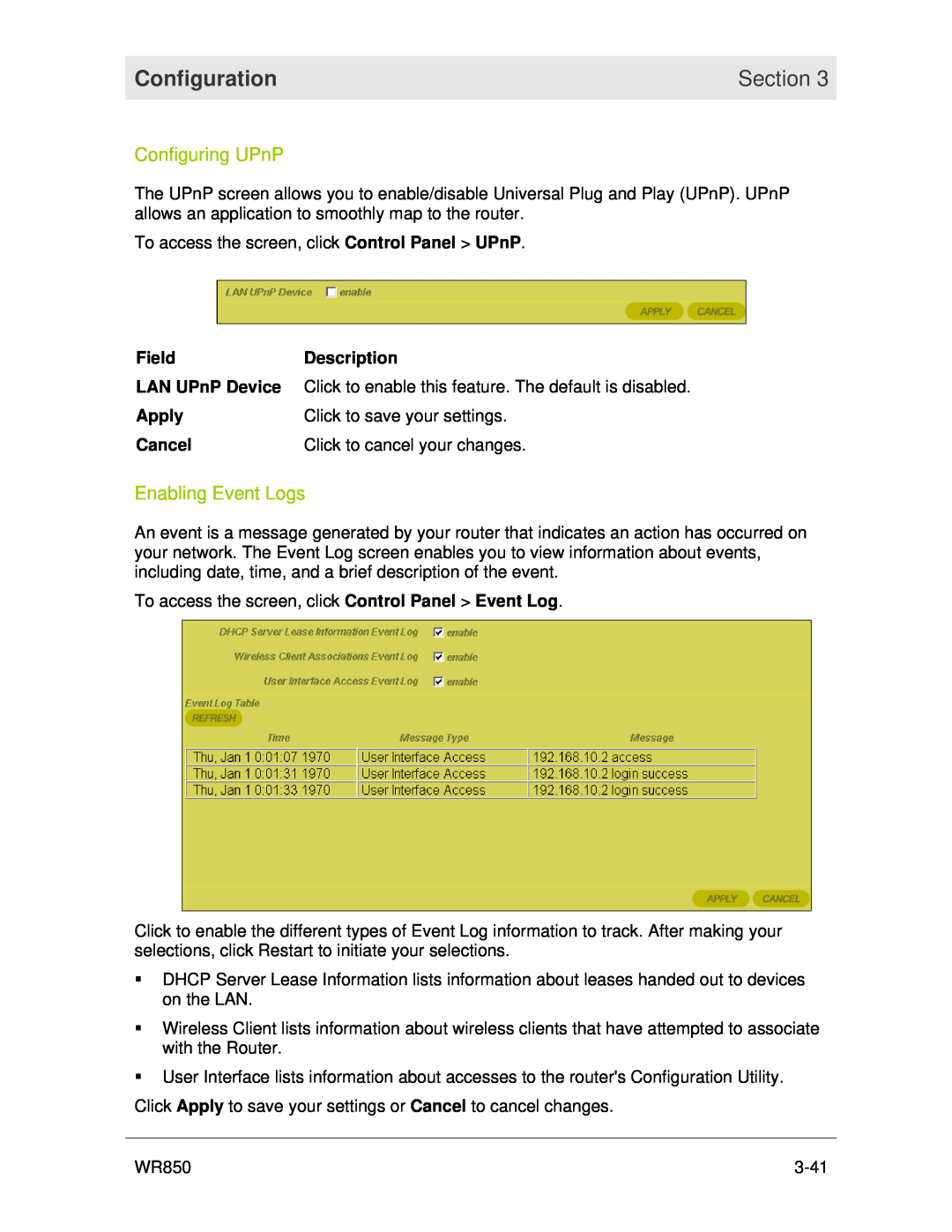Configuration | Section 3 |
|
|
Configuring UPnP
The UPnP screen allows you to enable/disable Universal Plug and Play (UPnP). UPnP allows an application to smoothly map to the router.
To access the screen, click Control Panel > UPnP.
FieldDescription
LAN UPnP Device Click to enable this feature. The default is disabled.
Apply | Click to save your settings. |
Cancel | Click to cancel your changes. |
Enabling Event Logs
An event is a message generated by your router that indicates an action has occurred on your network. The Event Log screen enables you to view information about events, including date, time, and a brief description of the event.
To access the screen, click Control Panel > Event Log.
Click to enable the different types of Event Log information to track. After making your selections, click Restart to initiate your selections.
DHCP Server Lease Information lists information about leases handed out to devices on the LAN.
Wireless Client lists information about wireless clients that have attempted to associate with the Router.
User Interface lists information about accesses to the router's Configuration Utility. Click Apply to save your settings or Cancel to cancel changes.
WR850 |