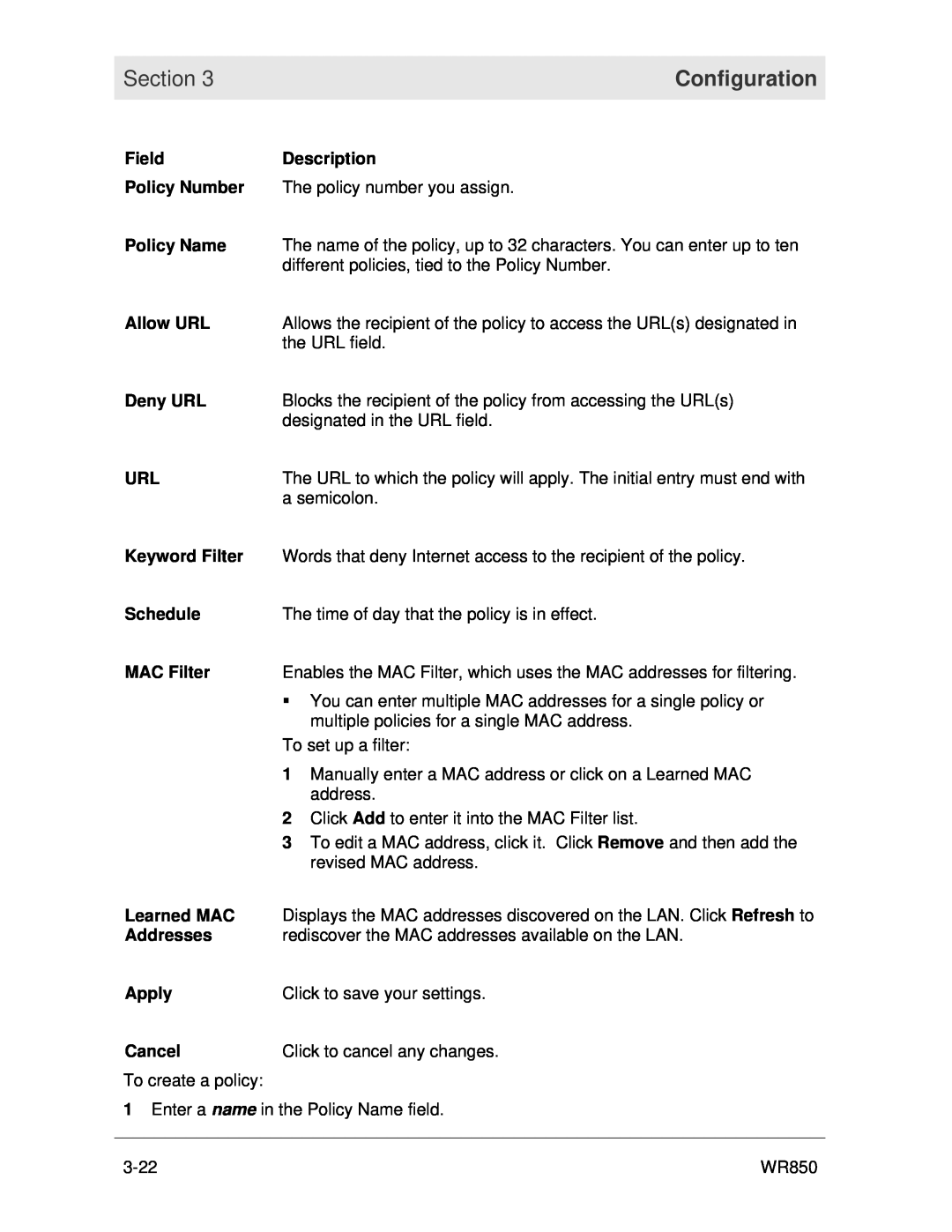Section 3 |
| Configuration |
|
|
|
Field | Description | |
Policy Number | The policy number you assign. | |
Policy Name | The name of the policy, up to 32 characters. You can enter up to ten | |
| different policies, tied to the Policy Number. | |
Allow URL | Allows the recipient of the policy to access the URL(s) designated in | |
| the URL field. | |
Deny URL | Blocks the recipient of the policy from accessing the URL(s) | |
| designated in the URL field. | |
URL | The URL to which the policy will apply. The initial entry must end with | |
| a semicolon. | |
Keyword Filter | Words that deny Internet access to the recipient of the policy. | |
Schedule | The time of day that the policy is in effect. | |
MAC Filter | Enables the MAC Filter, which uses the MAC addresses for filtering. | |
| You can enter multiple MAC addresses for a single policy or | |
| multiple policies for a single MAC address. | |
| To set up a filter: | |
| 1 Manually enter a MAC address or click on a Learned MAC | |
| address. | |
| 2 Click Add to enter it into the MAC Filter list. | |
| 3 To edit a MAC address, click it. Click Remove and then add the | |
| revised MAC address. | |
Learned MAC | Displays the MAC addresses discovered on the LAN. Click Refresh to | |
Addresses | rediscover the MAC addresses available on the LAN. | |
Apply | Click to save your settings. | |
Cancel | Click to cancel any changes. | |
To create a policy: |
|
|
1Enter a name in the Policy Name field.
WR850 |