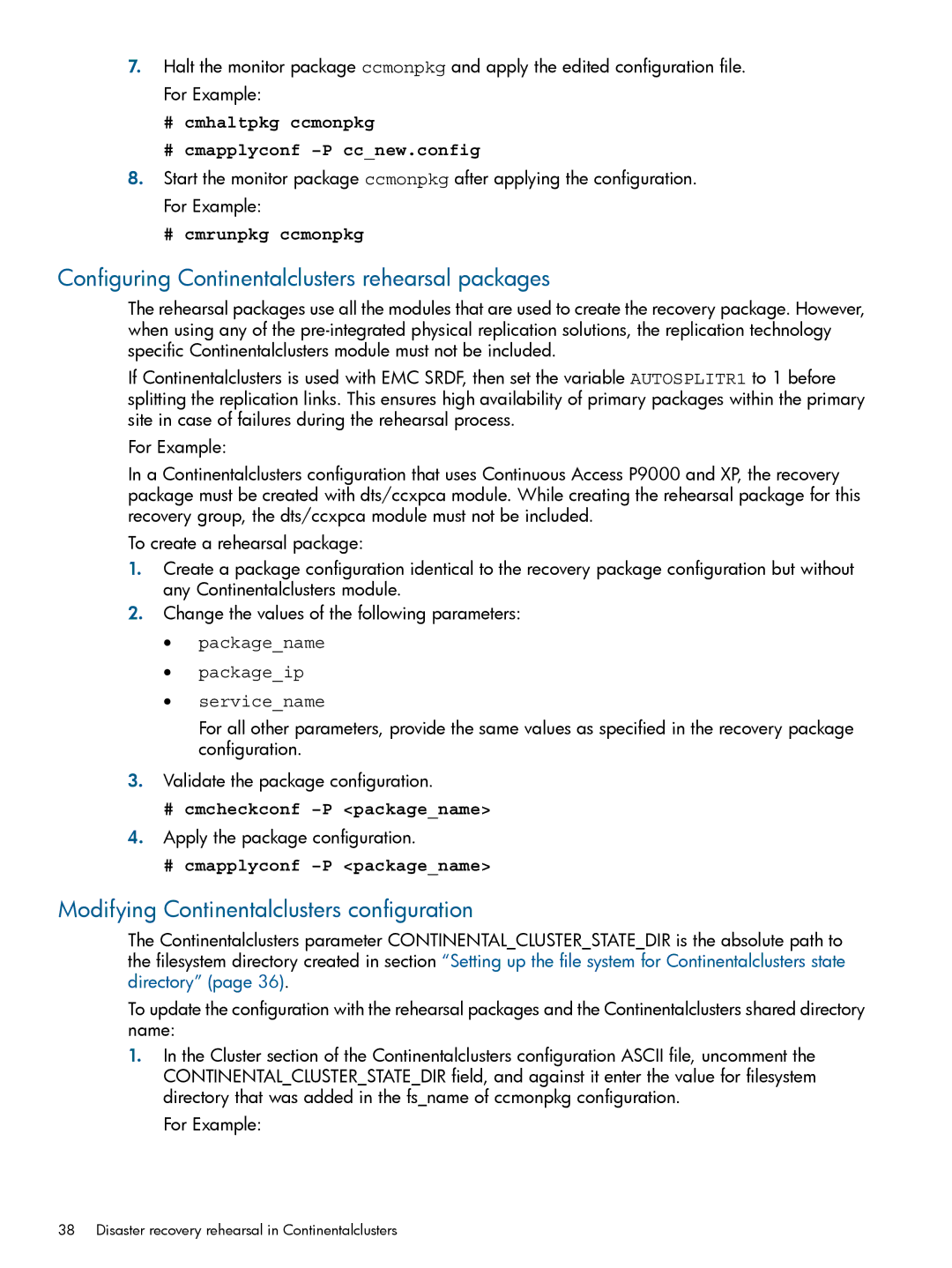7.Halt the monitor package ccmonpkg and apply the edited configuration file. For Example:
#cmhaltpkg ccmonpkg
#cmapplyconf –P cc_new.config
8.Start the monitor package ccmonpkg after applying the configuration. For Example:
#cmrunpkg ccmonpkg
Configuring Continentalclusters rehearsal packages
The rehearsal packages use all the modules that are used to create the recovery package. However, when using any of the
If Continentalclusters is used with EMC SRDF, then set the variable AUTOSPLITR1 to 1 before splitting the replication links. This ensures high availability of primary packages within the primary site in case of failures during the rehearsal process.
For Example:
In a Continentalclusters configuration that uses Continuous Access P9000 and XP, the recovery package must be created with dts/ccxpca module. While creating the rehearsal package for this recovery group, the dts/ccxpca module must not be included.
To create a rehearsal package:
1.Create a package configuration identical to the recovery package configuration but without any Continentalclusters module.
2.Change the values of the following parameters:
•package_name
•package_ip
•service_name
For all other parameters, provide the same values as specified in the recovery package configuration.
3.Validate the package configuration.
# cmcheckconf –P <package_name>
4.Apply the package configuration.
# cmapplyconf –P <package_name>
Modifying Continentalclusters configuration
The Continentalclusters parameter CONTINENTAL_CLUSTER_STATE_DIR is the absolute path to the filesystem directory created in section “Setting up the file system for Continentalclusters state directory” (page 36).
To update the configuration with the rehearsal packages and the Continentalclusters shared directory name:
1.In the Cluster section of the Continentalclusters configuration ASCII file, uncomment the CONTINENTAL_CLUSTER_STATE_DIR field, and against it enter the value for filesystem directory that was added in the fs_name of ccmonpkg configuration.
For Example:
38 Disaster recovery rehearsal in Continentalclusters