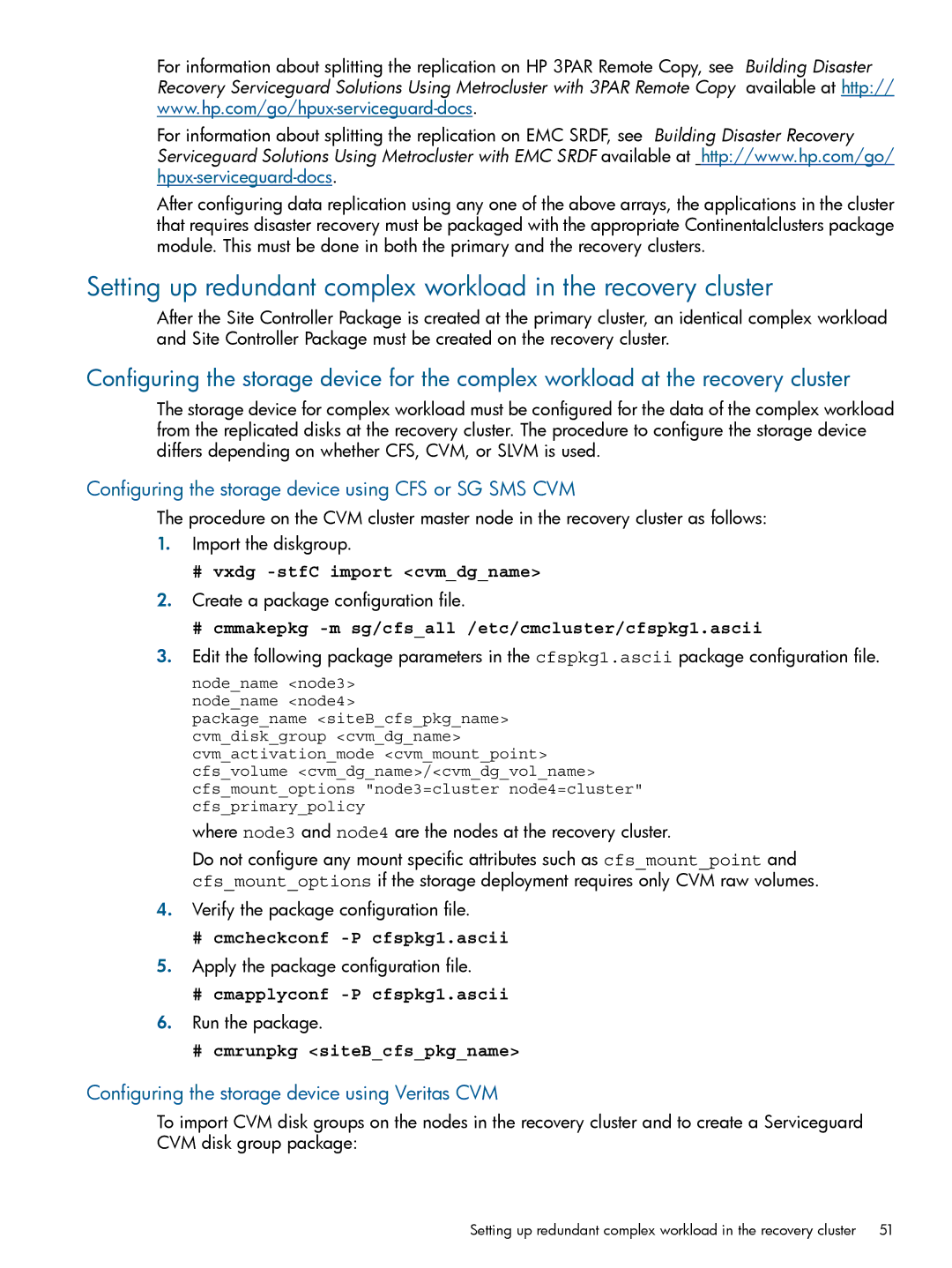For information about splitting the replication on HP 3PAR Remote Copy, see Building Disaster Recovery Serviceguard Solutions Using Metrocluster with 3PAR Remote Copy available at http://
For information about splitting the replication on EMC SRDF, see Building Disaster Recovery Serviceguard Solutions Using Metrocluster with EMC SRDF available at http://www.hp.com/go/
After configuring data replication using any one of the above arrays, the applications in the cluster that requires disaster recovery must be packaged with the appropriate Continentalclusters package module. This must be done in both the primary and the recovery clusters.
Setting up redundant complex workload in the recovery cluster
After the Site Controller Package is created at the primary cluster, an identical complex workload and Site Controller Package must be created on the recovery cluster.
Configuring the storage device for the complex workload at the recovery cluster
The storage device for complex workload must be configured for the data of the complex workload from the replicated disks at the recovery cluster. The procedure to configure the storage device differs depending on whether CFS, CVM, or SLVM is used.
Configuring the storage device using CFS or SG SMS CVM
The procedure on the CVM cluster master node in the recovery cluster as follows:
1.Import the diskgroup.
#vxdg -stfC import <cvm_dg_name>
2.Create a package configuration file.
#cmmakepkg -m sg/cfs_all /etc/cmcluster/cfspkg1.ascii
3.Edit the following package parameters in the cfspkg1.ascii package configuration file.
node_name <node3> node_name <node4> package_name <siteB_cfs_pkg_name> cvm_disk_group <cvm_dg_name>
cvm_activation_mode <cvm_mount_point>
cfs_volume <cvm_dg_name>/<cvm_dg_vol_name>
cfs_mount_options "node3=cluster node4=cluster" cfs_primary_policy
where node3 and node4 are the nodes at the recovery cluster.
Do not configure any mount specific attributes such as cfs_mount_point and cfs_mount_options if the storage deployment requires only CVM raw volumes.
4.Verify the package configuration file.
#cmcheckconf -P cfspkg1.ascii
5.Apply the package configuration file.
#cmapplyconf -P cfspkg1.ascii
6.Run the package.
#cmrunpkg <siteB_cfs_pkg_name>
Configuring the storage device using Veritas CVM
To import CVM disk groups on the nodes in the recovery cluster and to create a Serviceguard CVM disk group package:
Setting up redundant complex workload in the recovery cluster | 51 |