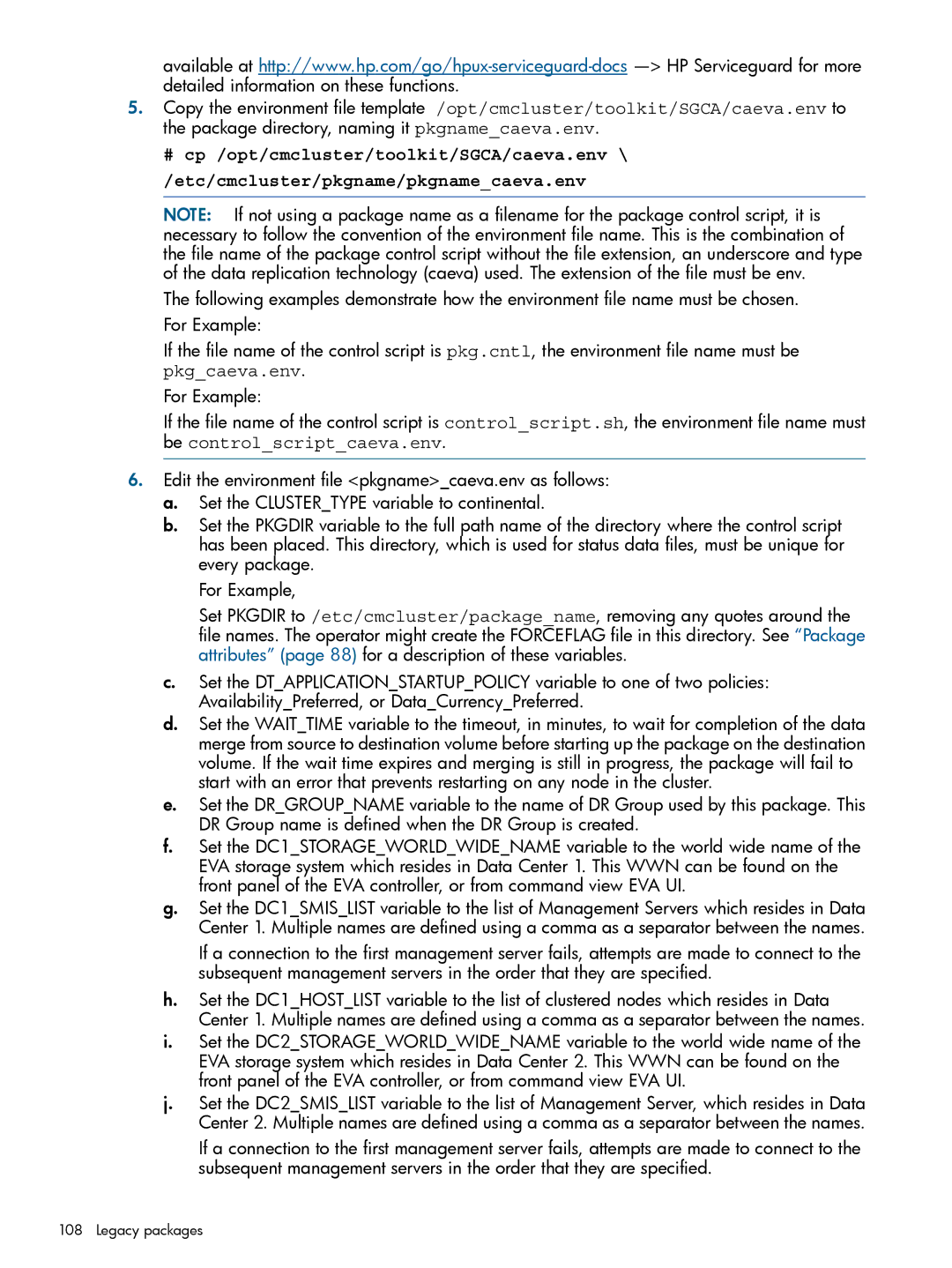available at
5.Copy the environment file template /opt/cmcluster/toolkit/SGCA/caeva.env to the package directory, naming it pkgname_caeva.env.
# cp /opt/cmcluster/toolkit/SGCA/caeva.env \ /etc/cmcluster/pkgname/pkgname_caeva.env
NOTE: If not using a package name as a filename for the package control script, it is necessary to follow the convention of the environment file name. This is the combination of the file name of the package control script without the file extension, an underscore and type of the data replication technology (caeva) used. The extension of the file must be env.
The following examples demonstrate how the environment file name must be chosen. For Example:
If the file name of the control script is pkg.cntl, the environment file name must be pkg_caeva.env.
For Example:
If the file name of the control script is control_script.sh, the environment file name must be control_script_caeva.env.
6.Edit the environment file <pkgname>_caeva.env as follows:
a.Set the CLUSTER_TYPE variable to continental.
b.Set the PKGDIR variable to the full path name of the directory where the control script has been placed. This directory, which is used for status data files, must be unique for every package.
For Example,
Set PKGDIR to /etc/cmcluster/package_name, removing any quotes around the file names. The operator might create the FORCEFLAG file in this directory. See “Package attributes” (page 88) for a description of these variables.
c.Set the DT_APPLICATION_STARTUP_POLICY variable to one of two policies: Availability_Preferred, or Data_Currency_Preferred.
d.Set the WAIT_TIME variable to the timeout, in minutes, to wait for completion of the data merge from source to destination volume before starting up the package on the destination volume. If the wait time expires and merging is still in progress, the package will fail to start with an error that prevents restarting on any node in the cluster.
e.Set the DR_GROUP_NAME variable to the name of DR Group used by this package. This DR Group name is defined when the DR Group is created.
f.Set the DC1_STORAGE_WORLD_WIDE_NAME variable to the world wide name of the EVA storage system which resides in Data Center 1. This WWN can be found on the front panel of the EVA controller, or from command view EVA UI.
g.Set the DC1_SMIS_LIST variable to the list of Management Servers which resides in Data Center 1. Multiple names are defined using a comma as a separator between the names.
If a connection to the first management server fails, attempts are made to connect to the subsequent management servers in the order that they are specified.
h.Set the DC1_HOST_LIST variable to the list of clustered nodes which resides in Data Center 1. Multiple names are defined using a comma as a separator between the names.
i.Set the DC2_STORAGE_WORLD_WIDE_NAME variable to the world wide name of the EVA storage system which resides in Data Center 2. This WWN can be found on the front panel of the EVA controller, or from command view EVA UI.
j.Set the DC2_SMIS_LIST variable to the list of Management Server, which resides in Data Center 2. Multiple names are defined using a comma as a separator between the names.
If a connection to the first management server fails, attempts are made to connect to the subsequent management servers in the order that they are specified.