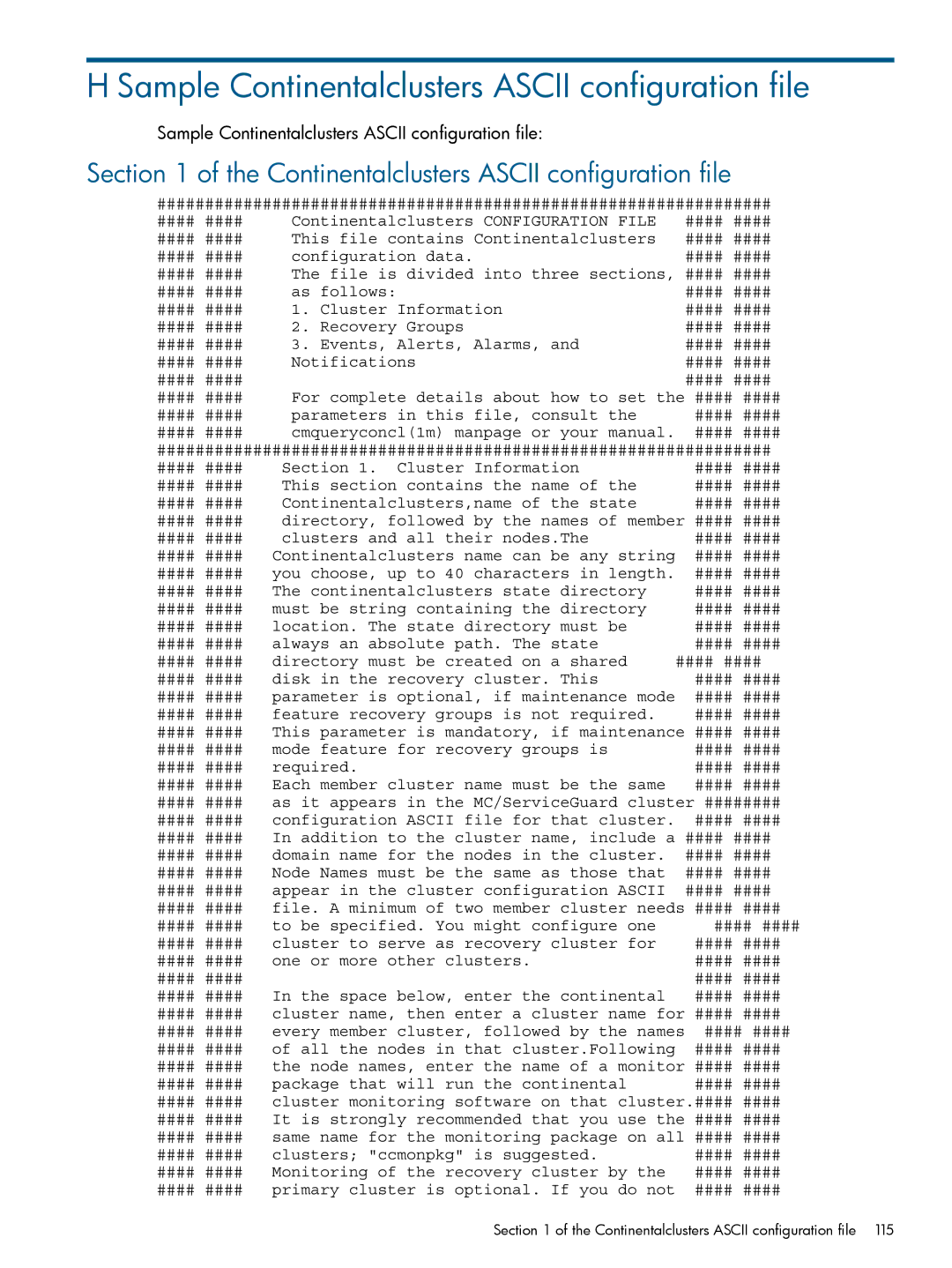H Sample Continentalclusters ASCII configuration file
Sample Continentalclusters ASCII configuration file:
Section 1 of the Continentalclusters ASCII configuration file
################################################################
#### #### | Continentalclusters CONFIGURATION FILE | #### #### | |
#### #### | This file contains Continentalclusters | #### #### | |
#### #### | configuration data. | #### #### | |
#### #### | The file is divided into three sections, #### #### | ||
#### #### | as follows: | #### #### | |
#### #### | 1. | Cluster Information | #### #### |
#### #### | 2. | Recovery Groups | #### #### |
#### #### | 3. | Events, Alerts, Alarms, and | #### #### |
#### #### | Notifications | #### #### | |
#### #### |
|
| #### #### |
#### #### | For complete details about how to set the #### #### | ||
#### #### | parameters in this file, consult the | #### #### | |
#### #### | cmqueryconcl(1m) manpage or your manual. | #### #### | |
################################################################
#### #### | Section 1. Cluster Information | #### #### |
#### #### | This section contains the name of the | #### #### |
#### #### | Continentalclusters,name of the state | #### #### |
#### #### | directory, followed by the names of member #### #### | |
#### #### | clusters and all their nodes.The | #### #### |
#### #### | Continentalclusters name can be any string | #### #### |
#### #### | you choose, up to 40 characters in length. | #### #### |
#### #### | The continentalclusters state directory | #### #### |
#### #### | must be string containing the directory | #### #### |
#### #### | location. The state directory must be | #### #### |
#### #### | always an absolute path. The state | #### #### |
#### #### | directory must be created on a shared | #### #### |
#### #### | disk in the recovery cluster. This | #### #### |
#### #### | parameter is optional, if maintenance mode | #### #### |
#### #### | feature recovery groups is not required. | #### #### |
#### #### | This parameter is mandatory, if maintenance #### #### | |
#### #### | mode feature for recovery groups is | #### #### |
#### #### | required. | #### #### |
#### #### | Each member cluster name must be the same | #### #### |
######## as it appears in the MC/ServiceGuard cluster ########
######## configuration ASCII file for that cluster. #### ####
######## In addition to the cluster name, include a #### ####
######## domain name for the nodes in the cluster. #### ####
######## Node Names must be the same as those that #### ####
######## appear in the cluster configuration ASCII #### ####
######## file. A minimum of two member cluster needs #### ####
#### #### | to be specified. You might configure one | #### #### |
#### #### | cluster to serve as recovery cluster for | #### #### |
#### #### | one or more other clusters. | #### #### |
#### #### |
| #### #### |
#### #### | In the space below, enter the continental | #### #### |
#### #### | cluster name, then enter a cluster name for #### #### | |
#### #### | every member cluster, followed by the names | #### #### |
#### #### | of all the nodes in that cluster.Following | #### #### |
#### #### | the node names, enter the name of a monitor #### #### | |
#### #### | package that will run the continental | #### #### |
#### #### | cluster monitoring software on that cluster.#### #### | |
#### #### | It is strongly recommended that you use the #### #### | |
#### #### | same name for the monitoring package on all #### #### | |
#### #### | clusters; "ccmonpkg" is suggested. | #### #### |
#### #### | Monitoring of the recovery cluster by the | #### #### |
#### #### | primary cluster is optional. If you do not | #### #### |
Section 1 of the Continentalclusters ASCII configuration file 115