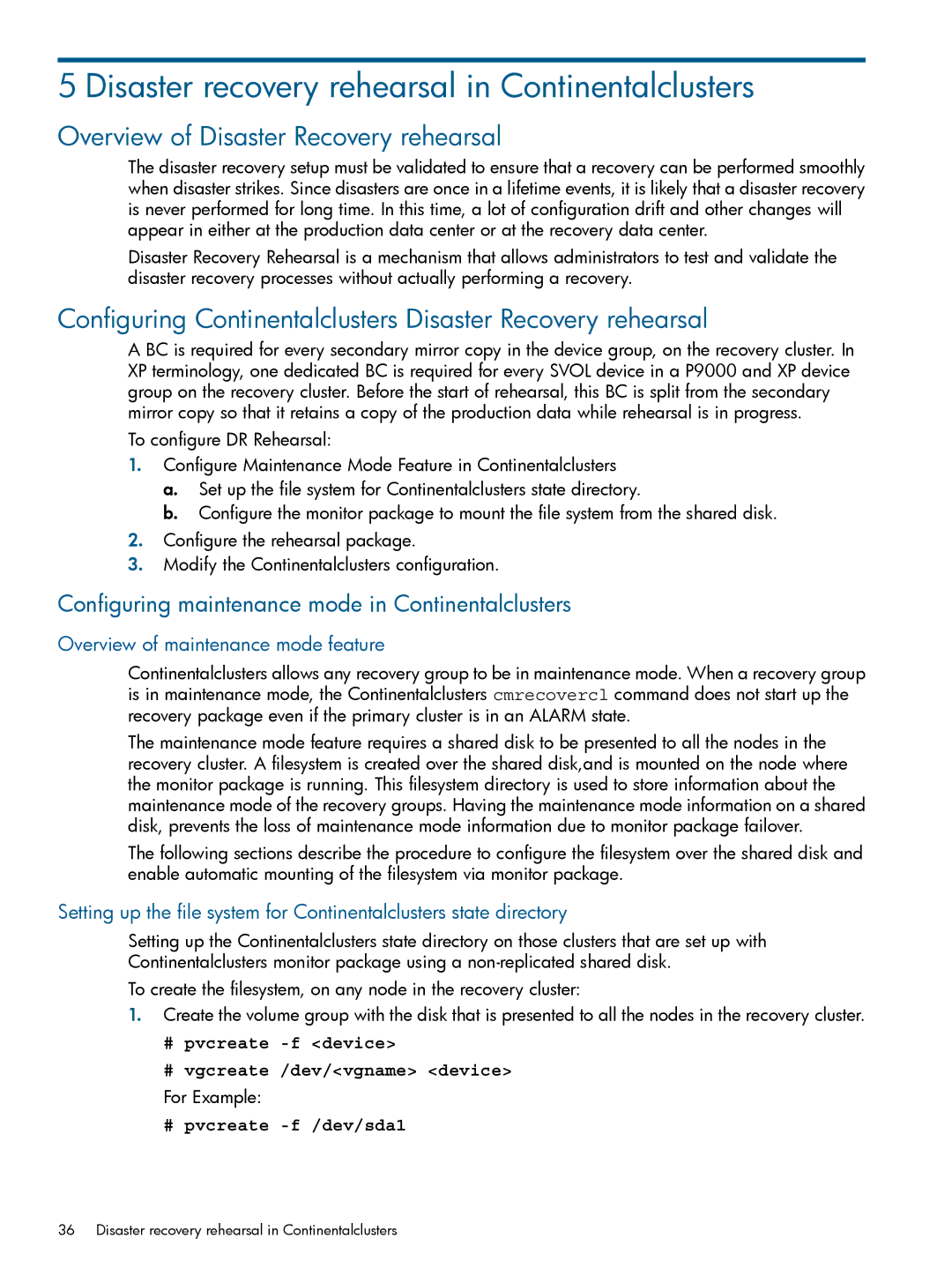5 Disaster recovery rehearsal in Continentalclusters
Overview of Disaster Recovery rehearsal
The disaster recovery setup must be validated to ensure that a recovery can be performed smoothly when disaster strikes. Since disasters are once in a lifetime events, it is likely that a disaster recovery is never performed for long time. In this time, a lot of configuration drift and other changes will appear in either at the production data center or at the recovery data center.
Disaster Recovery Rehearsal is a mechanism that allows administrators to test and validate the disaster recovery processes without actually performing a recovery.
Configuring Continentalclusters Disaster Recovery rehearsal
A BC is required for every secondary mirror copy in the device group, on the recovery cluster. In XP terminology, one dedicated BC is required for every SVOL device in a P9000 and XP device group on the recovery cluster. Before the start of rehearsal, this BC is split from the secondary mirror copy so that it retains a copy of the production data while rehearsal is in progress.
To configure DR Rehearsal:
1.Configure Maintenance Mode Feature in Continentalclusters
a.Set up the file system for Continentalclusters state directory.
b.Configure the monitor package to mount the file system from the shared disk.
2.Configure the rehearsal package.
3.Modify the Continentalclusters configuration.
Configuring maintenance mode in Continentalclusters
Overview of maintenance mode feature
Continentalclusters allows any recovery group to be in maintenance mode. When a recovery group is in maintenance mode, the Continentalclusters cmrecovercl command does not start up the recovery package even if the primary cluster is in an ALARM state.
The maintenance mode feature requires a shared disk to be presented to all the nodes in the recovery cluster. A filesystem is created over the shared disk,and is mounted on the node where the monitor package is running. This filesystem directory is used to store information about the maintenance mode of the recovery groups. Having the maintenance mode information on a shared disk, prevents the loss of maintenance mode information due to monitor package failover.
The following sections describe the procedure to configure the filesystem over the shared disk and enable automatic mounting of the filesystem via monitor package.
Setting up the file system for Continentalclusters state directory
Setting up the Continentalclusters state directory on those clusters that are set up with Continentalclusters monitor package using a
To create the filesystem, on any node in the recovery cluster:
1.Create the volume group with the disk that is presented to all the nodes in the recovery cluster.
#pvcreate
#vgcreate /dev/<vgname> <device>
For Example:
# pvcreate
36 Disaster recovery rehearsal in Continentalclusters