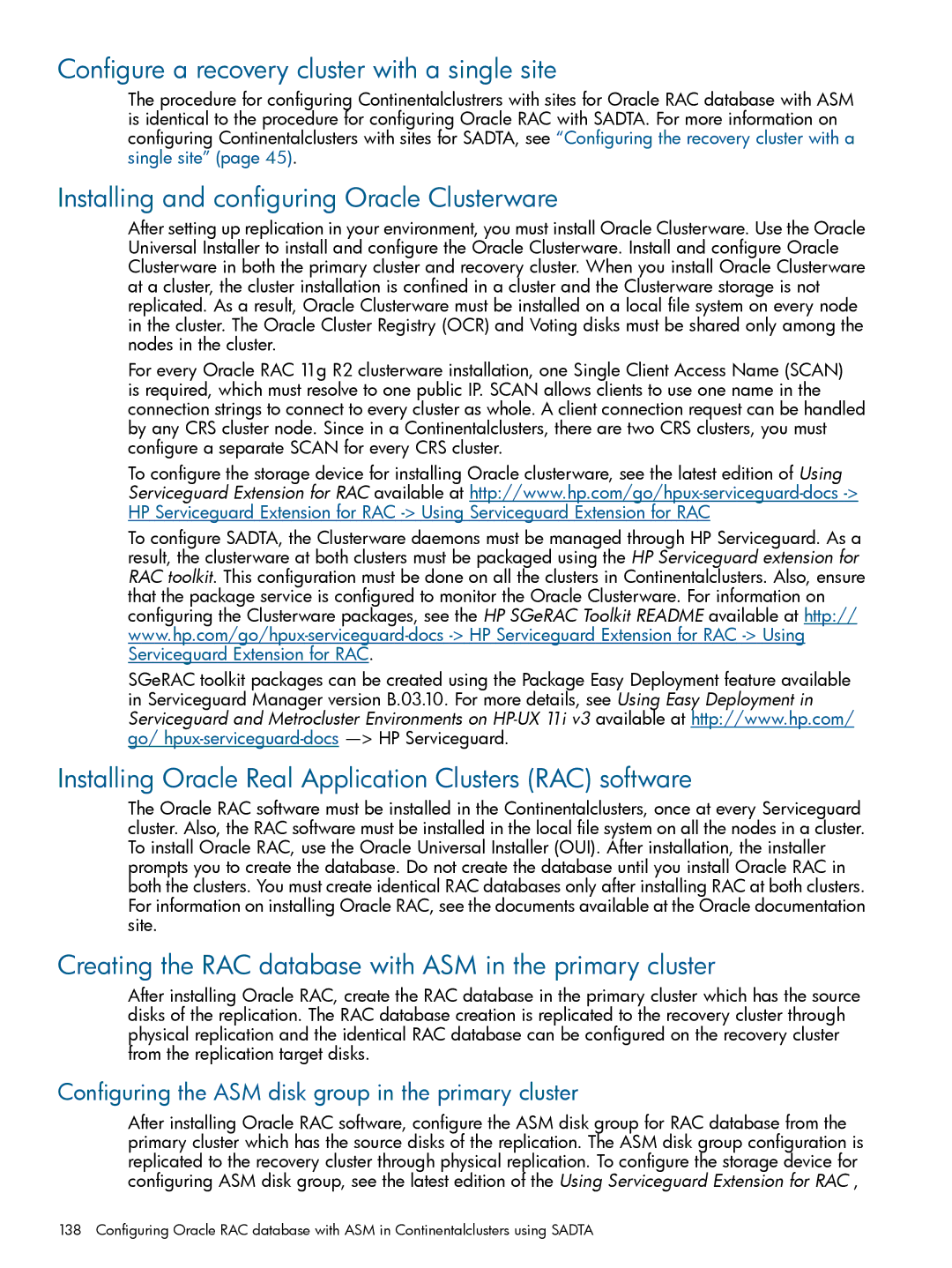Configure a recovery cluster with a single site
The procedure for configuring Continentalclustrers with sites for Oracle RAC database with ASM is identical to the procedure for configuring Oracle RAC with SADTA. For more information on configuring Continentalclusters with sites for SADTA, see “Configuring the recovery cluster with a single site” (page 45).
Installing and configuring Oracle Clusterware
After setting up replication in your environment, you must install Oracle Clusterware. Use the Oracle Universal Installer to install and configure the Oracle Clusterware. Install and configure Oracle Clusterware in both the primary cluster and recovery cluster. When you install Oracle Clusterware at a cluster, the cluster installation is confined in a cluster and the Clusterware storage is not replicated. As a result, Oracle Clusterware must be installed on a local file system on every node in the cluster. The Oracle Cluster Registry (OCR) and Voting disks must be shared only among the nodes in the cluster.
For every Oracle RAC 11g R2 clusterware installation, one Single Client Access Name (SCAN) is required, which must resolve to one public IP. SCAN allows clients to use one name in the connection strings to connect to every cluster as whole. A client connection request can be handled by any CRS cluster node. Since in a Continentalclusters, there are two CRS clusters, you must configure a separate SCAN for every CRS cluster.
To configure the storage device for installing Oracle clusterware, see the latest edition of Using Serviceguard Extension for RAC available at
To configure SADTA, the Clusterware daemons must be managed through HP Serviceguard. As a result, the clusterware at both clusters must be packaged using the HP Serviceguard extension for RAC toolkit. This configuration must be done on all the clusters in Continentalclusters. Also, ensure that the package service is configured to monitor the Oracle Clusterware. For information on configuring the Clusterware packages, see the HP SGeRAC Toolkit README available at http://
SGeRAC toolkit packages can be created using the Package Easy Deployment feature available in Serviceguard Manager version B.03.10. For more details, see Using Easy Deployment in Serviceguard and Metrocluster Environments on
Installing Oracle Real Application Clusters (RAC) software
The Oracle RAC software must be installed in the Continentalclusters, once at every Serviceguard cluster. Also, the RAC software must be installed in the local file system on all the nodes in a cluster. To install Oracle RAC, use the Oracle Universal Installer (OUI). After installation, the installer prompts you to create the database. Do not create the database until you install Oracle RAC in both the clusters. You must create identical RAC databases only after installing RAC at both clusters. For information on installing Oracle RAC, see the documents available at the Oracle documentation site.
Creating the RAC database with ASM in the primary cluster
After installing Oracle RAC, create the RAC database in the primary cluster which has the source disks of the replication. The RAC database creation is replicated to the recovery cluster through physical replication and the identical RAC database can be configured on the recovery cluster from the replication target disks.
Configuring the ASM disk group in the primary cluster
After installing Oracle RAC software, configure the ASM disk group for RAC database from the primary cluster which has the source disks of the replication. The ASM disk group configuration is replicated to the recovery cluster through physical replication. To configure the storage device for configuring ASM disk group, see the latest edition of the Using Serviceguard Extension for RAC ,
138 Configuring Oracle RAC database with ASM in Continentalclusters using SADTA