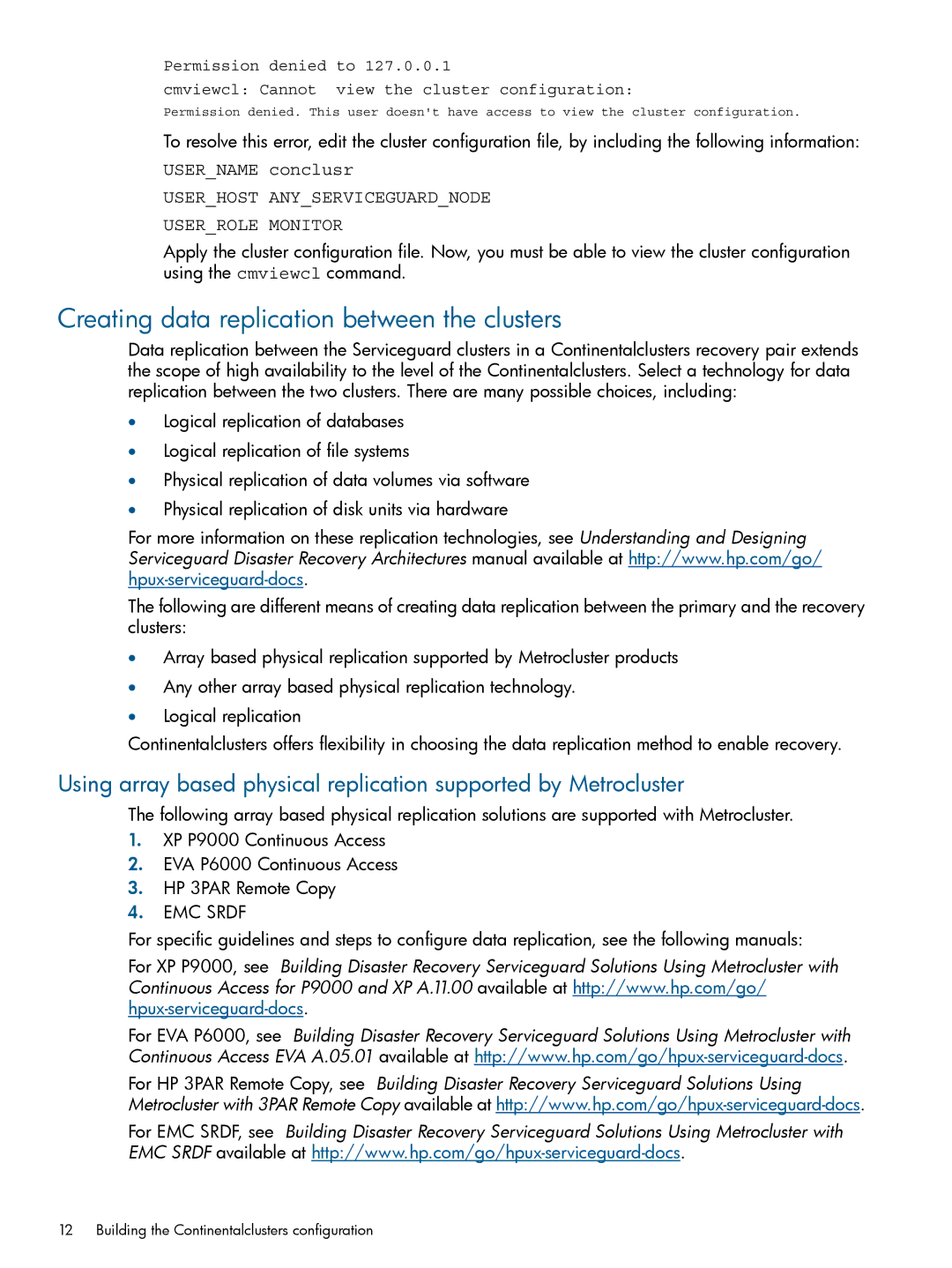Permission denied to 127.0.0.1
cmviewcl: Cannot view the cluster configuration:
Permission denied. This user doesn't have access to view the cluster configuration.
nl
To resolve this error, edit the cluster configuration file, by including the following information:
USER_NAME conclusr
USER_HOST ANY_SERVICEGUARD_NODE
USER_ROLE MONITOR
Apply the cluster configuration file. Now, you must be able to view the cluster configuration using the cmviewcl command.
Creating data replication between the clusters
Data replication between the Serviceguard clusters in a Continentalclusters recovery pair extends the scope of high availability to the level of the Continentalclusters. Select a technology for data replication between the two clusters. There are many possible choices, including:
•Logical replication of databases
•Logical replication of file systems
•Physical replication of data volumes via software
•Physical replication of disk units via hardware
For more information on these replication technologies, see Understanding and Designing Serviceguard Disaster Recovery Architectures manual available at http://www.hp.com/go/
The following are different means of creating data replication between the primary and the recovery clusters:
•Array based physical replication supported by Metrocluster products
•Any other array based physical replication technology.
•Logical replication
Continentalclusters offers flexibility in choosing the data replication method to enable recovery.
Using array based physical replication supported by Metrocluster
The following array based physical replication solutions are supported with Metrocluster.
1.XP P9000 Continuous Access
2.EVA P6000 Continuous Access
3.HP 3PAR Remote Copy
4.EMC SRDF
For specific guidelines and steps to configure data replication, see the following manuals:
For XP P9000, see Building Disaster Recovery Serviceguard Solutions Using Metrocluster with Continuous Access for P9000 and XP A.11.00 available at http://www.hp.com/go/
For EVA P6000, see Building Disaster Recovery Serviceguard Solutions Using Metrocluster with Continuous Access EVA A.05.01 available at
For HP 3PAR Remote Copy, see Building Disaster Recovery Serviceguard Solutions Using Metrocluster with 3PAR Remote Copy available at
For EMC SRDF, see Building Disaster Recovery Serviceguard Solutions Using Metrocluster with EMC SRDF available at
12 Building the Continentalclusters configuration