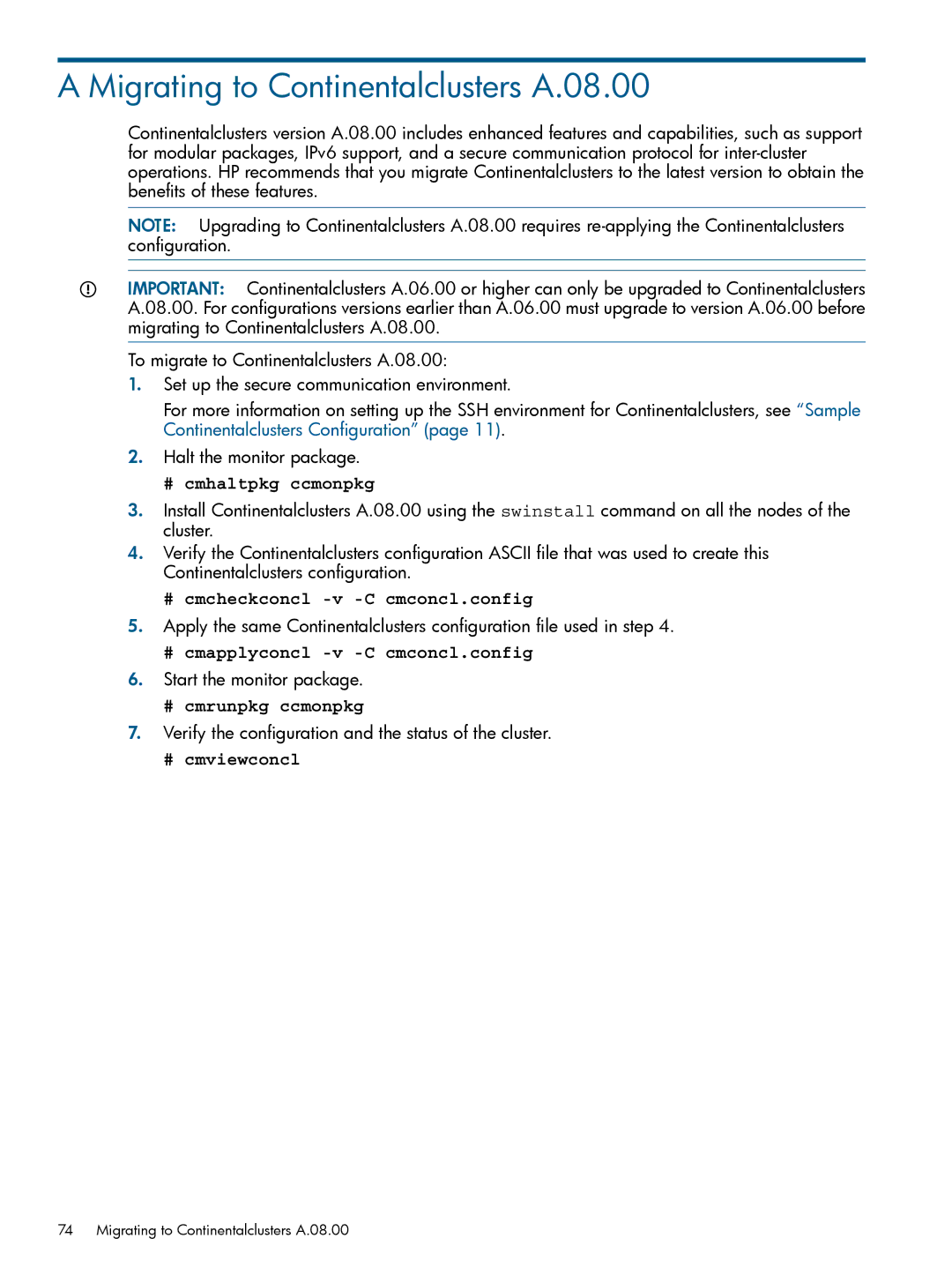A Migrating to Continentalclusters A.08.00
Continentalclusters version A.08.00 includes enhanced features and capabilities, such as support for modular packages, IPv6 support, and a secure communication protocol for
NOTE: Upgrading to Continentalclusters A.08.00 requires
IMPORTANT: Continentalclusters A.06.00 or higher can only be upgraded to Continentalclusters A.08.00. For configurations versions earlier than A.06.00 must upgrade to version A.06.00 before migrating to Continentalclusters A.08.00.
To migrate to Continentalclusters A.08.00:
1.Set up the secure communication environment.
For more information on setting up the SSH environment for Continentalclusters, see “Sample Continentalclusters Configuration” (page 11).
2.Halt the monitor package.
#cmhaltpkg ccmonpkg
3.Install Continentalclusters A.08.00 using the swinstall command on all the nodes of the cluster.
4.Verify the Continentalclusters configuration ASCII file that was used to create this Continentalclusters configuration.
#cmcheckconcl -v -C cmconcl.config
5.Apply the same Continentalclusters configuration file used in step 4.
#cmapplyconcl -v -C cmconcl.config
6.Start the monitor package.
#cmrunpkg ccmonpkg
7.Verify the configuration and the status of the cluster.
#cmviewconcl
74 Migrating to Continentalclusters A.08.00