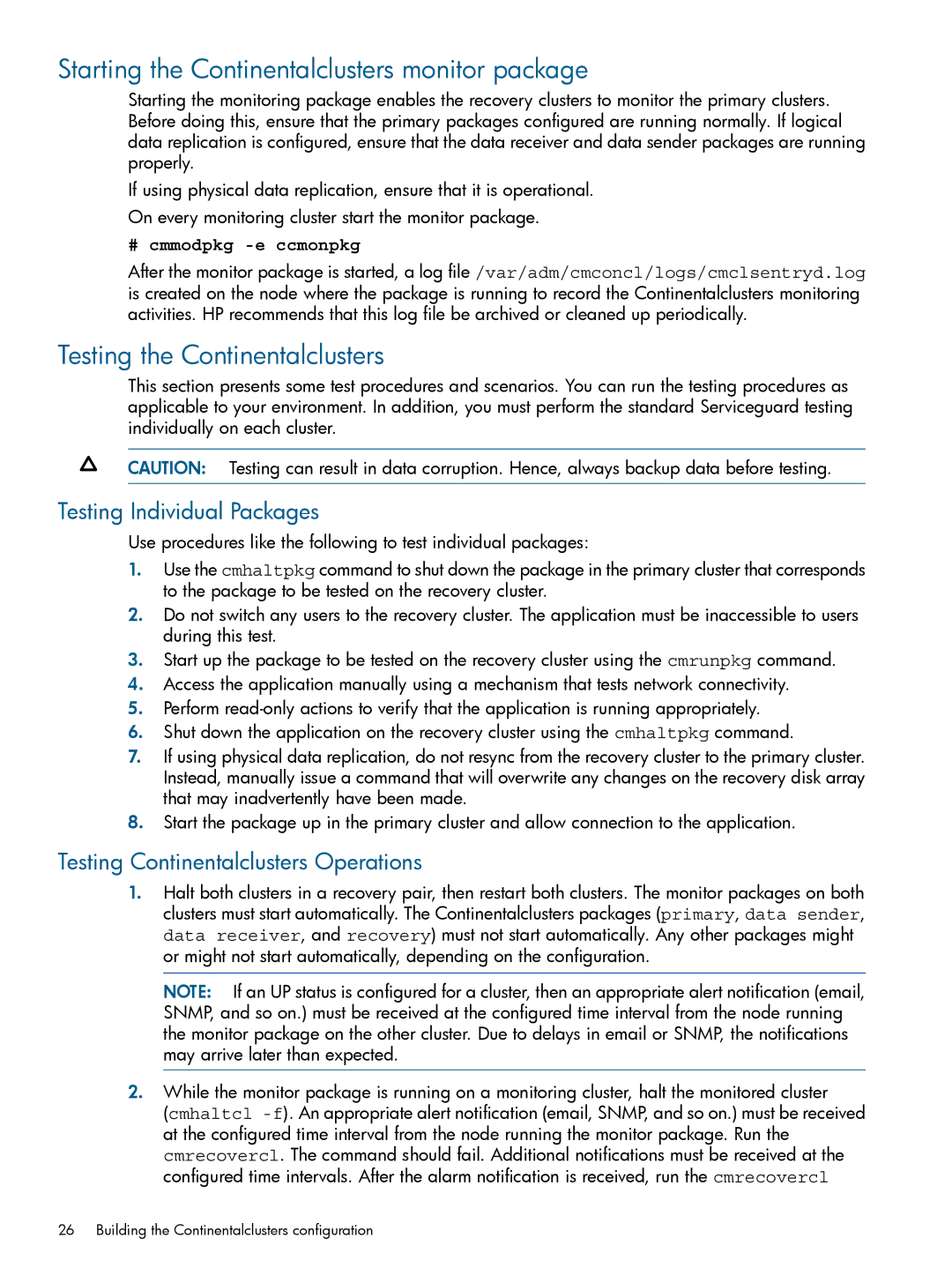Starting the Continentalclusters monitor package
Starting the monitoring package enables the recovery clusters to monitor the primary clusters. Before doing this, ensure that the primary packages configured are running normally. If logical data replication is configured, ensure that the data receiver and data sender packages are running properly.
If using physical data replication, ensure that it is operational.
On every monitoring cluster start the monitor package.
# cmmodpkg -e ccmonpkg
After the monitor package is started, a log file /var/adm/cmconcl/logs/cmclsentryd.log is created on the node where the package is running to record the Continentalclusters monitoring activities. HP recommends that this log file be archived or cleaned up periodically.
Testing the Continentalclusters
This section presents some test procedures and scenarios. You can run the testing procedures as applicable to your environment. In addition, you must perform the standard Serviceguard testing individually on each cluster.
CAUTION: Testing can result in data corruption. Hence, always backup data before testing.
Testing Individual Packages
Use procedures like the following to test individual packages:
1.Use the cmhaltpkg command to shut down the package in the primary cluster that corresponds to the package to be tested on the recovery cluster.
2.Do not switch any users to the recovery cluster. The application must be inaccessible to users during this test.
3.Start up the package to be tested on the recovery cluster using the cmrunpkg command.
4.Access the application manually using a mechanism that tests network connectivity.
5.Perform
6.Shut down the application on the recovery cluster using the cmhaltpkg command.
7.If using physical data replication, do not resync from the recovery cluster to the primary cluster. Instead, manually issue a command that will overwrite any changes on the recovery disk array that may inadvertently have been made.
8.Start the package up in the primary cluster and allow connection to the application.
Testing Continentalclusters Operations
1.Halt both clusters in a recovery pair, then restart both clusters. The monitor packages on both clusters must start automatically. The Continentalclusters packages (primary, data sender, data receiver, and recovery) must not start automatically. Any other packages might or might not start automatically, depending on the configuration.
NOTE: If an UP status is configured for a cluster, then an appropriate alert notification (email, SNMP, and so on.) must be received at the configured time interval from the node running the monitor package on the other cluster. Due to delays in email or SNMP, the notifications may arrive later than expected.
2.While the monitor package is running on a monitoring cluster, halt the monitored cluster
(cmhaltcl
26 Building the Continentalclusters configuration