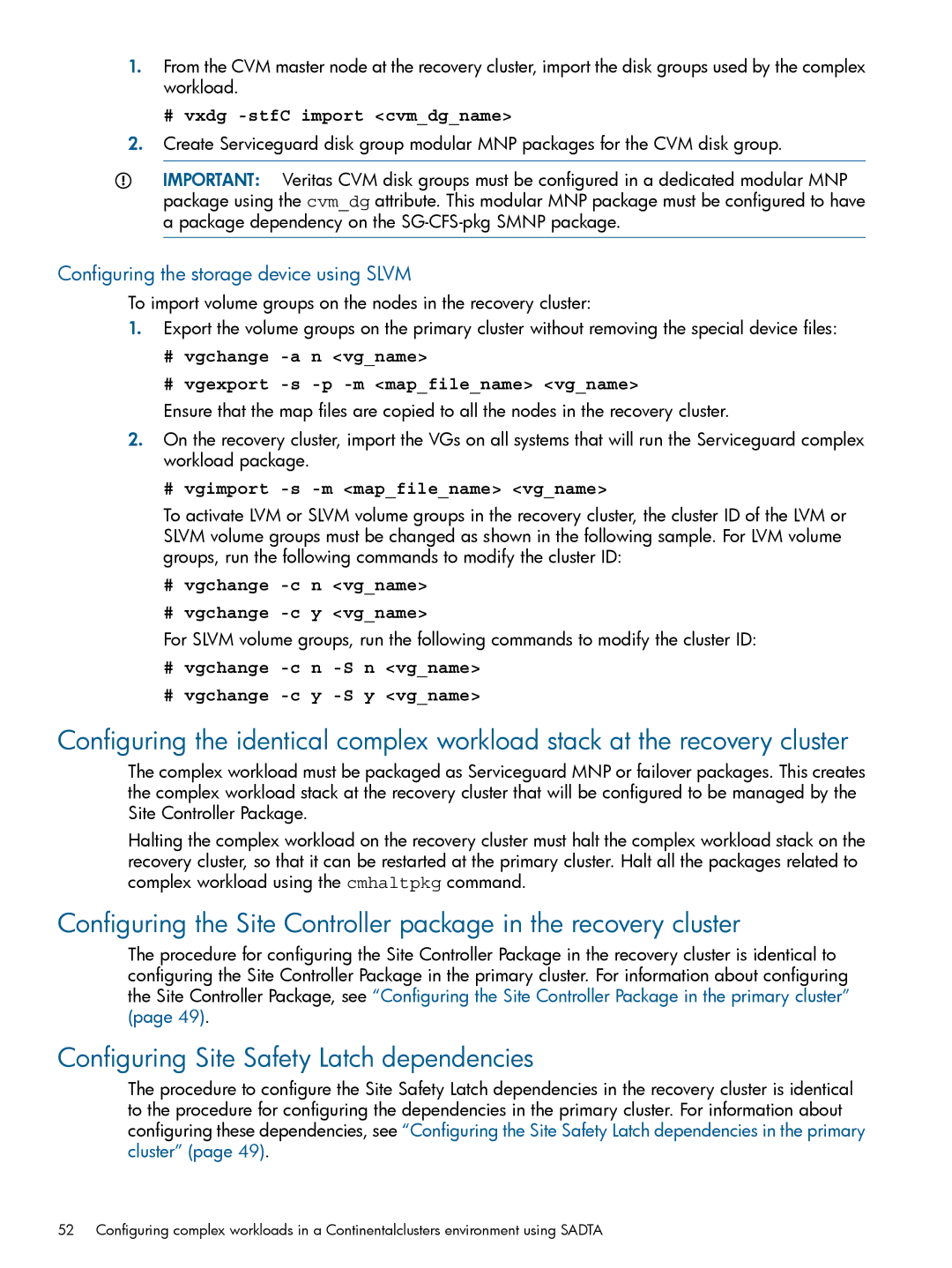1.From the CVM master node at the recovery cluster, import the disk groups used by the complex workload.
# vxdg -stfC import <cvm_dg_name>
2.Create Serviceguard disk group modular MNP packages for the CVM disk group.
IMPORTANT: Veritas CVM disk groups must be configured in a dedicated modular MNP package using the cvm_dg attribute. This modular MNP package must be configured to have a package dependency on the
Configuring the storage device using SLVM
To import volume groups on the nodes in the recovery cluster:
1.Export the volume groups on the primary cluster without removing the special device files:
#vgchange
#vgexport -s -p -m <map_file_name> <vg_name>
Ensure that the map files are copied to all the nodes in the recovery cluster.
2.On the recovery cluster, import the VGs on all systems that will run the Serviceguard complex workload package.
# vgimport -s -m <map_file_name> <vg_name>
To activate LVM or SLVM volume groups in the recovery cluster, the cluster ID of the LVM or SLVM volume groups must be changed as shown in the following sample. For LVM volume groups, run the following commands to modify the cluster ID:
#vgchange -c n <vg_name>
#vgchange -c y <vg_name>
For SLVM volume groups, run the following commands to modify the cluster ID:
#vgchange -c n -S n <vg_name>
#vgchange -c y -S y <vg_name>
Configuring the identical complex workload stack at the recovery cluster
The complex workload must be packaged as Serviceguard MNP or failover packages. This creates the complex workload stack at the recovery cluster that will be configured to be managed by the Site Controller Package.
Halting the complex workload on the recovery cluster must halt the complex workload stack on the recovery cluster, so that it can be restarted at the primary cluster. Halt all the packages related to complex workload using the cmhaltpkg command.
Configuring the Site Controller package in the recovery cluster
The procedure for configuring the Site Controller Package in the recovery cluster is identical to configuring the Site Controller Package in the primary cluster. For information about configuring the Site Controller Package, see “Configuring the Site Controller Package in the primary cluster” (page 49).
Configuring Site Safety Latch dependencies
The procedure to configure the Site Safety Latch dependencies in the recovery cluster is identical to the procedure for configuring the dependencies in the primary cluster. For information about configuring these dependencies, see “Configuring the Site Safety Latch dependencies in the primary cluster” (page 49).
52 Configuring complex workloads in a Continentalclusters environment using SADTA