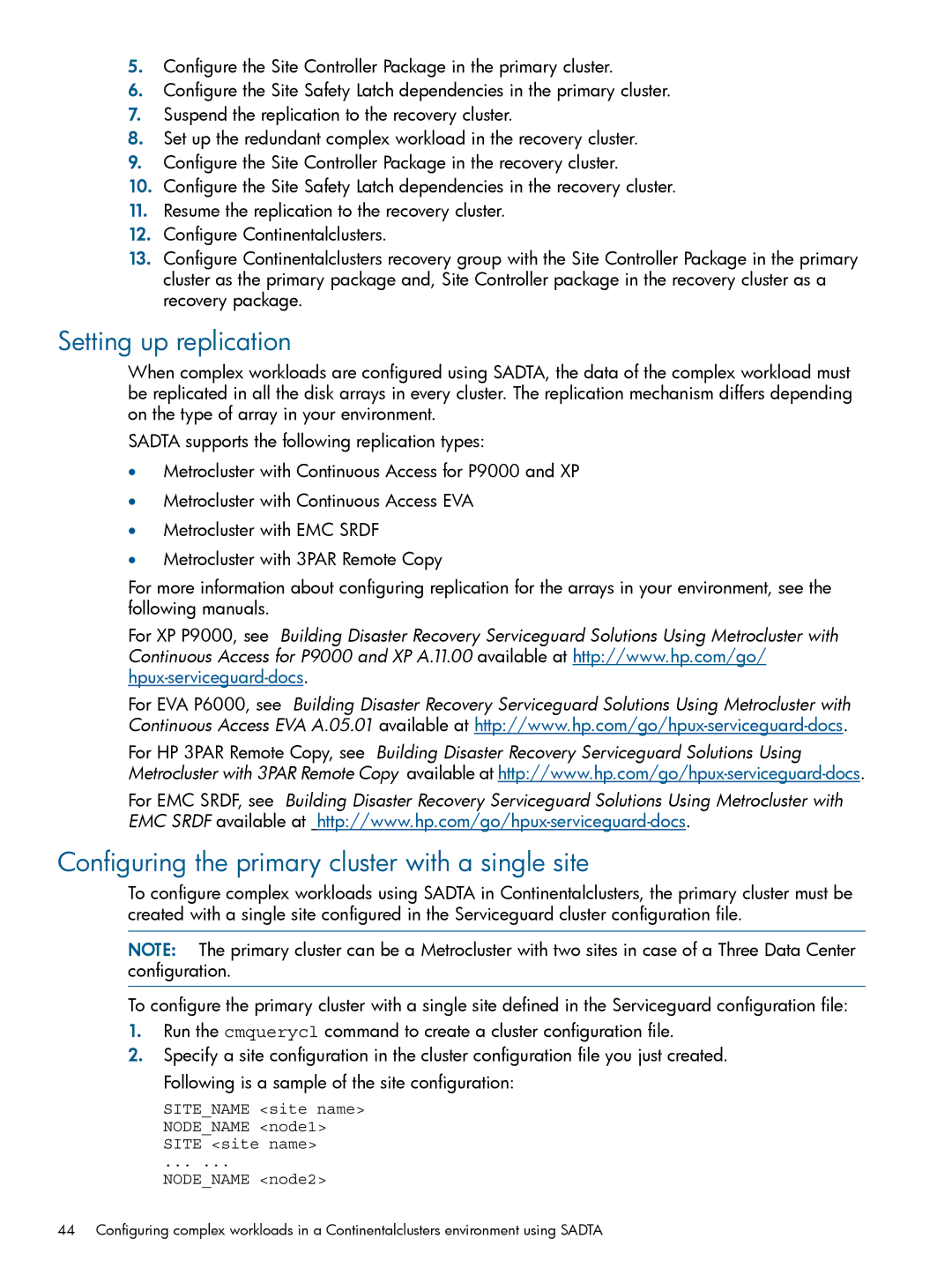5.Configure the Site Controller Package in the primary cluster.
6.Configure the Site Safety Latch dependencies in the primary cluster.
7.Suspend the replication to the recovery cluster.
8.Set up the redundant complex workload in the recovery cluster.
9.Configure the Site Controller Package in the recovery cluster.
10.Configure the Site Safety Latch dependencies in the recovery cluster.
11.Resume the replication to the recovery cluster.
12.Configure Continentalclusters.
13.Configure Continentalclusters recovery group with the Site Controller Package in the primary cluster as the primary package and, Site Controller package in the recovery cluster as a recovery package.
Setting up replication
When complex workloads are configured using SADTA, the data of the complex workload must be replicated in all the disk arrays in every cluster. The replication mechanism differs depending on the type of array in your environment.
SADTA supports the following replication types:
•Metrocluster with Continuous Access for P9000 and XP
•Metrocluster with Continuous Access EVA
•Metrocluster with EMC SRDF
•Metrocluster with 3PAR Remote Copy
For more information about configuring replication for the arrays in your environment, see the following manuals.
For XP P9000, see Building Disaster Recovery Serviceguard Solutions Using Metrocluster with Continuous Access for P9000 and XP A.11.00 available at http://www.hp.com/go/
For EVA P6000, see Building Disaster Recovery Serviceguard Solutions Using Metrocluster with Continuous Access EVA A.05.01 available at
For HP 3PAR Remote Copy, see Building Disaster Recovery Serviceguard Solutions Using Metrocluster with 3PAR Remote Copy available at
For EMC SRDF, see Building Disaster Recovery Serviceguard Solutions Using Metrocluster with EMC SRDF available at
Configuring the primary cluster with a single site
To configure complex workloads using SADTA in Continentalclusters, the primary cluster must be created with a single site configured in the Serviceguard cluster configuration file.
NOTE: The primary cluster can be a Metrocluster with two sites in case of a Three Data Center configuration.
To configure the primary cluster with a single site defined in the Serviceguard configuration file:
1.Run the cmquerycl command to create a cluster configuration file.
2.Specify a site configuration in the cluster configuration file you just created. Following is a sample of the site configuration:
SITE_NAME <site name> NODE_NAME <node1> SITE <site name>
... ...
NODE_NAME <node2>
44 Configuring complex workloads in a Continentalclusters environment using SADTA