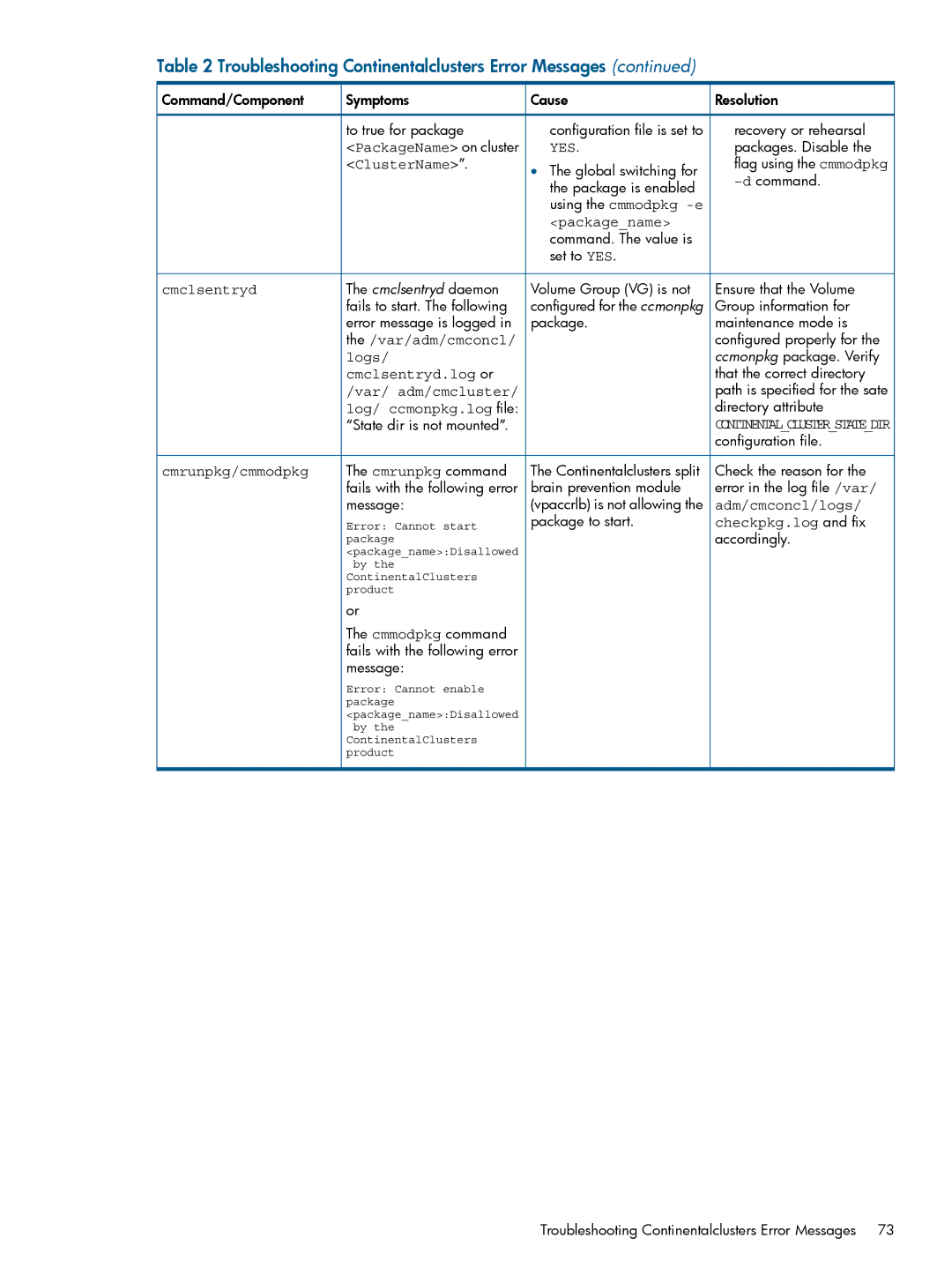Table 2 Troubleshooting Continentalclusters Error Messages (continued)
![]() Command/Component
Command/Component ![]() Symptoms
Symptoms
to true for package
<PackageName> on cluster <ClusterName>”.
cmclsentryd | The cmclsentryd daemon |
| fails to start. The following |
| error message is logged in |
| the /var/adm/cmconcl/ |
| logs/ |
| cmclsentryd.log or |
| /var/ adm/cmcluster/ |
| log/ ccmonpkg.log file: |
| “State dir is not mounted”. |
 Cause
Cause
configuration file is set to YES.
•The global switching for the package is enabled using the cmmodpkg
Volume Group (VG) is not configured for the ccmonpkg package.
![]() Resolution
Resolution
recovery or rehearsal packages. Disable the flag using the cmmodpkg
Ensure that the Volume Group information for maintenance mode is configured properly for the ccmonpkg package. Verify that the correct directory path is specified for the sate directory attribute
CONTINENTAL_CLUSTER_STATE_DIR configuration file.
cmrunpkg/cmmodpkg | The cmrunpkg command |
| fails with the following error |
| message: |
| Error: Cannot start |
| package |
| <package_name>:Disallowed |
| by the |
| ContinentalClusters |
| product |
| or |
| The cmmodpkg command |
| fails with the following error |
| message: |
| Error: Cannot enable |
| package |
| <package_name>:Disallowed |
| by the |
| ContinentalClusters |
| product |
The Continentalclusters split brain prevention module (vpaccrlb) is not allowing the package to start.
Check the reason for the error in the log file /var/
adm/cmconcl/logs/ checkpkg.log and fix
accordingly.
Troubleshooting Continentalclusters Error Messages 73