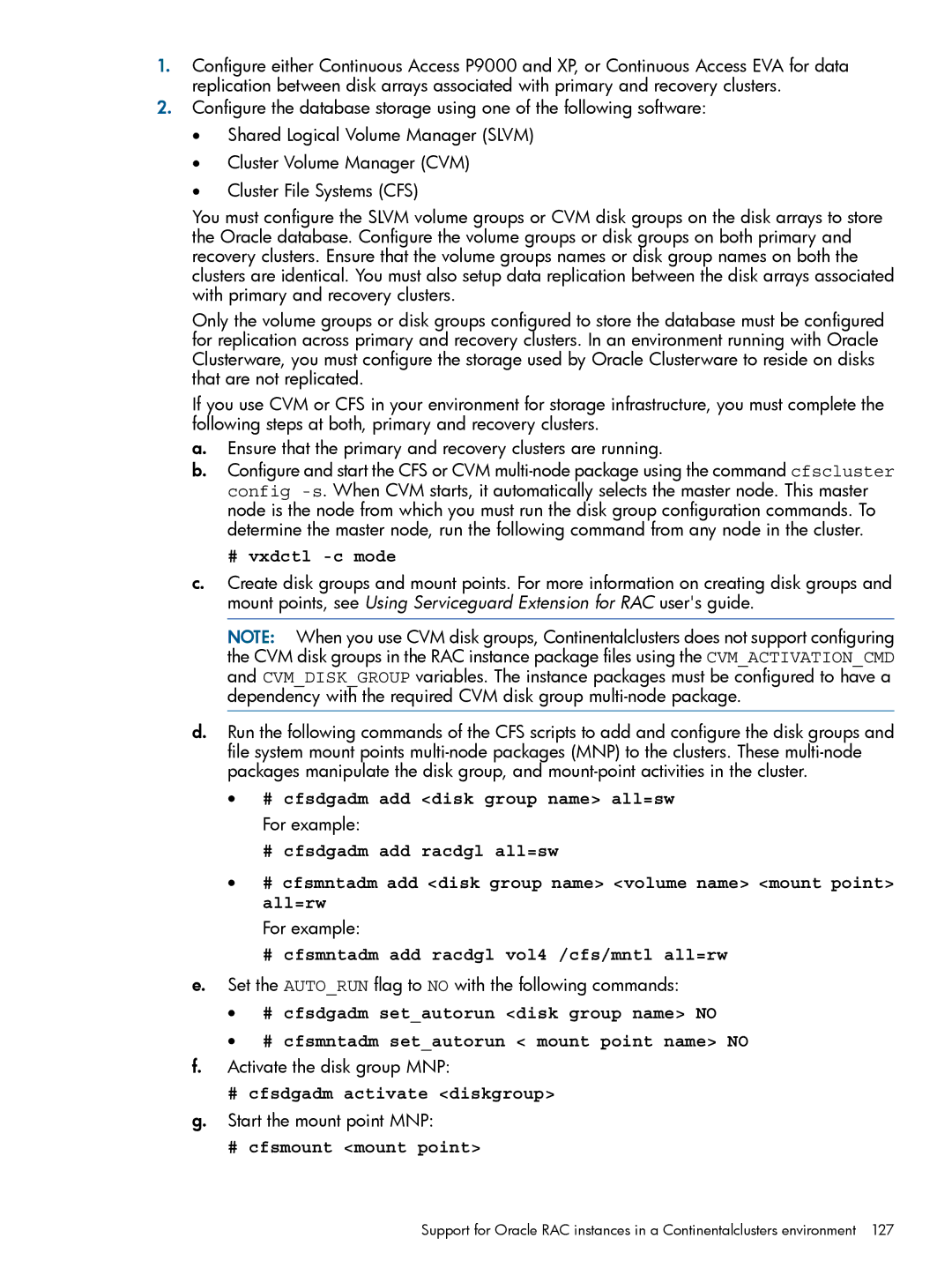1.Configure either Continuous Access P9000 and XP, or Continuous Access EVA for data replication between disk arrays associated with primary and recovery clusters.
2.Configure the database storage using one of the following software:
•Shared Logical Volume Manager (SLVM)
•Cluster Volume Manager (CVM)
•Cluster File Systems (CFS)
You must configure the SLVM volume groups or CVM disk groups on the disk arrays to store the Oracle database. Configure the volume groups or disk groups on both primary and recovery clusters. Ensure that the volume groups names or disk group names on both the clusters are identical. You must also setup data replication between the disk arrays associated with primary and recovery clusters.
Only the volume groups or disk groups configured to store the database must be configured for replication across primary and recovery clusters. In an environment running with Oracle Clusterware, you must configure the storage used by Oracle Clusterware to reside on disks that are not replicated.
If you use CVM or CFS in your environment for storage infrastructure, you must complete the following steps at both, primary and recovery clusters.
a.Ensure that the primary and recovery clusters are running.
b.Configure and start the CFS or CVM
# vxdctl -c mode
c.Create disk groups and mount points. For more information on creating disk groups and mount points, see Using Serviceguard Extension for RAC user's guide.
NOTE: When you use CVM disk groups, Continentalclusters does not support configuring the CVM disk groups in the RAC instance package files using the CVM_ACTIVATION_CMD and CVM_DISK_GROUP variables. The instance packages must be configured to have a dependency with the required CVM disk group
d.Run the following commands of the CFS scripts to add and configure the disk groups and file system mount points
•# cfsdgadm add <disk group name> all=sw
For example:
#cfsdgadm add racdgl all=sw
•# cfsmntadm add <disk group name> <volume name> <mount point> all=rw
For example:
#cfsmntadm add racdgl vol4 /cfs/mntl all=rw
e.Set the AUTO_RUN flag to NO with the following commands:
•# cfsdgadm set_autorun <disk group name> NO
•# cfsmntadm set_autorun < mount point name> NO
f.Activate the disk group MNP:
# cfsdgadm activate <diskgroup>
g.Start the mount point MNP:
# cfsmount <mount point>
Support for Oracle RAC instances in a Continentalclusters environment 127