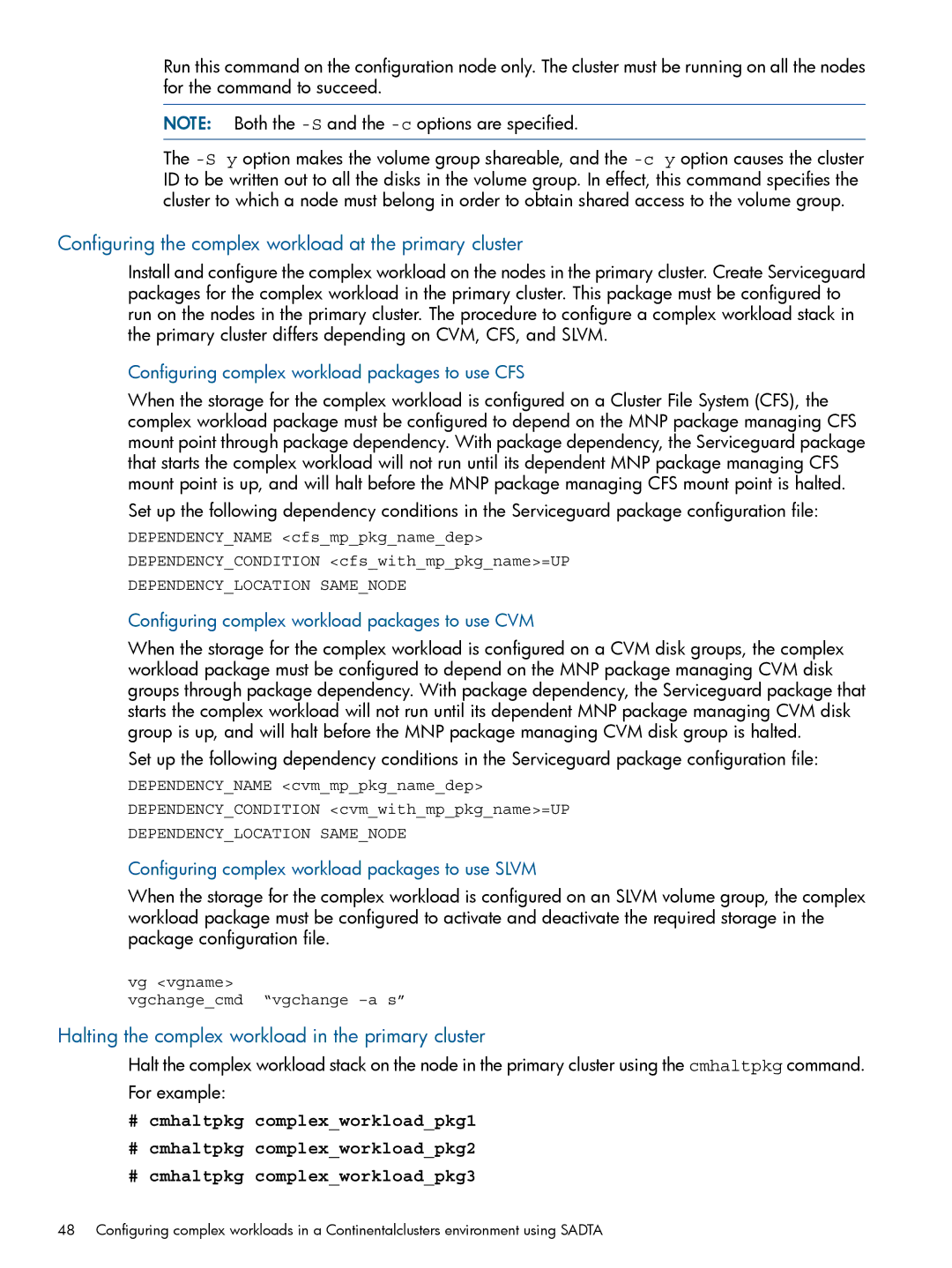Run this command on the configuration node only. The cluster must be running on all the nodes for the command to succeed.
NOTE: Both the
The
Configuring the complex workload at the primary cluster
Install and configure the complex workload on the nodes in the primary cluster. Create Serviceguard packages for the complex workload in the primary cluster. This package must be configured to run on the nodes in the primary cluster. The procedure to configure a complex workload stack in the primary cluster differs depending on CVM, CFS, and SLVM.
Configuring complex workload packages to use CFS
When the storage for the complex workload is configured on a Cluster File System (CFS), the complex workload package must be configured to depend on the MNP package managing CFS mount point through package dependency. With package dependency, the Serviceguard package that starts the complex workload will not run until its dependent MNP package managing CFS mount point is up, and will halt before the MNP package managing CFS mount point is halted.
Set up the following dependency conditions in the Serviceguard package configuration file:
DEPENDENCY_NAME <cfs_mp_pkg_name_dep>
DEPENDENCY_CONDITION <cfs_with_mp_pkg_name>=UP
DEPENDENCY_LOCATION SAME_NODE
Configuring complex workload packages to use CVM
When the storage for the complex workload is configured on a CVM disk groups, the complex workload package must be configured to depend on the MNP package managing CVM disk groups through package dependency. With package dependency, the Serviceguard package that starts the complex workload will not run until its dependent MNP package managing CVM disk group is up, and will halt before the MNP package managing CVM disk group is halted.
Set up the following dependency conditions in the Serviceguard package configuration file:
DEPENDENCY_NAME <cvm_mp_pkg_name_dep>
DEPENDENCY_CONDITION <cvm_with_mp_pkg_name>=UP
DEPENDENCY_LOCATION SAME_NODE
Configuring complex workload packages to use SLVM
When the storage for the complex workload is configured on an SLVM volume group, the complex workload package must be configured to activate and deactivate the required storage in the package configuration file.
vg <vgname>
vgchange_cmd “vgchange
Halting the complex workload in the primary cluster
Halt the complex workload stack on the node in the primary cluster using the cmhaltpkg command.
For example:
#cmhaltpkg complex_workload_pkg1
#cmhaltpkg complex_workload_pkg2
#cmhaltpkg complex_workload_pkg3
48 Configuring complex workloads in a Continentalclusters environment using SADTA