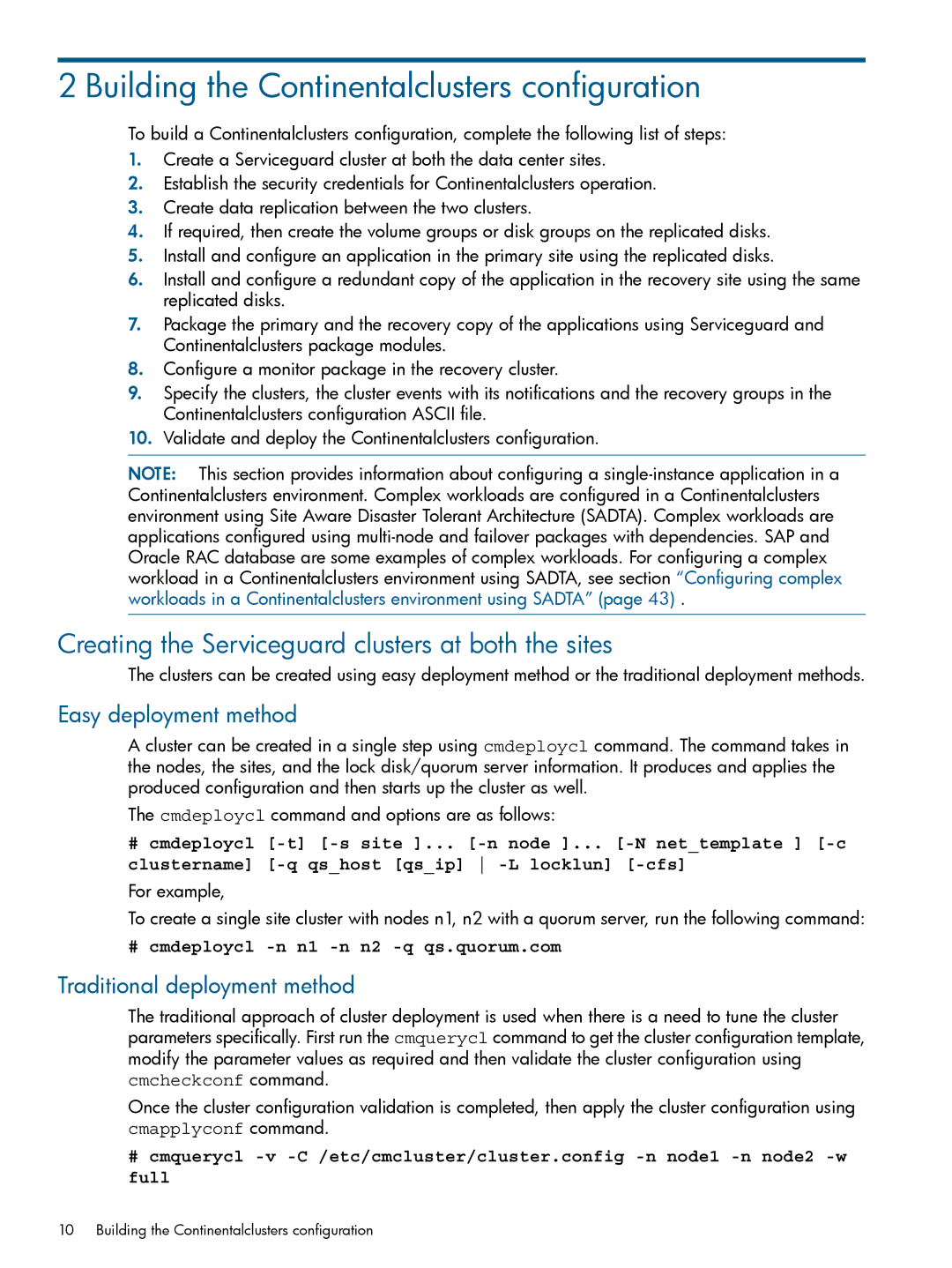2 Building the Continentalclusters configuration
To build a Continentalclusters configuration, complete the following list of steps:
1.Create a Serviceguard cluster at both the data center sites.
2.Establish the security credentials for Continentalclusters operation.
3.Create data replication between the two clusters.
4.If required, then create the volume groups or disk groups on the replicated disks.
5.Install and configure an application in the primary site using the replicated disks.
6.Install and configure a redundant copy of the application in the recovery site using the same replicated disks.
7.Package the primary and the recovery copy of the applications using Serviceguard and Continentalclusters package modules.
8.Configure a monitor package in the recovery cluster.
9.Specify the clusters, the cluster events with its notifications and the recovery groups in the Continentalclusters configuration ASCII file.
10.Validate and deploy the Continentalclusters configuration.
NOTE: This section provides information about configuring a
Creating the Serviceguard clusters at both the sites
The clusters can be created using easy deployment method or the traditional deployment methods.
Easy deployment method
A cluster can be created in a single step using cmdeploycl command. The command takes in the nodes, the sites, and the lock disk/quorum server information. It produces and applies the produced configuration and then starts up the cluster as well.
The cmdeploycl command and options are as follows:
#cmdeploycl
For example,
To create a single site cluster with nodes n1, n2 with a quorum server, run the following command:
# cmdeploycl -n n1 -n n2 -q qs.quorum.com
Traditional deployment method
The traditional approach of cluster deployment is used when there is a need to tune the cluster parameters specifically. First run the cmquerycl command to get the cluster configuration template, modify the parameter values as required and then validate the cluster configuration using cmcheckconf command.
Once the cluster configuration validation is completed, then apply the cluster configuration using cmapplyconf command.
#cmquerycl
10 Building the Continentalclusters configuration