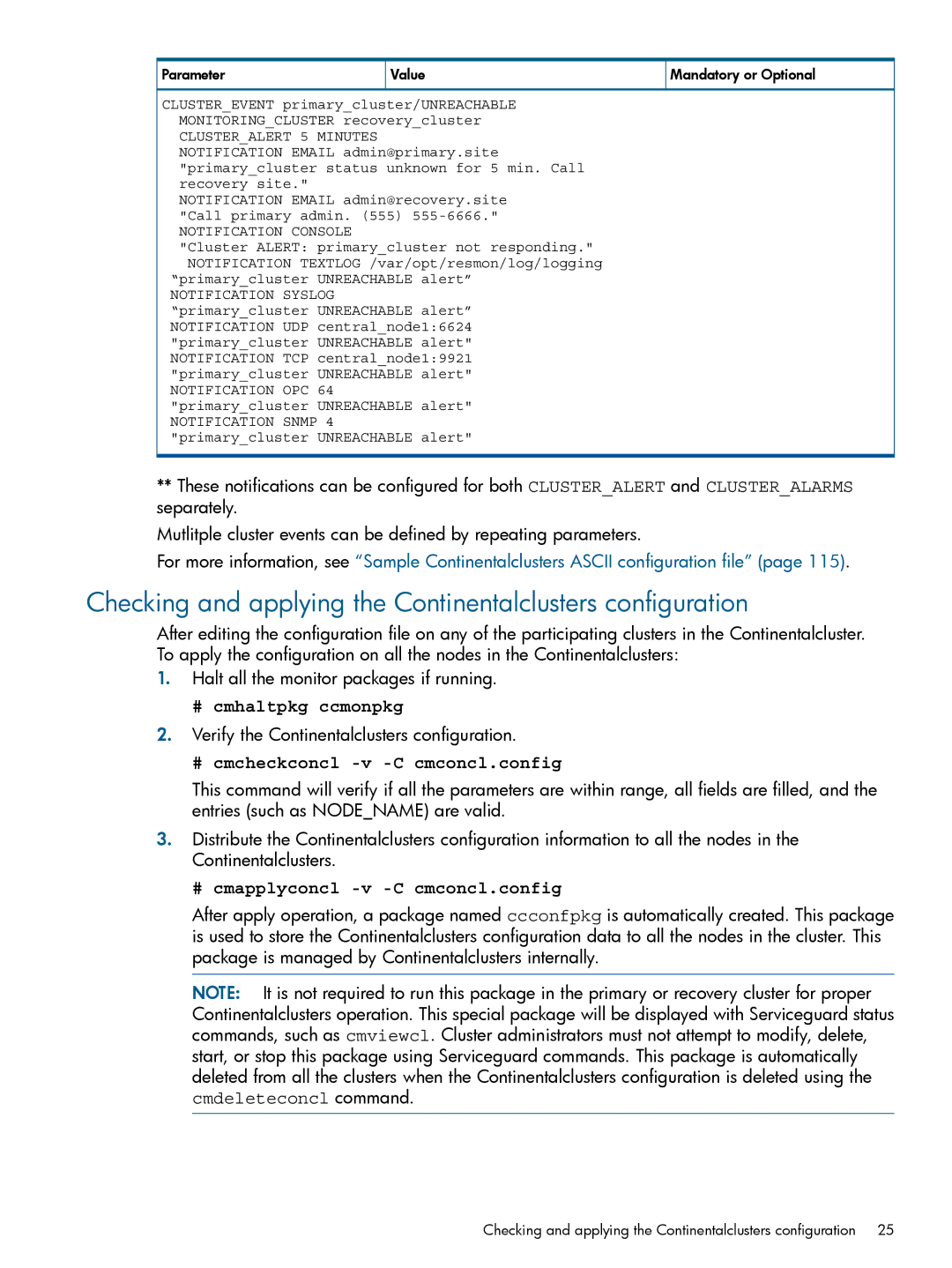![]() Parameter
Parameter![]() Value
Value![]() Mandatory or Optional
Mandatory or Optional
CLUSTER_EVENT primary_cluster/UNREACHABLE MONITORING_CLUSTER recovery_cluster
CLUSTER_ALERT 5 MINUTES
NOTIFICATION EMAIL admin@primary.site
"primary_cluster status unknown for 5 min. Call recovery site."
NOTIFICATION EMAIL admin@recovery.site "Call primary admin. (555)
NOTIFICATION CONSOLE
"Cluster ALERT: primary_cluster not responding." NOTIFICATION TEXTLOG /var/opt/resmon/log/logging
“primary_cluster UNREACHABLE alert”
NOTIFICATION SYSLOG
“primary_cluster UNREACHABLE alert” NOTIFICATION UDP central_node1:6624 "primary_cluster UNREACHABLE alert" NOTIFICATION TCP central_node1:9921 "primary_cluster UNREACHABLE alert"
NOTIFICATION OPC 64
"primary_cluster UNREACHABLE alert"
NOTIFICATION SNMP 4
"primary_cluster UNREACHABLE alert"
**These notifications can be configured for both CLUSTER_ALERT and CLUSTER_ALARMS separately.
Mutlitple cluster events can be defined by repeating parameters.
For more information, see “Sample Continentalclusters ASCII configuration file” (page 115).
Checking and applying the Continentalclusters configuration
After editing the configuration file on any of the participating clusters in the Continentalcluster. To apply the configuration on all the nodes in the Continentalclusters:
1.Halt all the monitor packages if running.
#cmhaltpkg ccmonpkg
2.Verify the Continentalclusters configuration.
#cmcheckconcl -v -C cmconcl.config
This command will verify if all the parameters are within range, all fields are filled, and the entries (such as NODE_NAME) are valid.
3.Distribute the Continentalclusters configuration information to all the nodes in the Continentalclusters.
# cmapplyconcl -v -C cmconcl.config
After apply operation, a package named ccconfpkg is automatically created. This package is used to store the Continentalclusters configuration data to all the nodes in the cluster. This package is managed by Continentalclusters internally.
NOTE: It is not required to run this package in the primary or recovery cluster for proper Continentalclusters operation. This special package will be displayed with Serviceguard status commands, such as cmviewcl. Cluster administrators must not attempt to modify, delete, start, or stop this package using Serviceguard commands. This package is automatically deleted from all the clusters when the Continentalclusters configuration is deleted using the cmdeleteconcl command.
Checking and applying the Continentalclusters configuration 25