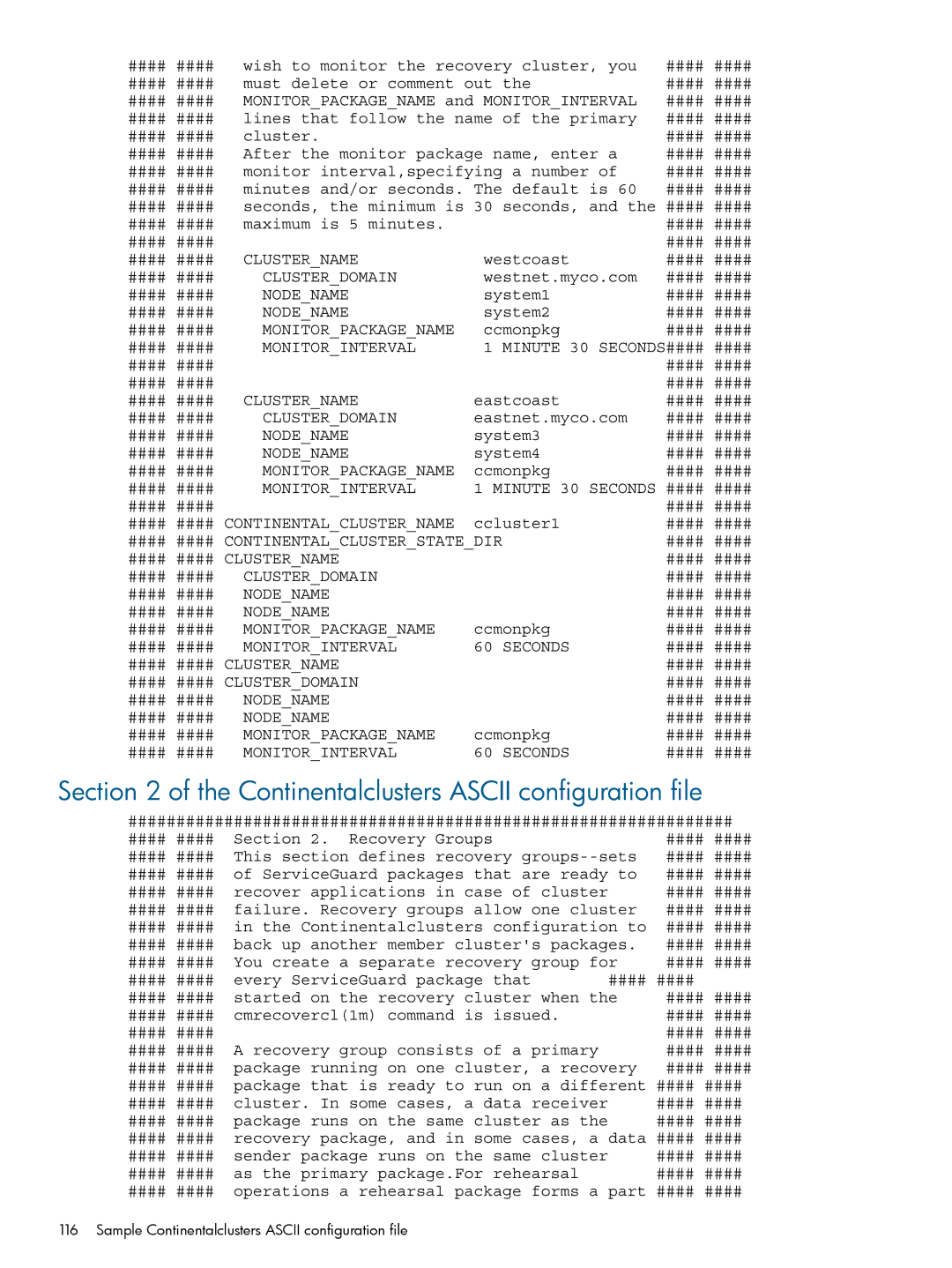#### #### | wish to monitor the recovery cluster, you | #### #### | |
#### #### | must delete or comment out the | #### #### | |
#### #### | MONITOR_PACKAGE_NAME and MONITOR_INTERVAL | #### #### | |
#### #### | lines that follow the name of the primary | #### #### | |
#### #### | cluster. |
| #### #### |
#### #### | After the monitor package name, enter a | #### #### | |
#### #### | monitor interval,specifying a number of | #### #### | |
#### #### | minutes and/or seconds. The default is 60 | #### #### | |
#### #### | seconds, the minimum is | 30 seconds, and the #### #### | |
#### #### | maximum is 5 minutes. |
| #### #### |
#### #### |
|
| #### #### |
#### #### | CLUSTER_NAME | westcoast | #### #### |
#### #### | CLUSTER_DOMAIN | westnet.myco.com | #### #### |
#### #### | NODE_NAME | system1 | #### #### |
#### #### | NODE_NAME | system2 | #### #### |
#### #### | MONITOR_PACKAGE_NAME | ccmonpkg | #### #### |
#### #### | MONITOR_INTERVAL | 1 MINUTE 30 SECONDS#### #### | |
#### #### |
|
| #### #### |
#### #### |
|
| #### #### |
#### #### | CLUSTER_NAME | eastcoast | #### #### |
#### #### | CLUSTER_DOMAIN | eastnet.myco.com | #### #### |
#### #### | NODE_NAME | system3 | #### #### |
#### #### | NODE_NAME | system4 | #### #### |
#### #### | MONITOR_PACKAGE_NAME ccmonpkg | #### #### | |
#### #### | MONITOR_INTERVAL | 1 MINUTE 30 SECONDS #### #### | |
#### #### |
|
| #### #### |
#### #### CONTINENTAL_CLUSTER_NAME | ccluster1 | #### #### | |
#### #### CONTINENTAL_CLUSTER_STATE_DIR | #### #### | ||
#### #### CLUSTER_NAME |
| #### #### | |
#### #### | CLUSTER_DOMAIN |
| #### #### |
#### #### | NODE_NAME |
| #### #### |
#### #### | NODE_NAME |
| #### #### |
#### #### | MONITOR_PACKAGE_NAME | ccmonpkg | #### #### |
#### #### | MONITOR_INTERVAL | 60 SECONDS | #### #### |
#### #### CLUSTER_NAME |
| #### #### | |
#### #### CLUSTER_DOMAIN |
| #### #### | |
#### #### | NODE_NAME |
| #### #### |
#### #### | NODE_NAME |
| #### #### |
#### #### | MONITOR_PACKAGE_NAME | ccmonpkg | #### #### |
#### #### | MONITOR_INTERVAL | 60 SECONDS | #### #### |
Section 2 of the Continentalclusters ASCII configuration file
###############################################################
#### #### | Section 2. Recovery Groups |
| #### #### |
#### #### This section defines recovery | #### #### | ||
#### #### of ServiceGuard packages that are ready to | #### #### | ||
#### #### recover applications in case of cluster |
| #### #### | |
#### #### failure. Recovery groups allow one cluster | #### #### | ||
#### #### in the Continentalclusters configuration to | #### #### | ||
#### #### back up another member cluster's packages. | #### #### | ||
#### #### You create a separate recovery group for | #### #### | ||
#### #### | every ServiceGuard package that | #### #### | |
#### #### started on the recovery cluster when the | #### #### | ||
#### #### cmrecovercl(1m) command is issued. |
| #### #### | |
#### #### |
|
| #### #### |
#### #### A recovery group consists of a primary |
| #### #### | |
#### #### package running on one cluster, a recovery | #### #### | ||
#### #### package that is ready to run on a different #### ####
#### | #### | cluster. In some cases, a data receiver | #### | #### |
#### | #### | package runs on the same cluster as the | #### | #### |
#### #### recovery package, and in some cases, | a | data #### #### | ||||||||
#### #### sender | package | runs on | the | same cluster | #### #### | |||||
#### | #### | as the | primary | package.For | rehearsal |
|
| #### | #### | |
#### | #### | operations a rehearsal | package forms | a | part #### | #### | ||||
116 Sample Continentalclusters ASCII configuration file