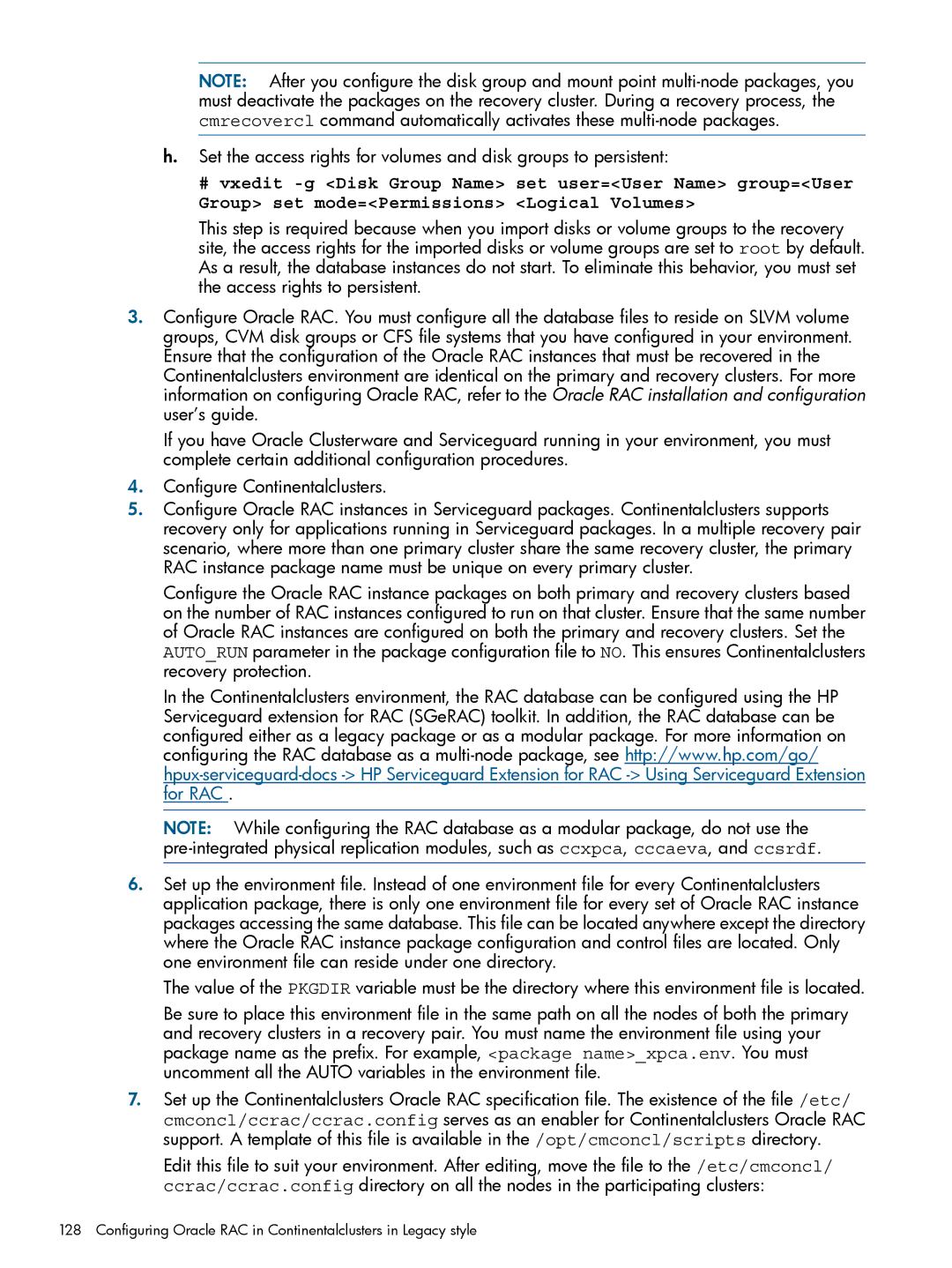NOTE: After you configure the disk group and mount point
h.Set the access rights for volumes and disk groups to persistent:
# vxedit
This step is required because when you import disks or volume groups to the recovery site, the access rights for the imported disks or volume groups are set to root by default. As a result, the database instances do not start. To eliminate this behavior, you must set the access rights to persistent.
3.Configure Oracle RAC. You must configure all the database files to reside on SLVM volume groups, CVM disk groups or CFS file systems that you have configured in your environment. Ensure that the configuration of the Oracle RAC instances that must be recovered in the Continentalclusters environment are identical on the primary and recovery clusters. For more information on configuring Oracle RAC, refer to the Oracle RAC installation and configuration user’s guide.
If you have Oracle Clusterware and Serviceguard running in your environment, you must complete certain additional configuration procedures.
4.Configure Continentalclusters.
5.Configure Oracle RAC instances in Serviceguard packages. Continentalclusters supports recovery only for applications running in Serviceguard packages. In a multiple recovery pair scenario, where more than one primary cluster share the same recovery cluster, the primary RAC instance package name must be unique on every primary cluster.
Configure the Oracle RAC instance packages on both primary and recovery clusters based on the number of RAC instances configured to run on that cluster. Ensure that the same number of Oracle RAC instances are configured on both the primary and recovery clusters. Set the AUTO_RUN parameter in the package configuration file to NO. This ensures Continentalclusters recovery protection.
In the Continentalclusters environment, the RAC database can be configured using the HP Serviceguard extension for RAC (SGeRAC) toolkit. In addition, the RAC database can be configured either as a legacy package or as a modular package. For more information on configuring the RAC database as a
NOTE: While configuring the RAC database as a modular package, do not use the
6.Set up the environment file. Instead of one environment file for every Continentalclusters application package, there is only one environment file for every set of Oracle RAC instance packages accessing the same database. This file can be located anywhere except the directory where the Oracle RAC instance package configuration and control files are located. Only one environment file can reside under one directory.
The value of the PKGDIR variable must be the directory where this environment file is located.
Be sure to place this environment file in the same path on all the nodes of both the primary and recovery clusters in a recovery pair. You must name the environment file using your package name as the prefix. For example, <package name>_xpca.env. You must uncomment all the AUTO variables in the environment file.
7.Set up the Continentalclusters Oracle RAC specification file. The existence of the file /etc/ cmconcl/ccrac/ccrac.config serves as an enabler for Continentalclusters Oracle RAC support. A template of this file is available in the /opt/cmconcl/scripts directory.
Edit this file to suit your environment. After editing, move the file to the /etc/cmconcl/ ccrac/ccrac.config directory on all the nodes in the participating clusters:
128 Configuring Oracle RAC in Continentalclusters in Legacy style