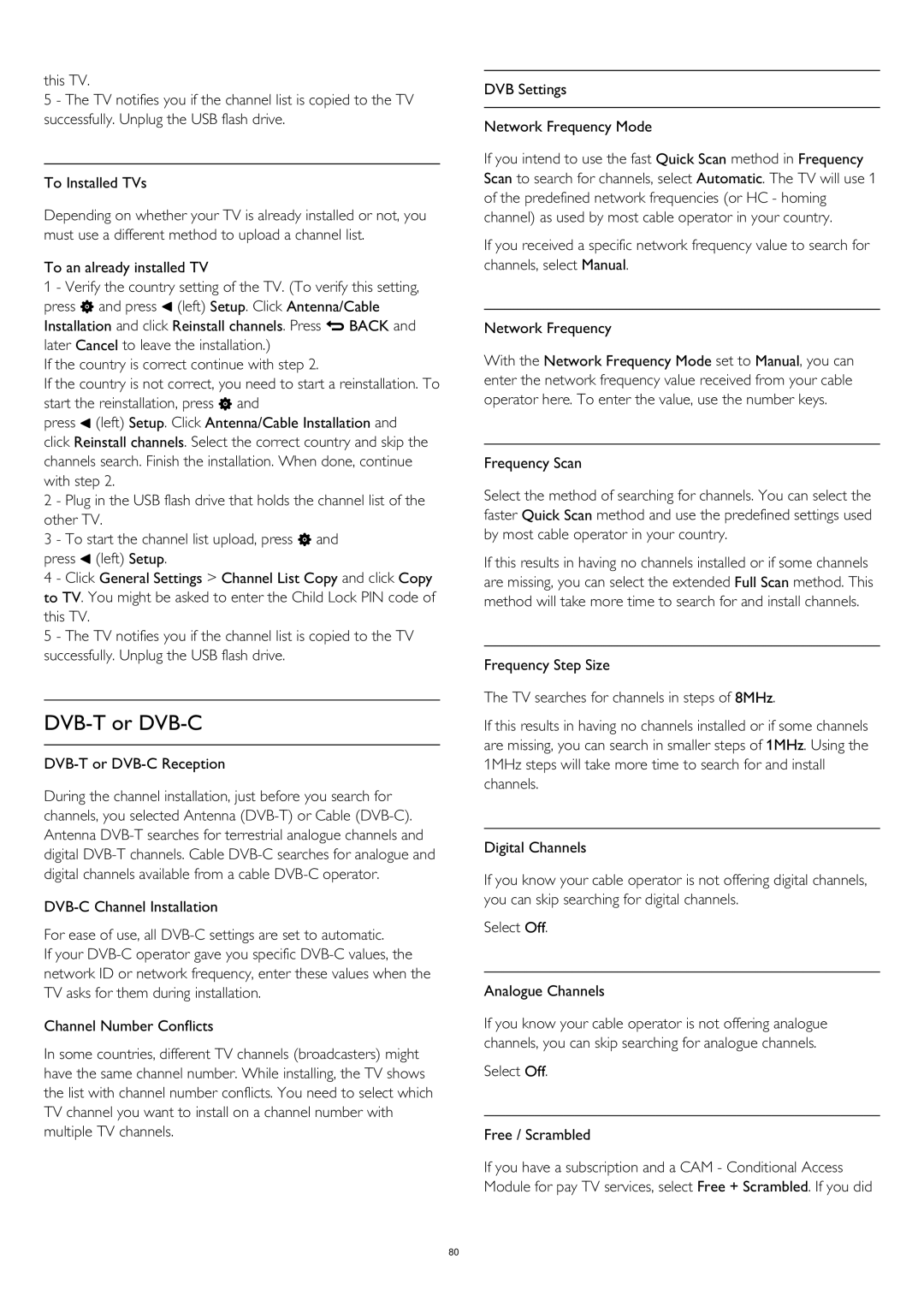this TV.
5 - The TV notifies you if the channel list is copied to the TV successfully. Unplug the USB flash drive.
To Installed TVs
Depending on whether your TV is already installed or not, you must use a different method to upload a channel list.
To an already installed TV
1 - Verify the country setting of the TV. (To verify this setting, press and press (left) Setup. Click Antenna/Cable Installation and click Reinstall channels. Press BACK and later Cancel to leave the installation.)
If the country is correct continue with step 2.
If the country is not correct, you need to start a reinstallation. To start the reinstallation, press and
press (left) Setup. Click Antenna/Cable Installation and click Reinstall channels. Select the correct country and skip the channels search. Finish the installation. When done, continue with step 2.
2 - Plug in the USB flash drive that holds the channel list of the other TV.
3 - To start the channel list upload, press and press (left) Setup.
4 - Click General Settings > Channel List Copy and click Copy to TV. You might be asked to enter the Child Lock PIN code of this TV.
5 - The TV notifies you if the channel list is copied to the TV successfully. Unplug the USB flash drive.
DVB-T or DVB-C
DVB-T or DVB-C Reception
During the channel installation, just before you search for channels, you selected Antenna
For ease of use, all
If your
Channel Number Conflicts
In some countries, different TV channels (broadcasters) might have the same channel number. While installing, the TV shows the list with channel number conflicts. You need to select which TV channel you want to install on a channel number with multiple TV channels.
DVB Settings
Network Frequency Mode
If you intend to use the fast Quick Scan method in Frequency Scan to search for channels, select Automatic. The TV will use 1 of the predefined network frequencies (or HC - homing channel) as used by most cable operator in your country.
If you received a specific network frequency value to search for channels, select Manual.
Network Frequency
With the Network Frequency Mode set to Manual, you can enter the network frequency value received from your cable operator here. To enter the value, use the number keys.
Frequency Scan
Select the method of searching for channels. You can select the faster Quick Scan method and use the predefined settings used by most cable operator in your country.
If this results in having no channels installed or if some channels are missing, you can select the extended Full Scan method. This method will take more time to search for and install channels.
Frequency Step Size
The TV searches for channels in steps of 8MHz.
If this results in having no channels installed or if some channels are missing, you can search in smaller steps of 1MHz. Using the 1MHz steps will take more time to search for and install channels.
Digital Channels
If you know your cable operator is not offering digital channels, you can skip searching for digital channels.
Select Off.
Analogue Channels
If you know your cable operator is not offering analogue channels, you can skip searching for analogue channels.
Select Off.
Free / Scrambled
If you have a subscription and a CAM - Conditional Access Module for pay TV services, select Free + Scrambled. If you did
80