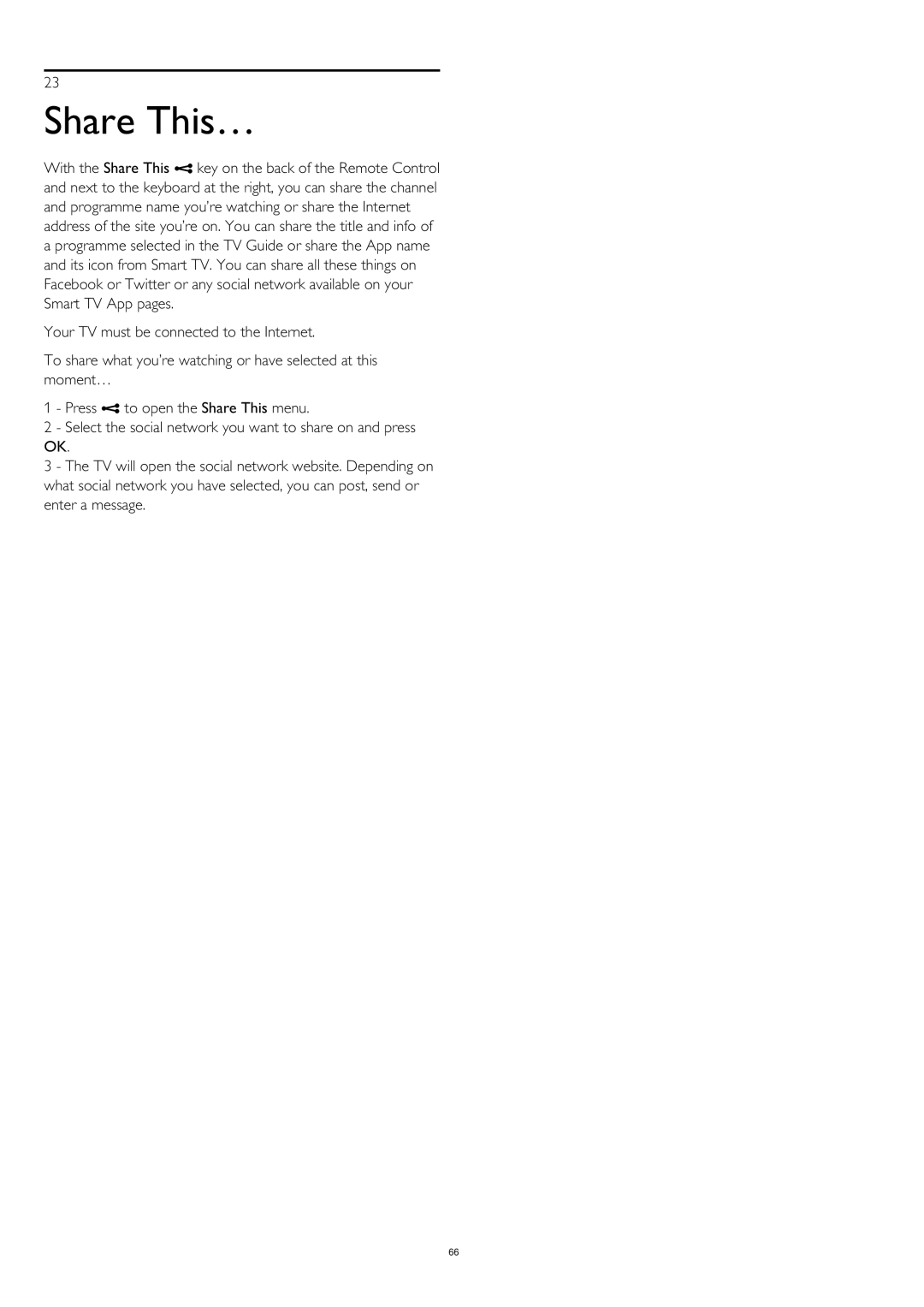23
Share This…
With the Share This key on the back of the Remote Control and next to the keyboard at the right, you can share the channel and programme name you’re watching or share the Internet address of the site you’re on. You can share the title and info of a programme selected in the TV Guide or share the App name and its icon from Smart TV. You can share all these things on Facebook or Twitter or any social network available on your Smart TV App pages.
Your TV must be connected to the Internet.
To share what you’re watching or have selected at this moment…
1 - Press to open the Share This menu.
2 - Select the social network you want to share on and press OK.
3 - The TV will open the social network website. Depending on what social network you have selected, you can post, send or enter a message.
66