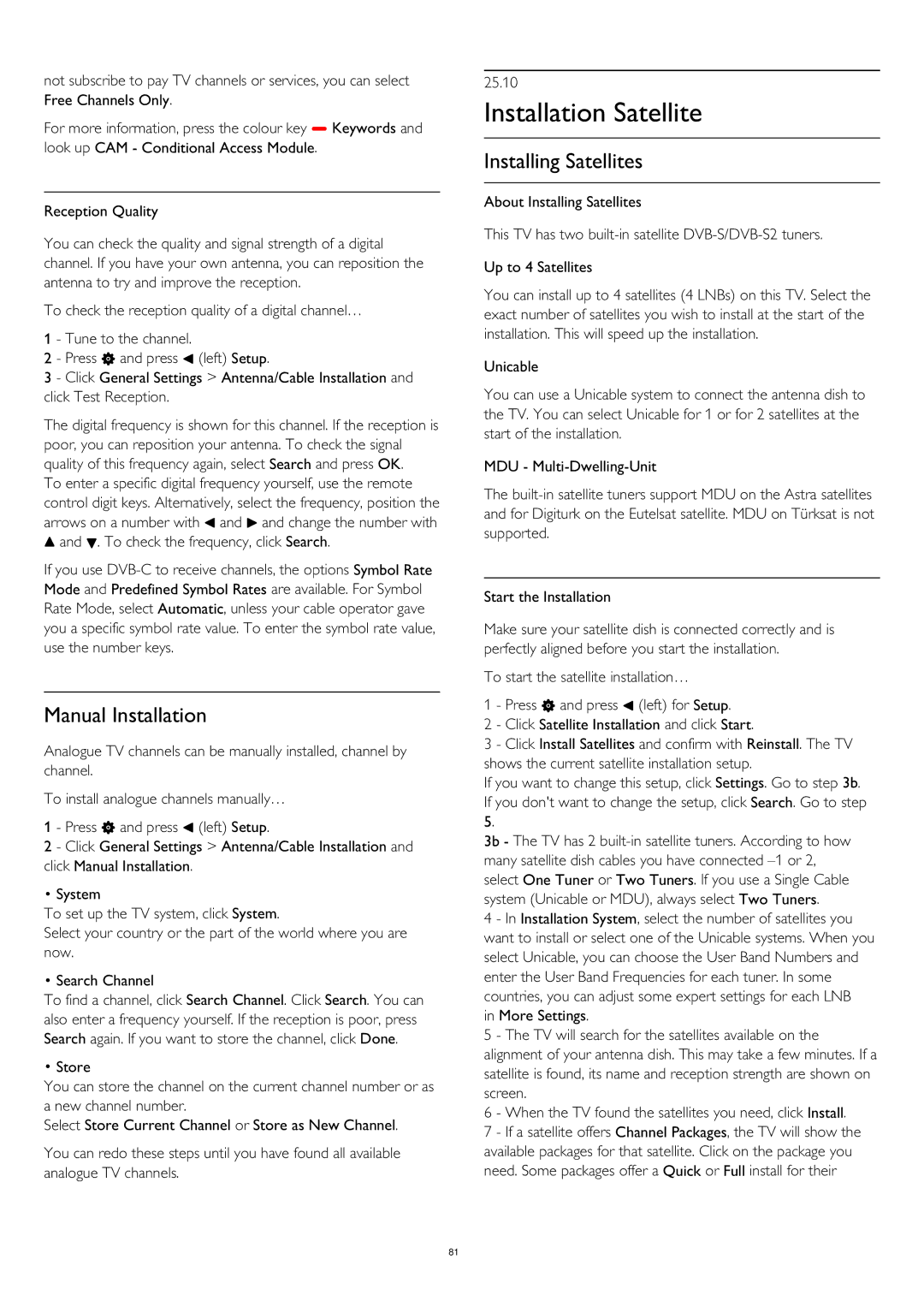not subscribe to pay TV channels or services, you can select Free Channels Only.
For more information, press the colour key Keywords and look up CAM - Conditional Access Module.
Reception Quality
You can check the quality and signal strength of a digital channel. If you have your own antenna, you can reposition the antenna to try and improve the reception.
To check the reception quality of a digital channel…
1 - Tune to the channel.
2 - Press and press (left) Setup.
3 - Click General Settings > Antenna/Cable Installation and click Test Reception.
The digital frequency is shown for this channel. If the reception is poor, you can reposition your antenna. To check the signal quality of this frequency again, select Search and press OK.
To enter a specific digital frequency yourself, use the remote control digit keys. Alternatively, select the frequency, position the arrows on a number with and and change the number with
and . To check the frequency, click Search.
If you use
Manual Installation
Analogue TV channels can be manually installed, channel by channel.
To install analogue channels manually… 1 - Press and press (left) Setup.
2 - Click General Settings > Antenna/Cable Installation and click Manual Installation.
•System
To set up the TV system, click System.
Select your country or the part of the world where you are now.
•Search Channel
To find a channel, click Search Channel. Click Search. You can also enter a frequency yourself. If the reception is poor, press Search again. If you want to store the channel, click Done.
•Store
You can store the channel on the current channel number or as a new channel number.
Select Store Current Channel or Store as New Channel.
You can redo these steps until you have found all available analogue TV channels.
25.10
Installation Satellite
Installing Satellites
About Installing Satellites
This TV has two
Up to 4 Satellites
You can install up to 4 satellites (4 LNBs) on this TV. Select the exact number of satellites you wish to install at the start of the installation. This will speed up the installation.
Unicable
You can use a Unicable system to connect the antenna dish to the TV. You can select Unicable for 1 or for 2 satellites at the start of the installation.
MDU -
The
Start the Installation
Make sure your satellite dish is connected correctly and is perfectly aligned before you start the installation.
To start the satellite installation…
1 - Press and press (left) for Setup.
2 - Click Satellite Installation and click Start.
3 - Click Install Satellites and confirm with Reinstall. The TV shows the current satellite installation setup.
If you want to change this setup, click Settings. Go to step 3b. If you don't want to change the setup, click Search. Go to step 5.
3b - The TV has 2
4 - In Installation System, select the number of satellites you want to install or select one of the Unicable systems. When you select Unicable, you can choose the User Band Numbers and enter the User Band Frequencies for each tuner. In some countries, you can adjust some expert settings for each LNB
in More Settings.
5 - The TV will search for the satellites available on the alignment of your antenna dish. This may take a few minutes. If a satellite is found, its name and reception strength are shown on screen.
6 - When the TV found the satellites you need, click Install.
7 - If a satellite offers Channel Packages, the TV will show the available packages for that satellite. Click on the package you need. Some packages offer a Quick or Full install for their
81