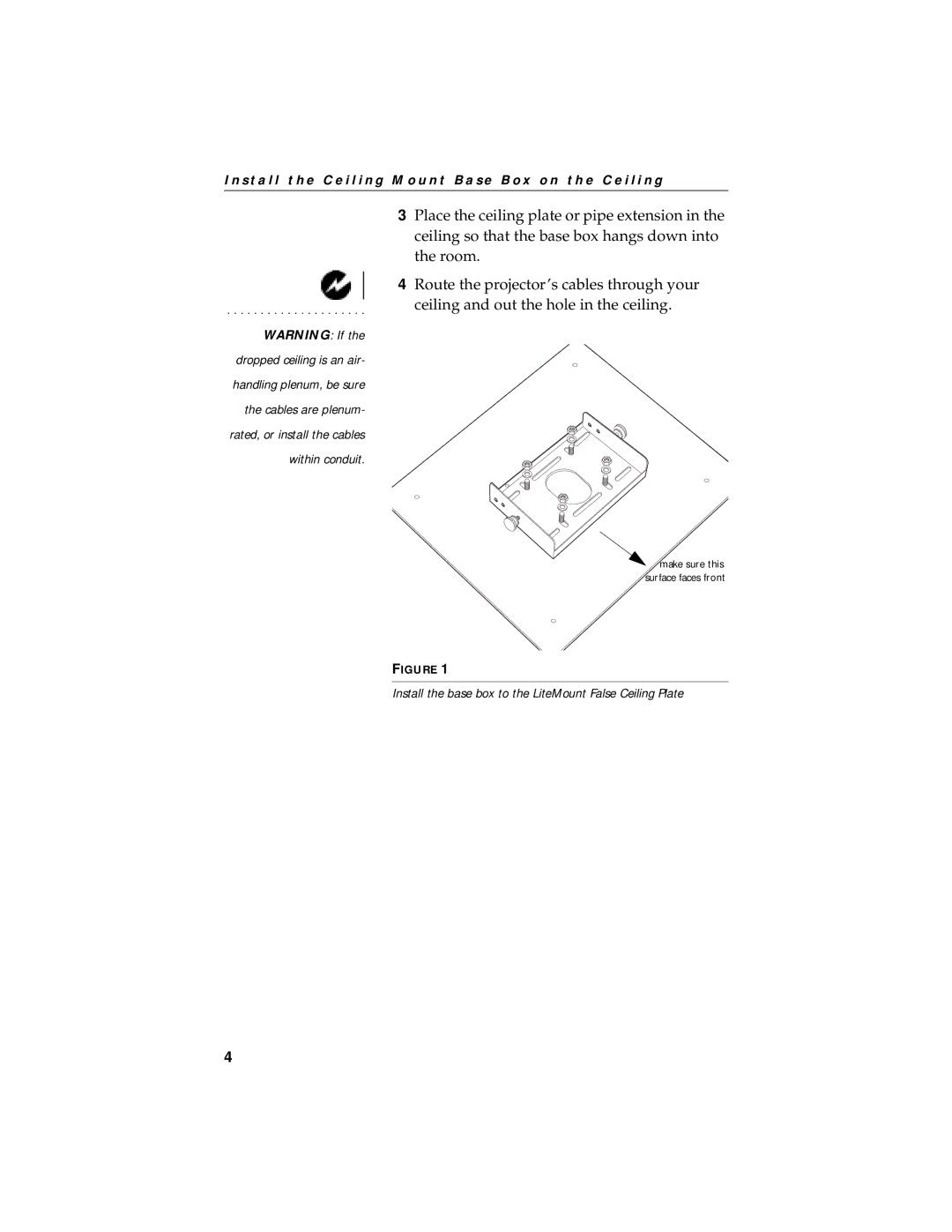I n s t a l l t h e C e i l i n g M o u n t B a s e B o x o n t h e C e i l i n g
3Place the ceiling plate or pipe extension in the ceiling so that the base box hangs down into the room.
4Route the projector’s cables through your ceiling and out the hole in the ceiling.
WARNING: If the dropped ceiling is an air- handling plenum, be sure the cables are plenum- rated, or install the cables within conduit.
![]() make sure this surface faces front
make sure this surface faces front
FIGURE 1
Install the base box to the LiteMount False Ceiling Plate
4