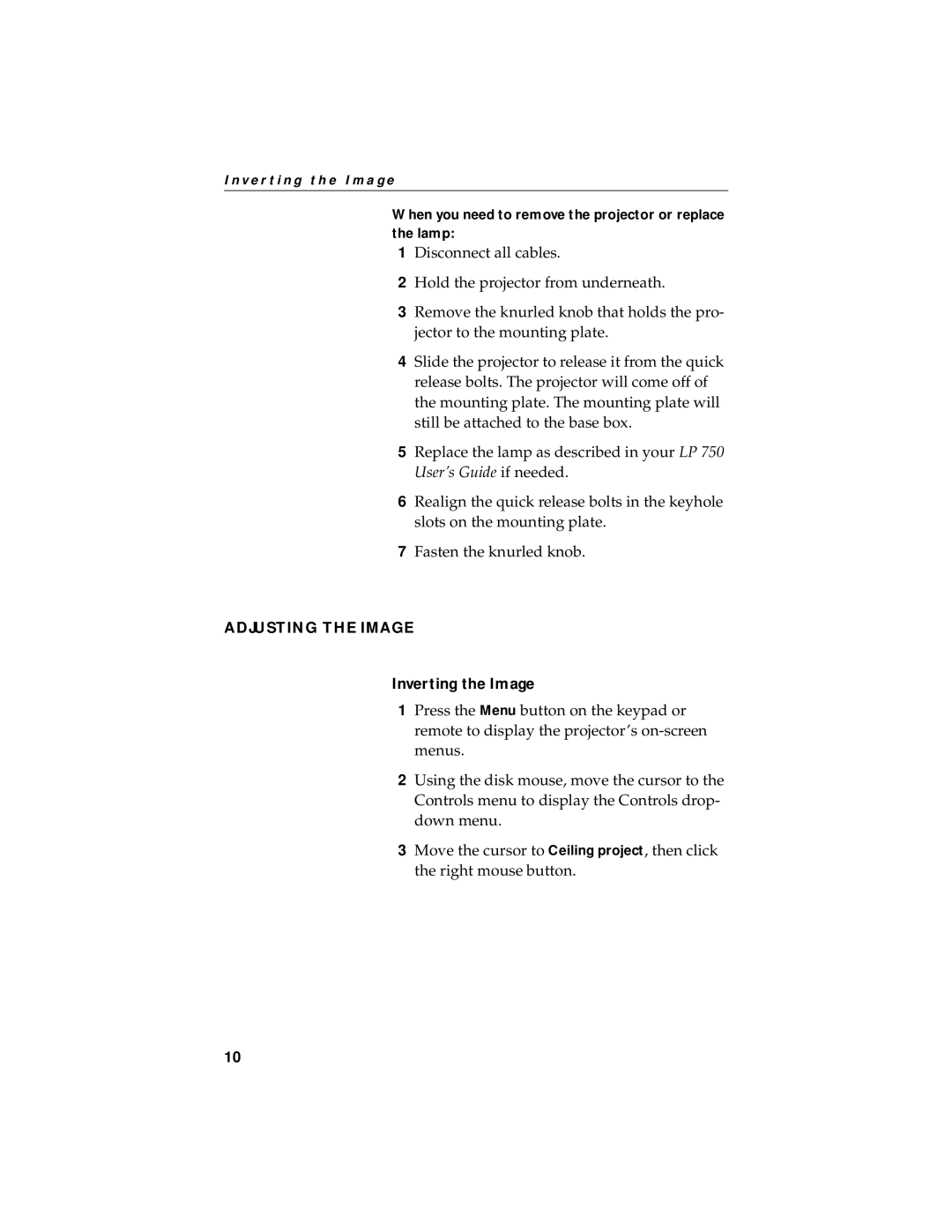I n v e r t i n g t h e I m a g e
When you need to remove the projector or replace the lamp:
1Disconnect all cables.
2Hold the projector from underneath.
3Remove the knurled knob that holds the pro- jector to the mounting plate.
4Slide the projector to release it from the quick release bolts. The projector will come off of the mounting plate. The mounting plate will still be attached to the base box.
5Replace the lamp as described in your LP 750 User’s Guide if needed.
6Realign the quick release bolts in the keyhole slots on the mounting plate.
7Fasten the knurled knob.
ADJUSTING THE IMAGE
Inverting the Image
1Press the Menu button on the keypad or remote to display the projector’s
2Using the disk mouse, move the cursor to the Controls menu to display the Controls drop- down menu.
3Move the cursor to Ceiling project, then click the right mouse button.
10