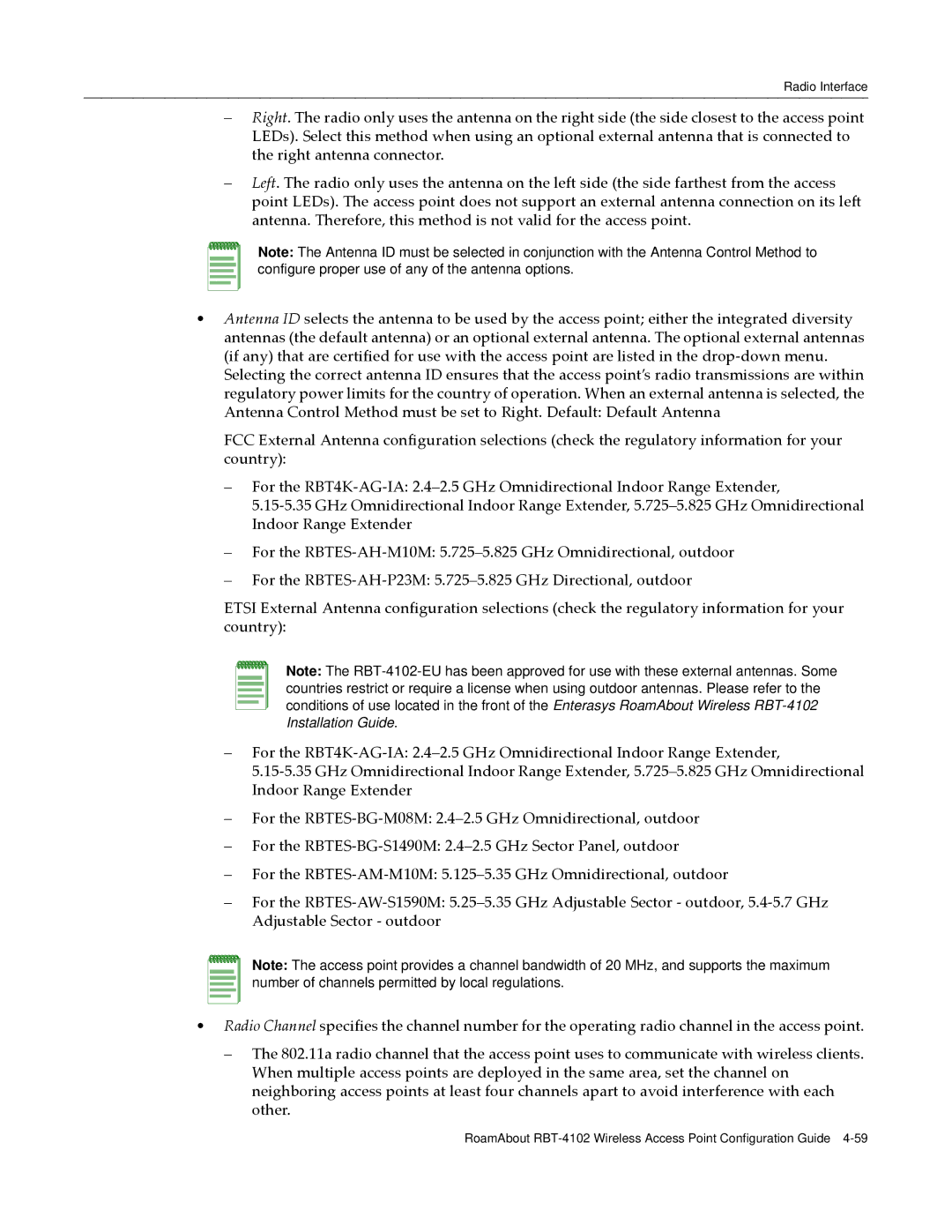Radio Interface
–
–
Right. The radio only uses the antenna on the right side (the side closest to the access point LEDs). Select this method when using an optional external antenna that is connected to the right antenna connector.
Left. The radio only uses the antenna on the left side (the side farthest from the access point LEDs). The access point does not support an external antenna connection on its left antenna. Therefore, this method is not valid for the access point.
Note: The Antenna ID must be selected in conjunction with the Antenna Control Method to configure proper use of any of the antenna options.
•Antenna ID selects the antenna to be used by the access point; either the integrated diversity antennas (the default antenna) or an optional external antenna. The optional external antennas (if any) that are certified for use with the access point are listed in the drop‐down menu. Selecting the correct antenna ID ensures that the access point’s radio transmissions are within regulatory power limits for the country of operation. When an external antenna is selected, the Antenna Control Method must be set to Right. Default: Default Antenna
FCC External Antenna configuration selections (check the regulatory information for your country):
–For the RBT4K‐AG‐IA:
5.15‐5.35 GHz Omnidirectional Indoor Range Extender,
–For the RBTES‐AH‐M10M:
–For the RBTES‐AH‐P23M:
ETSI External Antenna configuration selections (check the regulatory information for your country):
Note: The
–For the RBT4K‐AG‐IA:
5.15‐5.35 GHz Omnidirectional Indoor Range Extender,
–For the RBTES‐BG‐M08M:
–For the RBTES‐BG‐S1490M:
–For the RBTES‐AM‐M10M:
–For the RBTES‐AW‐S1590M:
Note: The access point provides a channel bandwidth of 20 MHz, and supports the maximum number of channels permitted by local regulations.
•Radio Channel specifies the channel number for the operating radio channel in the access point.
–The 802.11a radio channel that the access point uses to communicate with wireless clients. When multiple access points are deployed in the same area, set the channel on neighboring access points at least four channels apart to avoid interference with each other.
RoamAbout