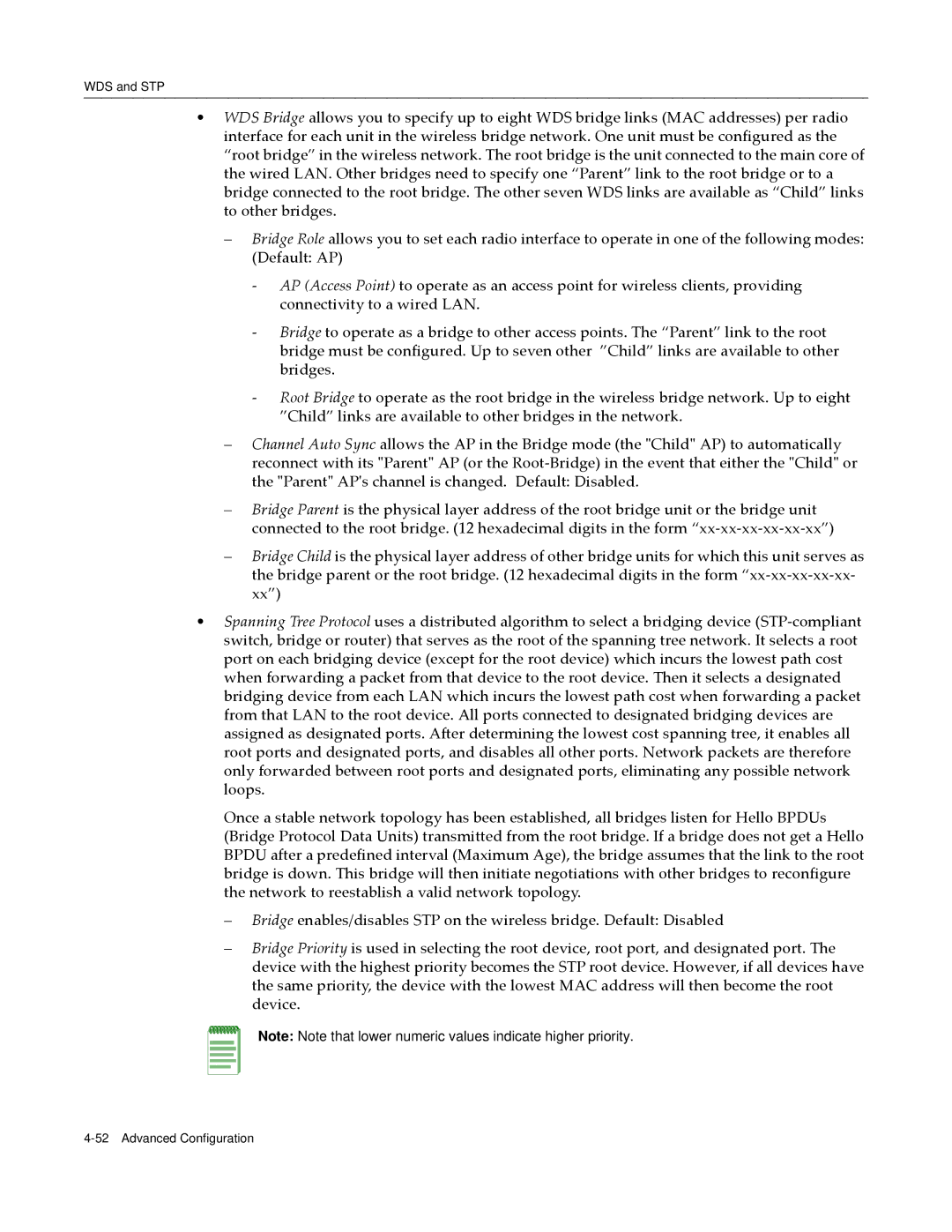WDS and STP
•WDS Bridge allows you to specify up to eight WDS bridge links (MAC addresses) per radio interface for each unit in the wireless bridge network. One unit must be configured as the “root bridge” in the wireless network. The root bridge is the unit connected to the main core of the wired LAN. Other bridges need to specify one “Parent” link to the root bridge or to a bridge connected to the root bridge. The other seven WDS links are available as “Child” links to other bridges.
–Bridge Role allows you to set each radio interface to operate in one of the following modes: (Default: AP)
‐AP (Access Point) to operate as an access point for wireless clients, providing connectivity to a wired LAN.
‐Bridge to operate as a bridge to other access points. The “Parent” link to the root bridge must be configured. Up to seven other ”Child” links are available to other bridges.
‐Root Bridge to operate as the root bridge in the wireless bridge network. Up to eight ”Child” links are available to other bridges in the network.
–Channel Auto Sync allows the AP in the Bridge mode (the ʺChildʺ AP) to automatically reconnect with its ʺParentʺ AP (or the Root‐Bridge) in the event that either the ʺChildʺ or the ʺParentʺ APʹs channel is changed. Default: Disabled.
–Bridge Parent is the physical layer address of the root bridge unit or the bridge unit connected to the root bridge. (12 hexadecimal digits in the form “xx‐xx‐xx‐xx‐xx‐xx”)
–Bridge Child is the physical layer address of other bridge units for which this unit serves as the bridge parent or the root bridge. (12 hexadecimal digits in the form “xx‐xx‐xx‐xx‐xx‐ xx”)
•Spanning Tree Protocol uses a distributed algorithm to select a bridging device (STP‐compliant switch, bridge or router) that serves as the root of the spanning tree network. It selects a root port on each bridging device (except for the root device) which incurs the lowest path cost when forwarding a packet from that device to the root device. Then it selects a designated bridging device from each LAN which incurs the lowest path cost when forwarding a packet from that LAN to the root device. All ports connected to designated bridging devices are assigned as designated ports. After determining the lowest cost spanning tree, it enables all root ports and designated ports, and disables all other ports. Network packets are therefore only forwarded between root ports and designated ports, eliminating any possible network loops.
Once a stable network topology has been established, all bridges listen for Hello BPDUs (Bridge Protocol Data Units) transmitted from the root bridge. If a bridge does not get a Hello BPDU after a predefined interval (Maximum Age), the bridge assumes that the link to the root bridge is down. This bridge will then initiate negotiations with other bridges to reconfigure the network to reestablish a valid network topology.
–
–
Bridge enables/disables STP on the wireless bridge. Default: Disabled
Bridge Priority is used in selecting the root device, root port, and designated port. The device with the highest priority becomes the STP root device. However, if all devices have the same priority, the device with the lowest MAC address will then become the root device.
Note: Note that lower numeric values indicate higher priority.