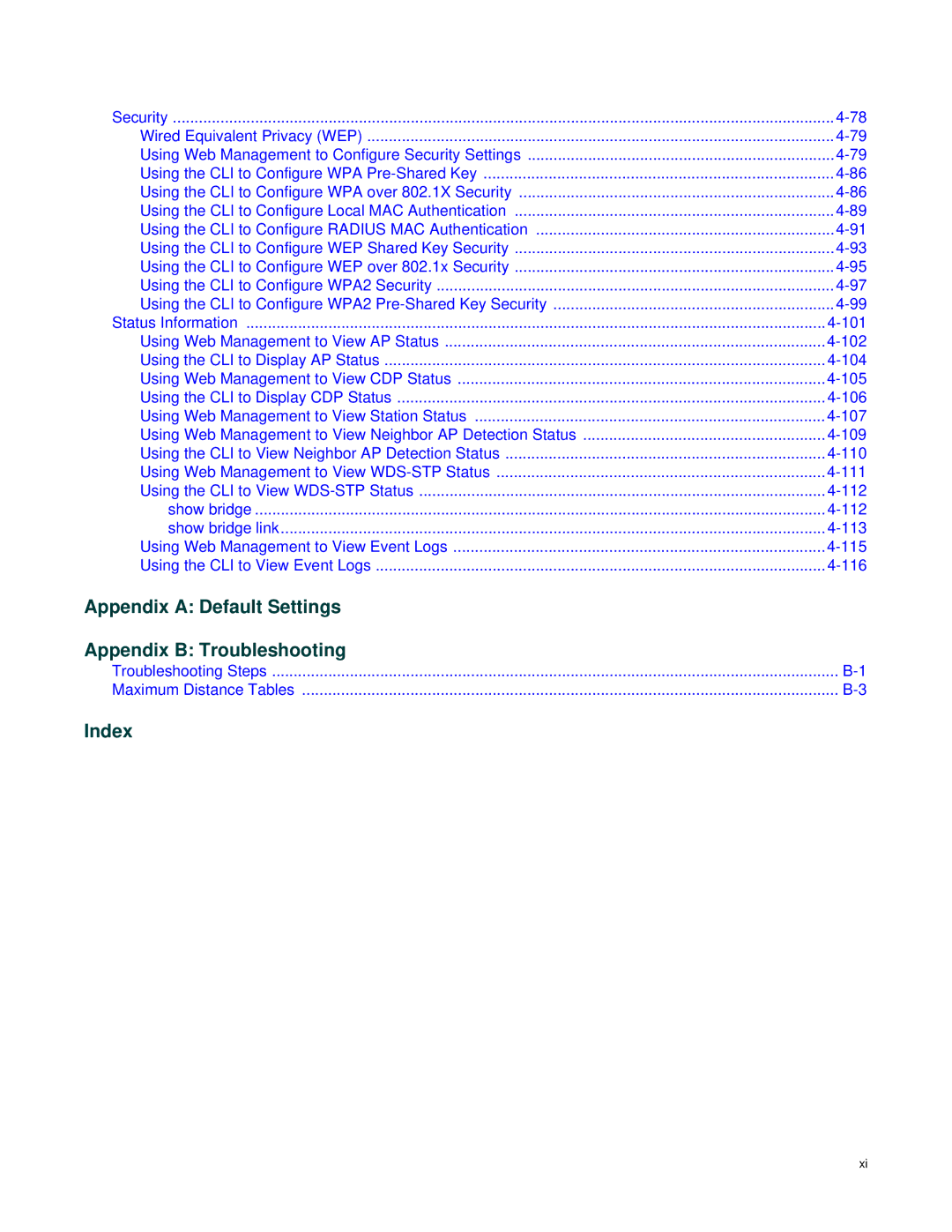Security | |
Wired Equivalent Privacy (WEP) | |
Using Web Management to Configure Security Settings | |
Using the CLI to Configure WPA | |
Using the CLI to Configure WPA over 802.1X Security | |
Using the CLI to Configure Local MAC Authentication | |
Using the CLI to Configure RADIUS MAC Authentication | |
Using the CLI to Configure WEP Shared Key Security | |
Using the CLI to Configure WEP over 802.1x Security | |
Using the CLI to Configure WPA2 Security | |
Using the CLI to Configure WPA2 | |
Status Information | |
Using Web Management to View AP Status | |
Using the CLI to Display AP Status | |
Using Web Management to View CDP Status | |
Using the CLI to Display CDP Status | |
Using Web Management to View Station Status | |
Using Web Management to View Neighbor AP Detection Status | |
Using the CLI to View Neighbor AP Detection Status | |
Using Web Management to View | |
Using the CLI to View | |
show bridge | |
show bridge link | |
Using Web Management to View Event Logs | |
Using the CLI to View Event Logs | |
Appendix A: Default Settings |
|
Appendix B: Troubleshooting |
|
Troubleshooting Steps | |
Maximum Distance Tables |
Index
xi