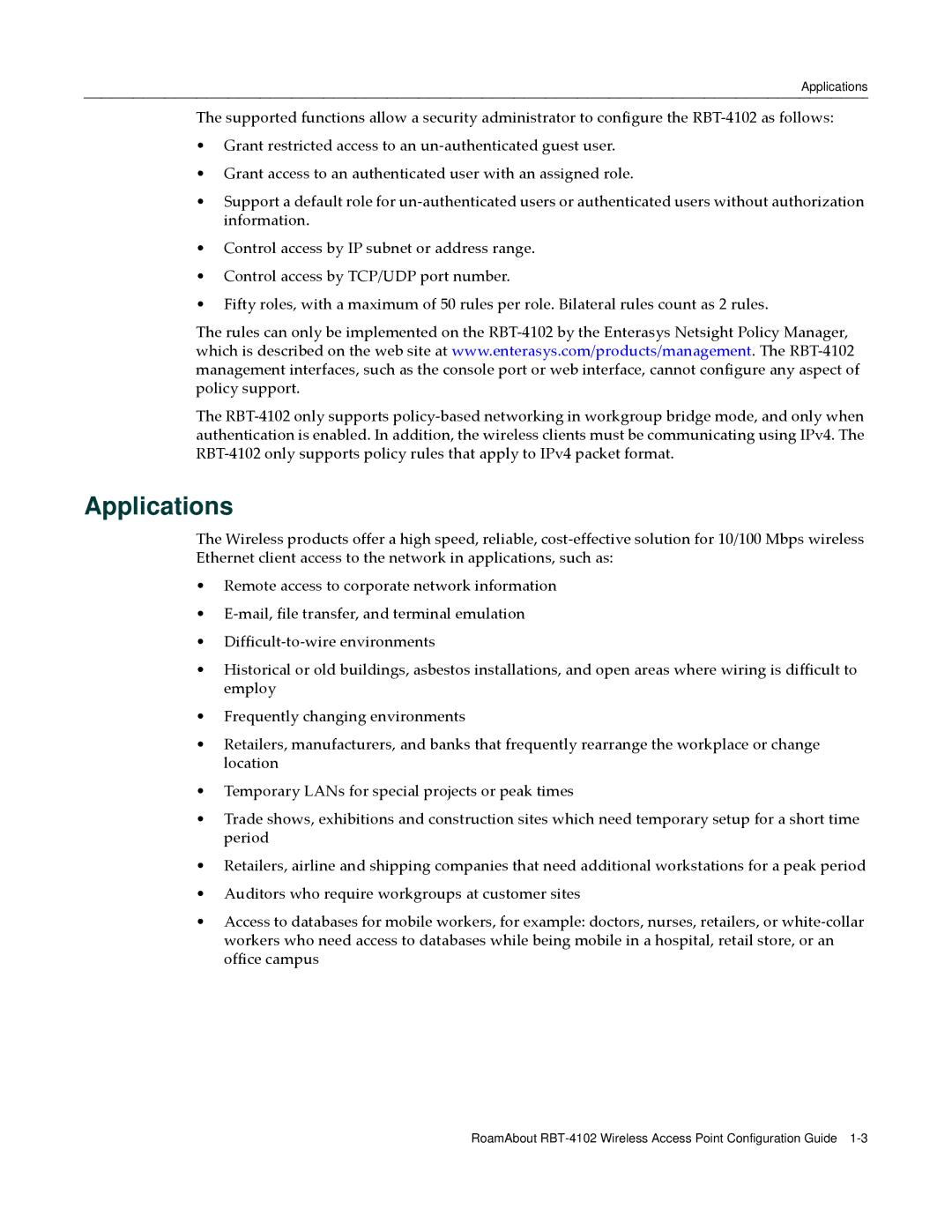Applications
The supported functions allow a security administrator to configure the RBT‐4102 as follows:
•Grant restricted access to an un‐authenticated guest user.
•Grant access to an authenticated user with an assigned role.
•Support a default role for un‐authenticated users or authenticated users without authorization information.
•Control access by IP subnet or address range.
•Control access by TCP/UDP port number.
•Fifty roles, with a maximum of 50 rules per role. Bilateral rules count as 2 rules.
The rules can only be implemented on the RBT‐4102 by the Enterasys Netsight Policy Manager, which is described on the web site at www.enterasys.com/products/management. The RBT‐4102 management interfaces, such as the console port or web interface, cannot configure any aspect of policy support.
The RBT‐4102 only supports policy‐based networking in workgroup bridge mode, and only when authentication is enabled. In addition, the wireless clients must be communicating using IPv4. The RBT‐4102 only supports policy rules that apply to IPv4 packet format.
Applications
The Wireless products offer a high speed, reliable, cost‐effective solution for 10/100 Mbps wireless Ethernet client access to the network in applications, such as:
•Remote access to corporate network information
•E‐mail, file transfer, and terminal emulation
•Difficult‐to‐wire environments
•Historical or old buildings, asbestos installations, and open areas where wiring is difficult to employ
•Frequently changing environments
•Retailers, manufacturers, and banks that frequently rearrange the workplace or change location
•Temporary LANs for special projects or peak times
•Trade shows, exhibitions and construction sites which need temporary setup for a short time period
•Retailers, airline and shipping companies that need additional workstations for a peak period
•Auditors who require workgroups at customer sites
•Access to databases for mobile workers, for example: doctors, nurses, retailers, or white‐collar workers who need access to databases while being mobile in a hospital, retail store, or an office campus
RoamAbout