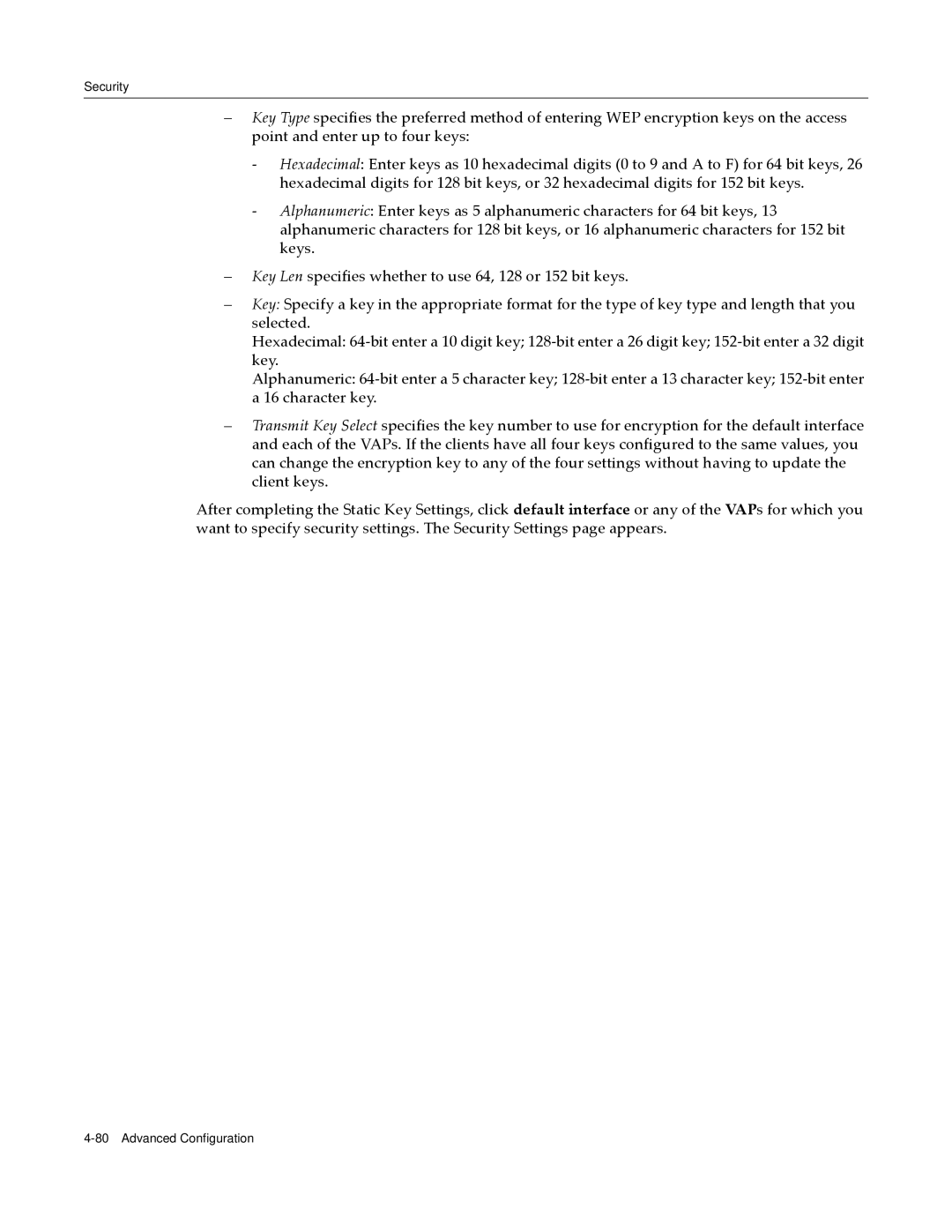Security
–Key Type specifies the preferred method of entering WEP encryption keys on the access point and enter up to four keys:
‐Hexadecimal: Enter keys as 10 hexadecimal digits (0 to 9 and A to F) for 64 bit keys, 26 hexadecimal digits for 128 bit keys, or 32 hexadecimal digits for 152 bit keys.
‐Alphanumeric: Enter keys as 5 alphanumeric characters for 64 bit keys, 13 alphanumeric characters for 128 bit keys, or 16 alphanumeric characters for 152 bit keys.
–Key Len specifies whether to use 64, 128 or 152 bit keys.
–Key: Specify a key in the appropriate format for the type of key type and length that you selected.
Hexadecimal: 64‐bit enter a 10 digit key; 128‐bit enter a 26 digit key; 152‐bit enter a 32 digit key.
Alphanumeric: 64‐bit enter a 5 character key; 128‐bit enter a 13 character key; 152‐bit enter a 16 character key.
–Transmit Key Select specifies the key number to use for encryption for the default interface and each of the VAPs. If the clients have all four keys configured to the same values, you can change the encryption key to any of the four settings without having to update the client keys.
After completing the Static Key Settings, click default interface or any of the VAPs for which you want to specify security settings. The Security Settings page appears.