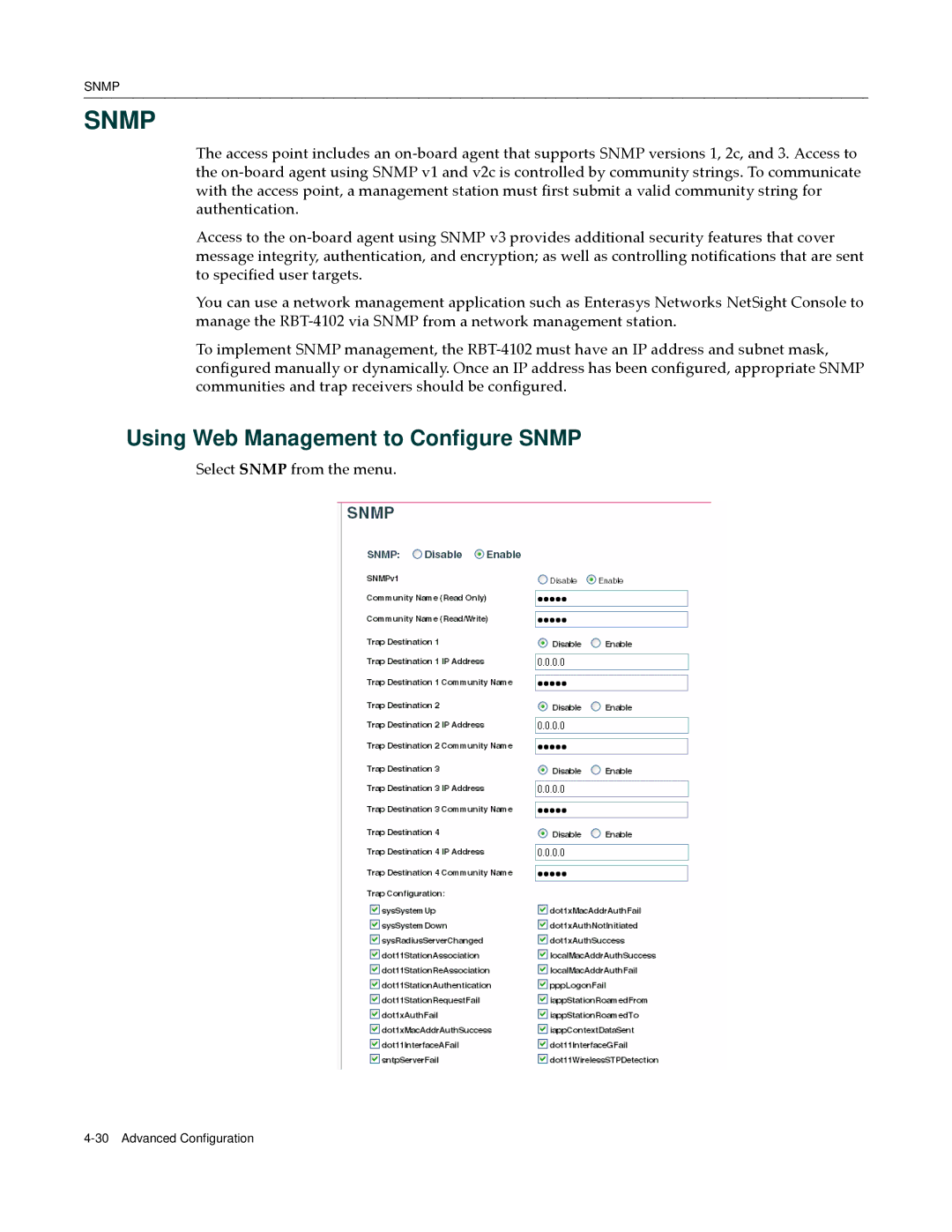SNMP
SNMP
The access point includes an on‐board agent that supports SNMP versions 1, 2c, and 3. Access to the on‐board agent using SNMP v1 and v2c is controlled by community strings. To communicate with the access point, a management station must first submit a valid community string for authentication.
Access to the on‐board agent using SNMP v3 provides additional security features that cover message integrity, authentication, and encryption; as well as controlling notifications that are sent to specified user targets.
You can use a network management application such as Enterasys Networks NetSight Console to manage the RBT‐4102 via SNMP from a network management station.
To implement SNMP management, the RBT‐4102 must have an IP address and subnet mask, configured manually or dynamically. Once an IP address has been configured, appropriate SNMP communities and trap receivers should be configured.
Using Web Management to Configure SNMP
Select SNMP from the menu.