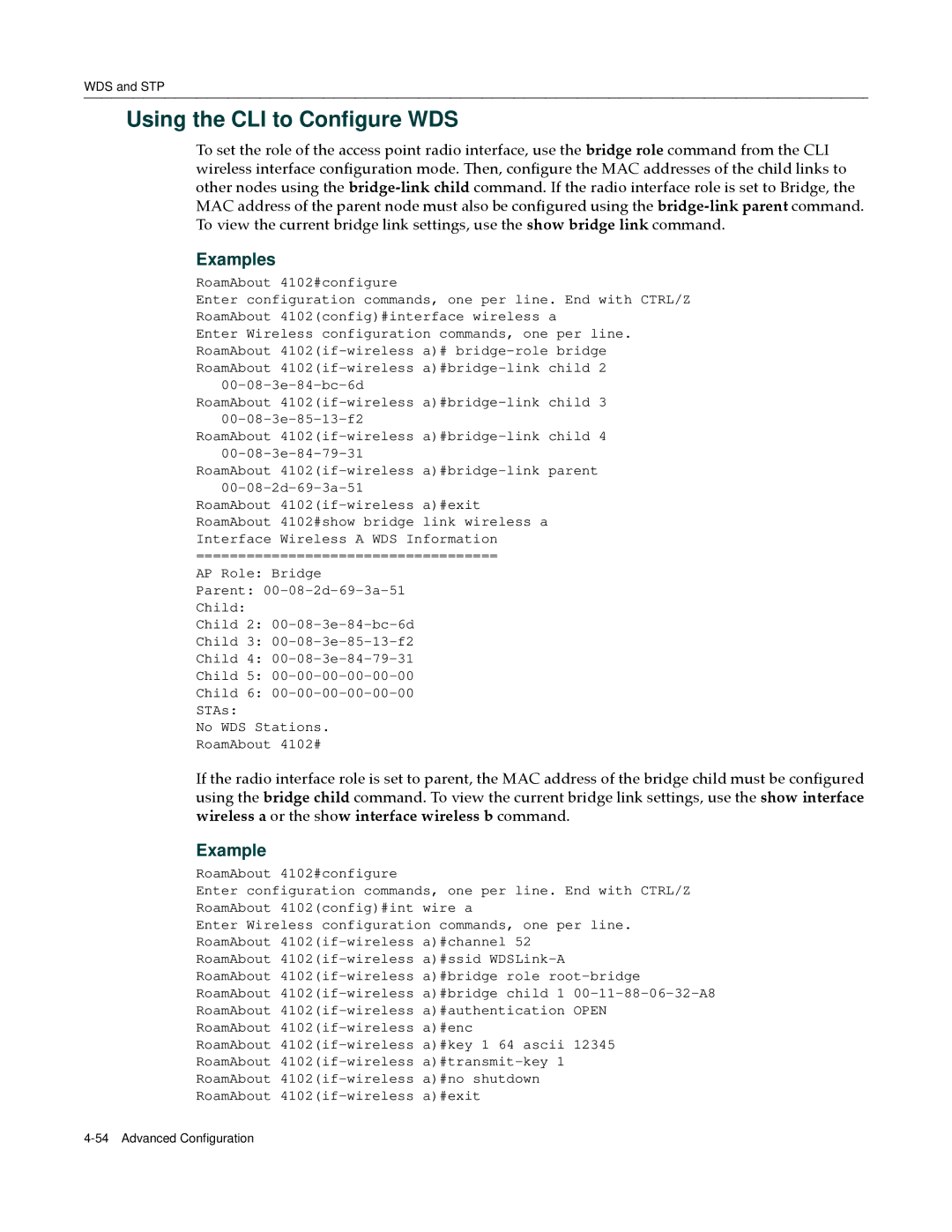WDS and STP
Using the CLI to Configure WDS
To set the role of the access point radio interface, use the bridge role command from the CLI wireless interface configuration mode. Then, configure the MAC addresses of the child links to other nodes using the bridge‐link child command. If the radio interface role is set to Bridge, the MAC address of the parent node must also be configured using the bridge‐link parent command. To view the current bridge link settings, use the show bridge link command.
Examples
RoamAbout 4102#configure
Enter configuration commands, one per line. End with CTRL/Z RoamAbout 4102(config)#interface wireless a
Enter Wireless configuration commands, one per line. RoamAbout
RoamAbout
RoamAbout
RoamAbout
RoamAbout
====================================
AP Role: Bridge
Parent:
Child 2:
Child 3:
Child 4:
Child 5:
Child 6:
No WDS Stations.
RoamAbout 4102#
If the radio interface role is set to parent, the MAC address of the bridge child must be configured using the bridge child command. To view the current bridge link settings, use the show interface wireless a or the show interface wireless b command.
Example
RoamAbout 4102#configure
Enter configuration commands, one per line. End with CTRL/Z
RoamAbout 4102(config)#int wire a
Enter Wireless configuration commands, one per line.
RoamAbout
RoamAbout
RoamAbout
RoamAbout
RoamAbout
RoamAbout
RoamAbout
RoamAbout
RoamAbout
RoamAbout